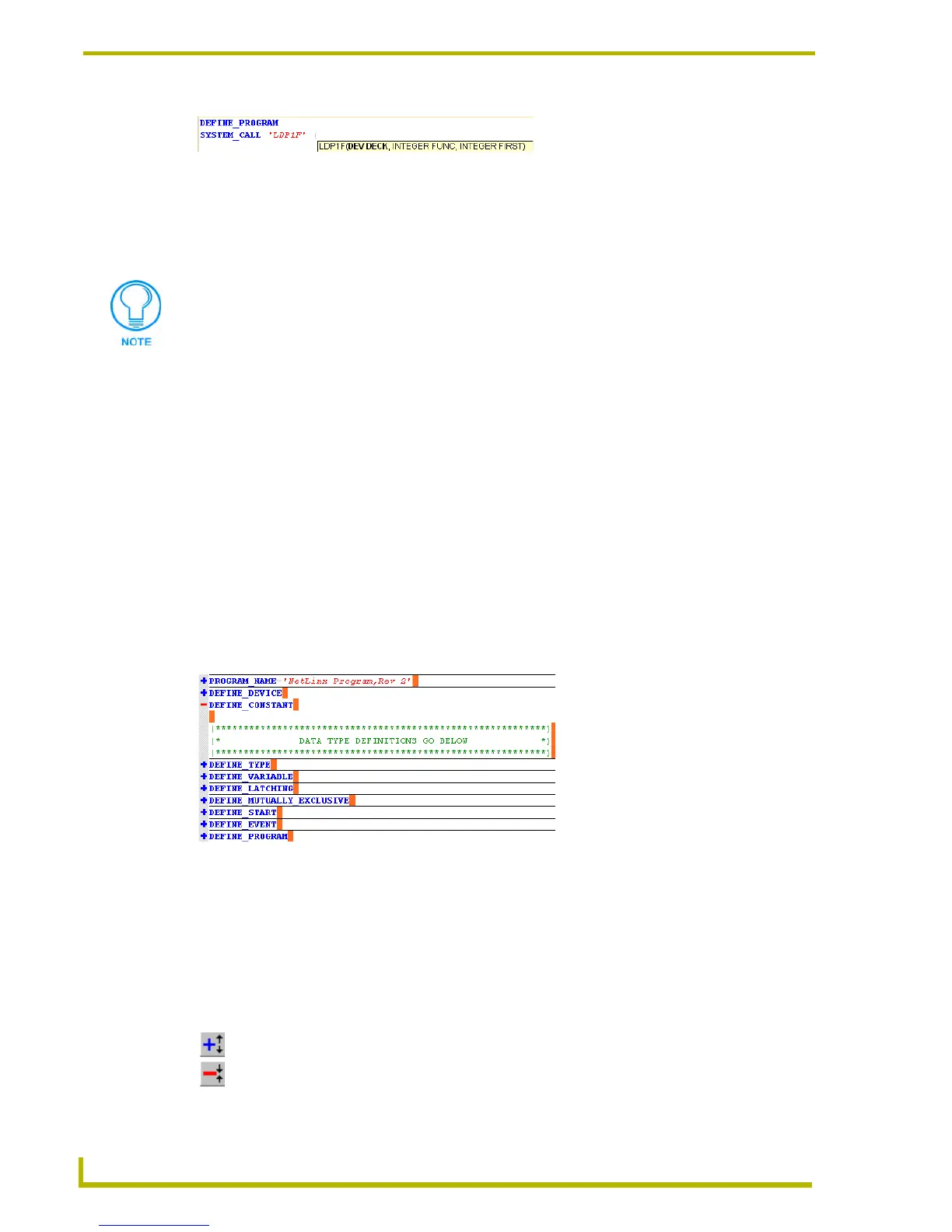Programming
88
NetLinx Studio (v2.4 or higher)
The Call Tip displays a list of parameters that are valid for the particular function you are adding
(separated by commas), with the current parameter being entered in bold (DEV DECK in the
example above).
Code Folding
Fold levels can be used to simplify the view in the Source Code Editor windows by allowing you to
"fold" each major section of the code (DEFINE_DEVICE, DEFINE_CONSTANT,
DEFINE_TYPE, etc.) so that only the header row is visible. This way, you only see the section(s)
that you are actually working in. Fold levels can be collapsed and expanded, in much the same way
as the tree structures that occur in the Workspace window.
Fold levels that are collapsed are indicated by a blue plus sign (+) to the left of the line
containing that section's header row.
Fold levels that are expanded are indicated by a red minus sign (-) to the left of the line
containing that section's header row.
In FIG. 15, all fold levels are collapsed except DEFINE_CONSTANT (in this example there are no
data type definitions).
In order to use fold levels, you must first enable the option in the Editor tab of the Preferences
dialog (by default, this option is disabled).
Once the Enable Code Folding option is enabled, use the Expand All Fold Levels and Collapse All
Fold Levels options (via either the Edit menu or the Edit toolbar) to control the fold levels
(FIG. 16):
FIG. 14 Call Tips
You may enable or disable this feature by toggling the Enable Call Tips checkbox in
the Editor tab of the Preferences dialog.
FIG. 15 Code Folding
FIG. 16 Code Folding options
Expand All Fold Levels -Select this option to automatically expand all fold levels in the active file.
Collapse All Fold Levels - Select this option to automatically collapse all fold levels in the active file.