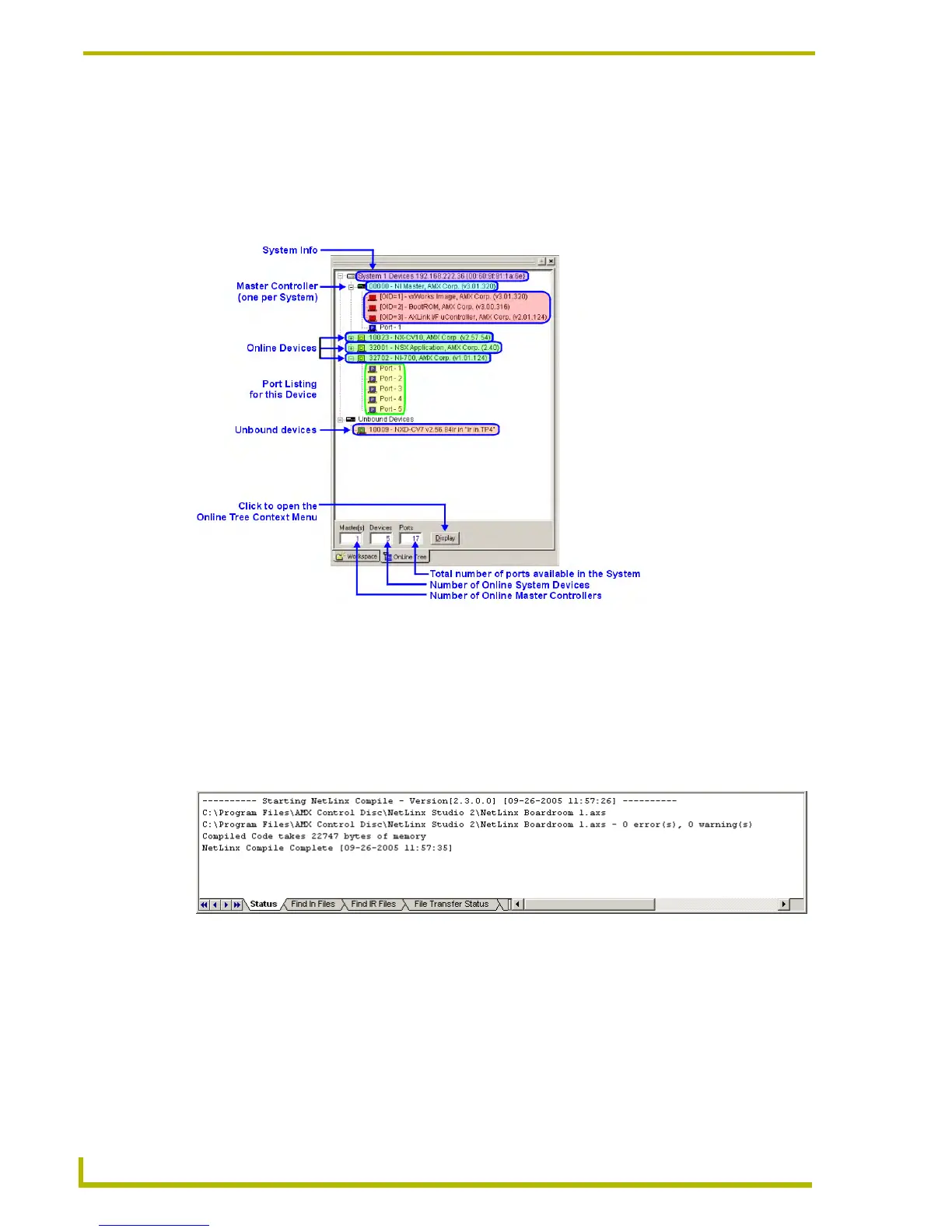The NetLinx Studio v2.4 Work Area
12
NetLinx Studio (v2.4 or higher)
Workspace Window - Online Tree Tab
The Online Tree tab of the Workspace Window (FIG. 6) displays an Online Device tree for either
the NetLinx or Axcess Master Controller. This tab displays a list of devices detected to be currently
online by the Master Controller (and the firmware version for each). The Device Tree also provides
port status information for each device.
Refer to the Working With the Online Device Tree section on page 116 for more information.
Output Display Window
Select View > Output (or click the toolbar button) to toggle (show/hide) the Output Display
window (FIG. 7).
FIG. 6 Workspace Window - Online Tree Tab
FIG. 7 Output Display Window (by default opens to the Status tab)
