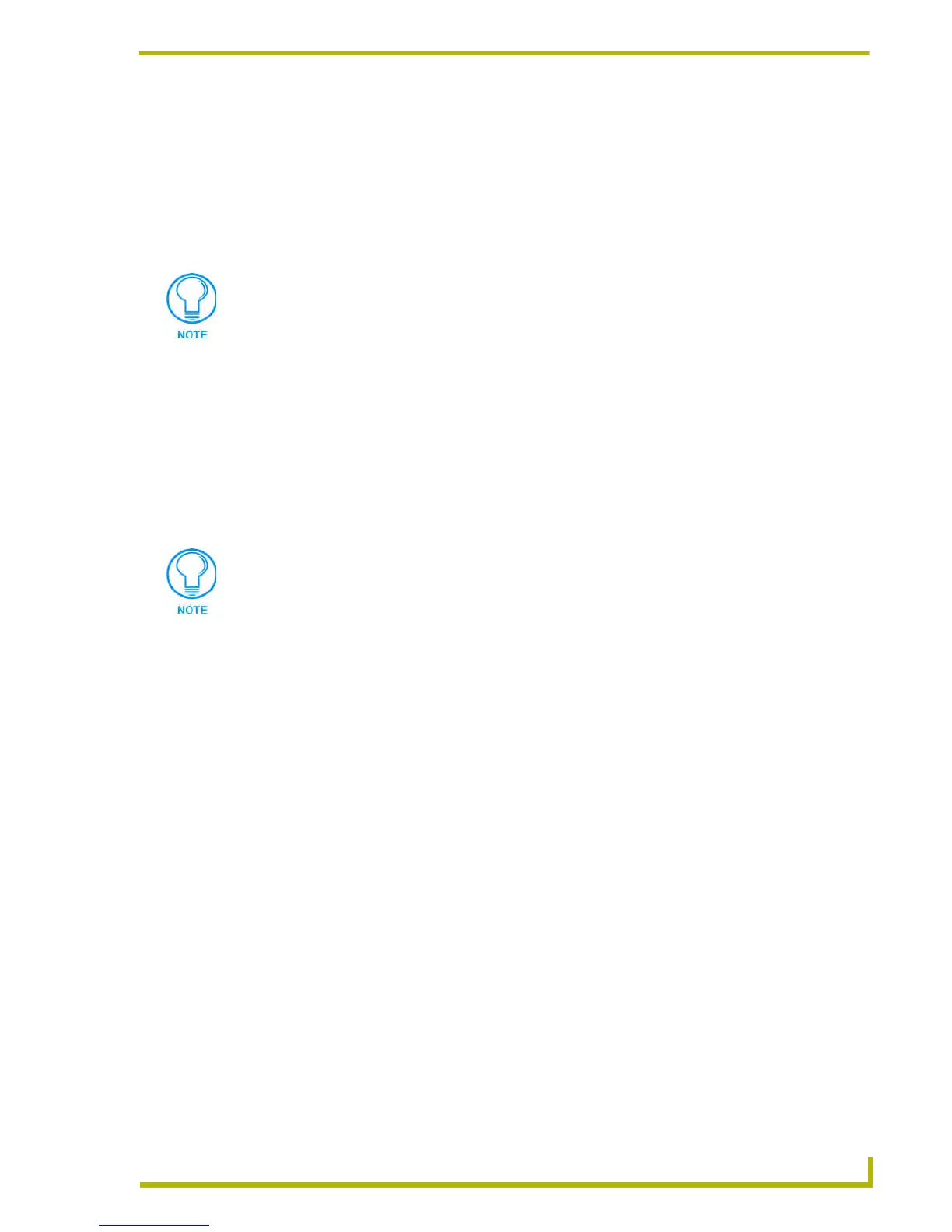Working With Online Devices
123
etLinx Studio (v2.4 or higher)
Removing Devices From The Notifications List
In order to edit, add or remove devices from the list you must be connected to a NetLinx master
controller.
1. Select Diagnostics > NetLinx Device Notification Options to open the NetLinx Device
Notifications dialog.
2. Select a Device from the list and click the Remove command button.
NetLinx Diagnostics - NetLinx Internal Diagnostics
Messages
Select Diagnostics > Enable NetLinx Internal Diagnostics Messages to display internal
diagnostics messages from the Master in the Diagnostics tab of the Output window. There are two
basic types of messages that are generated via this option:
SEND_STRING 0 messages that exist in the Master code
Run-time debugging messages
Debugging NetLinx Programs with Terminal or Telnet messages
This is often referred to as using "
SEND_STRING 0's" in your code. Strings sent to device 0 (the
master), port 1 or port 0, system 0 (the local system) will show up in a terminal or Telnet session
once the programmer has typed in '
MSG ON'<enter> at the prompt.
For example, if this line is in your code:
SEND_STRING 0,'some message'
your terminal will display something like:
(0100636312) some message
when the code executes.
The 13 characters to the left of the message are called the "time stamp" or "tic time". Also, by
default, the master will append a carriage return and line feed to the end of each string.
If the master is v2.10.81 or higher, there are additional
MSG ON modes:
1. All messages with tic time. This is the same as '
MSG ON' with no type.
2.
SEND_STRING 0 only (no tic time in front of string and no CR and LF appended).
3.
SEND_STRING 0 with tic time pre-pended to string.
Example:
MSG ON 2<enter> sets the message mode to 2.
To turn off these messages type 'MSG OFF'<enter>.
The program will not allow you to remove the All Devices (0:0:0) listing.
These are the same messages that would be displayed via a telnet session with the
Master. In situations where you are receiving large numbers of messages, an actual
telnet session can be more effective, since it tends to be faster (due to the lack of
overhead).
