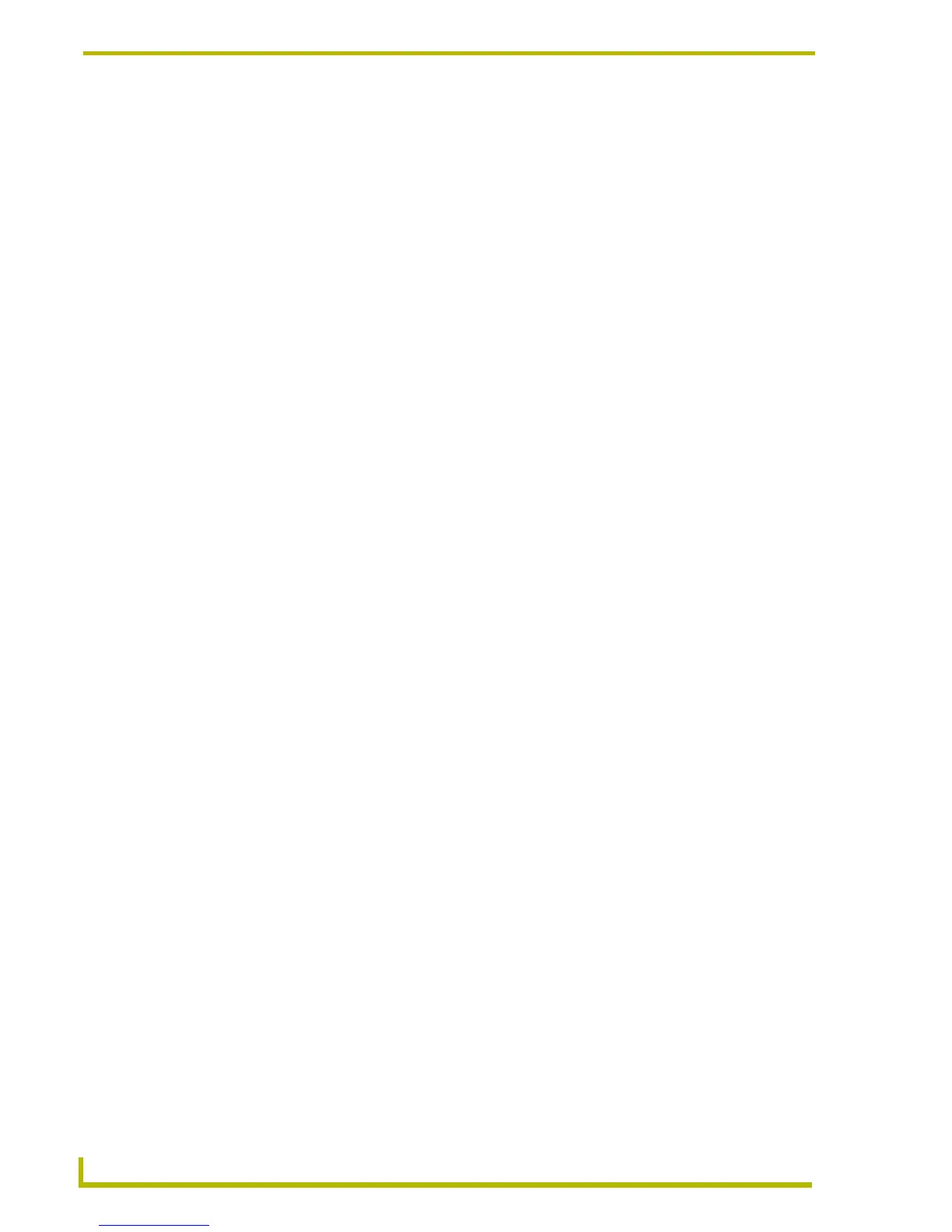Communications and File Transfers
154
NetLinx Studio (v2.4 or higher)
This dialog contains two tabs: Existing and Recent.
Use the Existing tab to locate and select the desired file, with the ability to navigate
through all available local and network drives.
The Recent tab contains a listing of the most recently used files (of all types).
3. Locate and select the Workspace file that contains the Project/System with the file(s) you want
to add, and click Open. This opens the Quick Load dialog.
4. In the Selection Options section:
Select Active System to add files from the active System in the open Workspace.
Select a Project-System to add files from a specific Project/System in the open
Workspace.
5. Click in the checkboxes to specify which file types in the selected System to add.
6. Click OK to close the Quick Load dialog and add the files to the File To Send queue.
Adding Individual System Files From The Open Workspace File
With a Workspace (or Workspace To-Go) file open, use the Add command button (in the Send tab)
to select individual System files to add to the Files To Send queue:
1. Click the Add command button to open the Select Files For File Transfer dialog.
2. Open the Current Workspace tab.
This tab consists of a display of the (compiled) Source Code (.AXS), Token (.TKN), User-
Interface (.TPD/.TP4) and IR (.IRL) files contained in the currently open Workspace.
Use the options in the Current Workspace tab to locate and select file(s) for transfer to the
Master or System devices on the bus. Use this tab if the file(s) you want to transfer are included
in the open Workspace.
3. Click OK to add the selected file(s).
Adding Orphan Files
In the Send tab:
1. Click the Add command button to open the Select Files For File Transfer dialog.
2. Open the Other tab. Use this tab if the file(s) you want to transfer are not included in the open
Workspace. This tab consists of a display of the different types of files that can be transferred
to the Master or System devices on the bus:
IR Codes (*.IRL/*.IRV)
NetLinx Source Code (*.SRC)
Compiled NetLinx Source Code (*.TKN)
Compiled Axcess Source Code (*.TOK)
Touch Panel Design File (*.TPD)
TP4 Touch Panel (*.TP4)
KPD Keypad Touch File (*.KPD)
