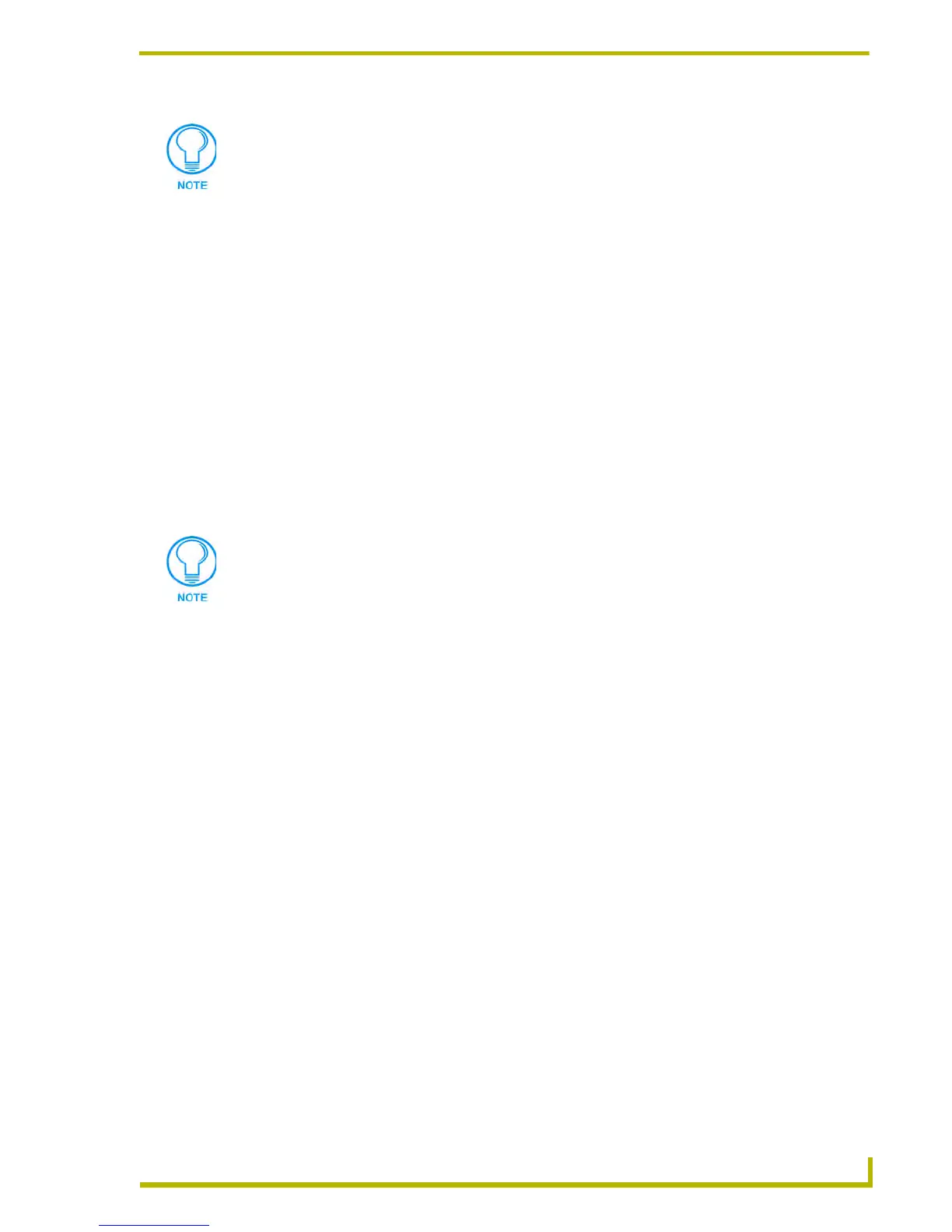NetLinx Studio (v2.4 or higher)
3
etLinx Studio (v2.4 or higher)
What's New Dialog
The "What's New" dialog is displayed when NetLinx Studio is launched. This dialog provides a
(read-only) text file describing the features that are new to this release.
To prevent this dialog from being displayed every time the program is launched, select
the Don't Show Me Again option at the bottom of the dialog.
This dialog can always be accessed via the Help > What's New option.
WebUpdate
The AMX WebUpdate program is a stand-alone application that communicates with the AMX
website, allows a user to select from a list of available AMX Software programs to choose for
updating, determines the latest version of the selected applications, returns a listing of available
updates, allows a user to download the selected installation files, and upon request, launches the
installation of those downloads.
Select Help > Web Update to launch this application.
Refer to the WebUpdate on-line help for details and instructions.
Software History2 Application
The AMX Software History2 application provides the ability to display detailed information on
AMX hardware and software.
Click Tools > Software History to launch the application.
Refer to the AMX Software History 2 Application on-line help file for details and
instructions.
DIP Switch 2.0
DIP Switch 2.0 is an AMX application that graphically displays the dip switch settings necessary to
address Axcess, NetLinx and TXC+ devices and configure communications settings.
Click Tools > DIP Switch to launch the application.
Refer to the DIP Switch 2.0 on-line help file for details and instructions.
NetLinx Studio will attempt to open all other file types (*.*) using the application
already associated with that file type in Windows.
The WebUpdate application is not installed by NetLinx Studio, and must be installed
separately. If not found, NetLinx Studio will prompt you to download the application
from www.amx.com.
