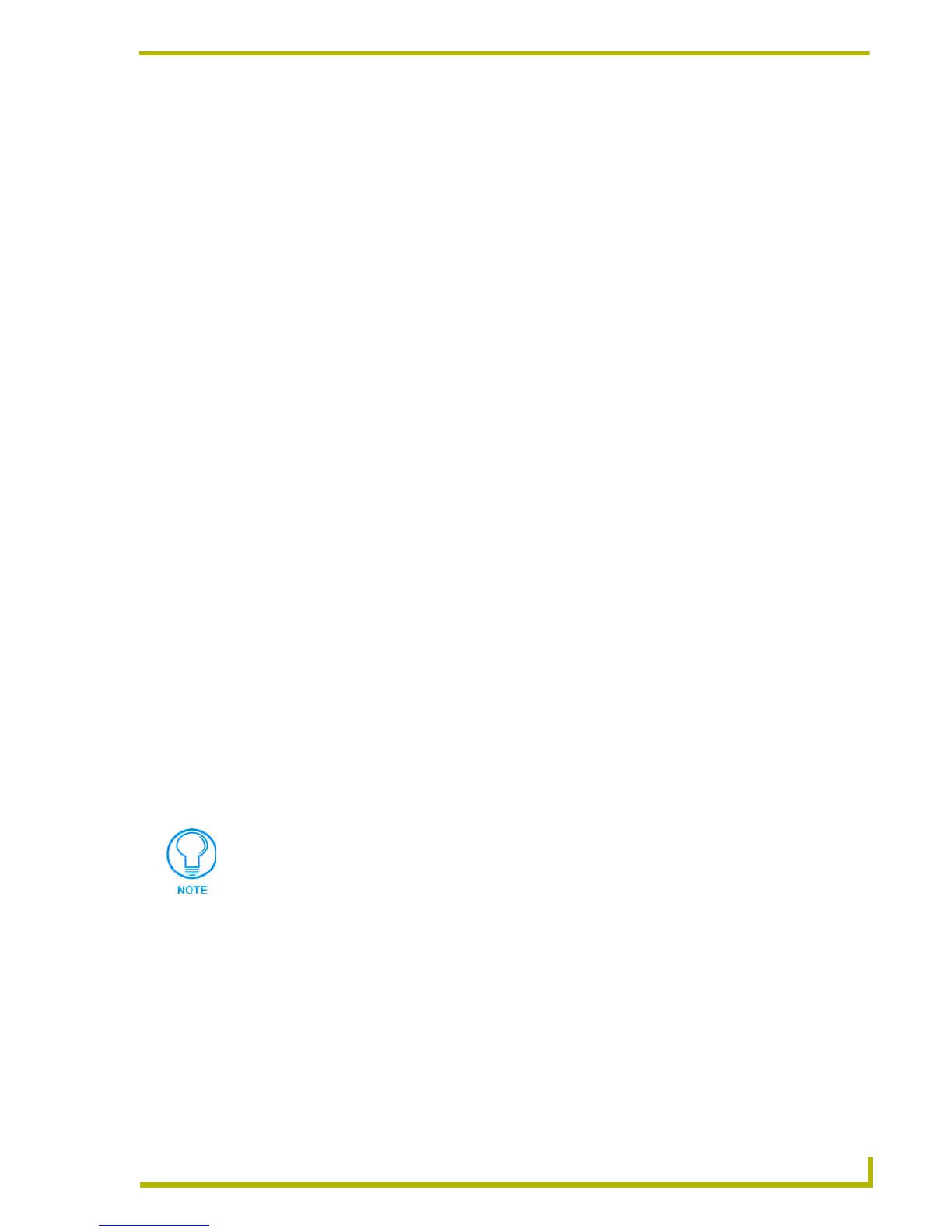The NetLinx Studio v2.4 Work Area
13
etLinx Studio (v2.4 or higher)
There are 6 tabs contained in the dockable Output Display window:
Right-click inside any of the Output Display window tabs to access the Output Display window
context menu.
Output Display Window Context Menu
Right-click inside any of the Output Display window tabs (Status, Find In Files, Find IR Files, File
Transfer Status, Notifications or Diagnostics) to open the Output Display window context menu.
The options in this menu include:
Status Tab The Status tab displays build information pertaining to the last compila-
tion of source code files, as well as port status information.
Double click on a line containing an compiler error message to open
the file in a Source Code Editor window, with the cursor positioned at
the beginning of the line containing the indicated error.
Note: The version number of the compiler (NetLinx or Axcess) is dis-
played in the Status tab, whenever source code is being compiled.
Find In Files tab The Find In Files tab displays the results of a Tools > Find In Files
search operation.
Right-mouse click in the view to see the available options to save or
copy the contents of this list.
Find IR Files tab The Find IR Files tab displays the results of a Tools > Find IRL/IRV
search operation.
To add one or more of the listed IR files to a System in the open Work-
space, select a file (or Ctrl + click to select multiple files), then drag and
drop the file(s) into the System folder of the System that you want to
add the file(s) to. This invokes the File Properties dialog, where you can
change the Identifier, File Name and Description for each file that you
are adding to the System.
Double click on a listed file to open it for viewing/editing in the IREdit
utility program.
File Transfer Status tab The File Transfer Status tab of the Output Display Window displays the
status on the list of files that are have been or are being transferred.
Notifications tab The Notifications tab displays several types of auto-notification mes-
sages from one or more specified NetLinx devices.
See the NetLinx Diagnostics - NetLinx Device Notification section on
page 121 for details.
Diagnostics tab The Diagnostics tab displays internal system diagnostics messages
sent by the NetLinx master controller
As indicated, some of the options below are not relevant to all tabs.
Enable/Disable
Asynchronous Notifications
(Notifications tab only)
Stops or starts the asynchronous notifications messages that
are sent by the NetLinx master controller without visiting the
menu bar.
Enable/Disable
Diagnostics Messages
(Diagnostics tab only)
Stops or starts the internal system diagnostics messages that
are sent by the NetLinx master controller without visiting the
menu bar.
Copy All Items Copies all items in the list to the clipboard.
Copy Selected Items Copies only the selected items in the list to the clipboard.