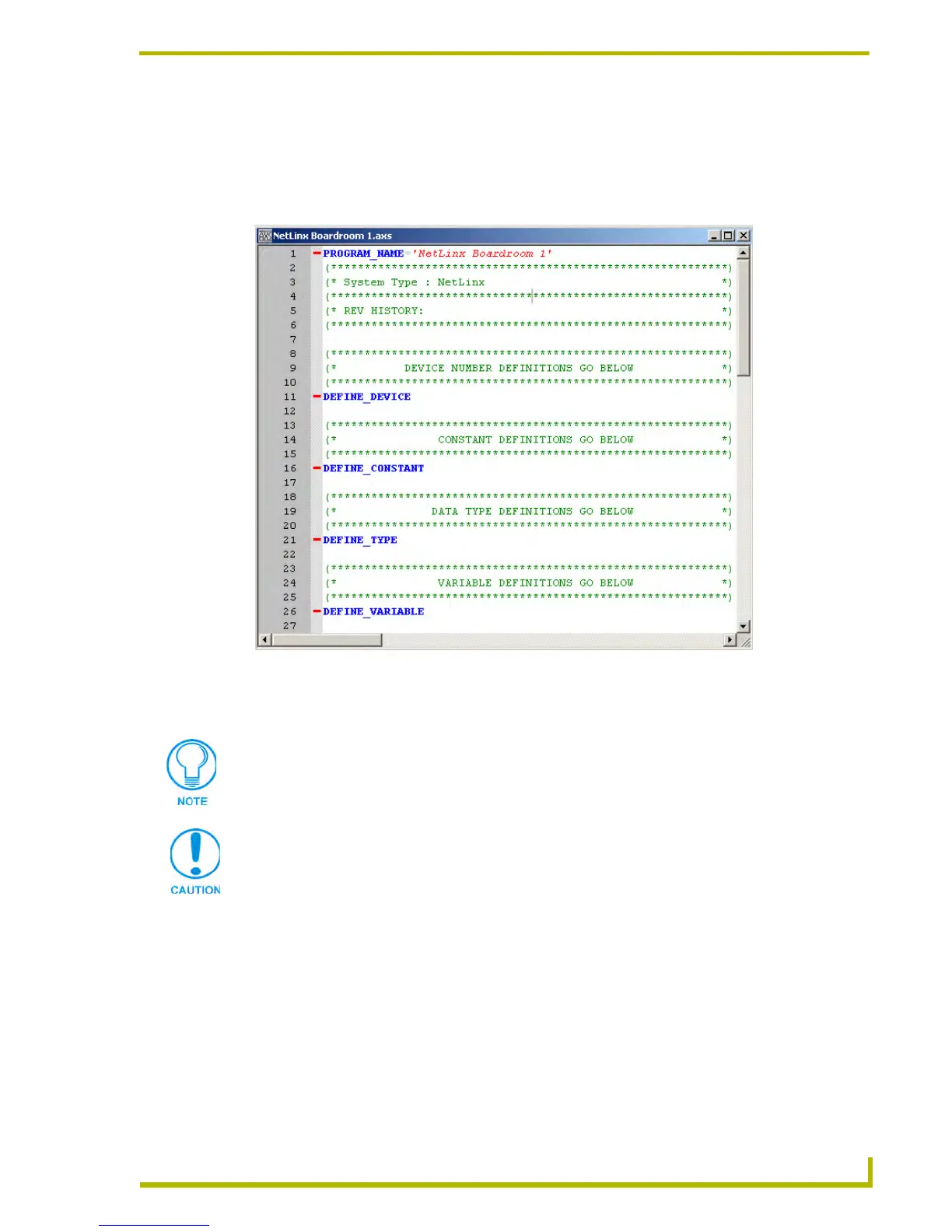The NetLinx Studio v2.4 Work Area
15
etLinx Studio (v2.4 or higher)
Source Code Editor Windows
Use Source Code Editor windows (FIG. 8) to display, view and edit Axcess and NetLinx source
code files. You can have multiple files open at any time. Each code file is opened in a separate
Source Code Editor window.
Use the Source Code Editor windows to generate and edit Axcess and/or NetLinx code files.
Source Code Editor Window - Features
Source Code Editor window features include:
FIG. 8 Source Code Editor Window
NetLinx Studio features a Code Wizard that steps you through the process of
generating several different types of code.
Do not attempt to open .LIB or .SYC files for editing in the Source Code Editor. Doing
so could cause program failure.
Unicode Characters Select Unicode Edit from the Edit menu, or the Source Code
Editor Context Menu (right-click inside the editor window to
access) to open the Enter Text... dialog which allows you to
insert unicode characters in your code, at the cursor position
in the editor.
