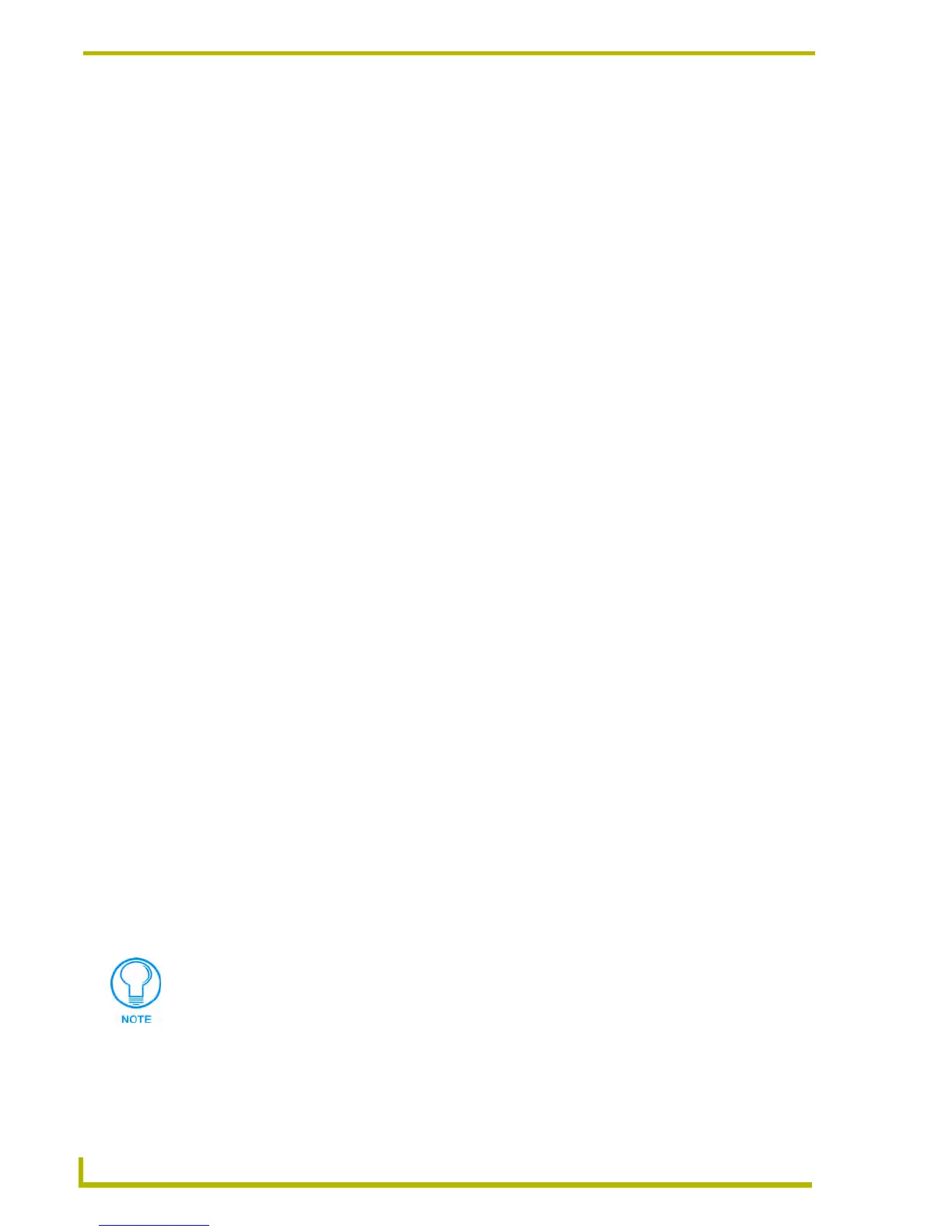Setting Program Preferences
174
NetLinx Studio (v2.4 or higher)
Preferences Dialog - Editor Tab
Use the options on the Editor Options tab of the Preferences dialog to set default preferences for the
Source Code Editor windows. The items in this tab include:
Syntax Highlighting - These options allow you to customize syntax highlighting within the Source
Code Editor windows. The term Syntax Highlighting refers to the fact that various terms in the code
file (including Reserved Identifiers, Constants, Devices, Types and Variables) are automatically
highlighted (displayed in a specific foreground and/or background) in the Source Code Editor
windows.
Document Type - Select the type of document that you want to set highlighting options
for (Axcess/NetLinx Source code files or Text Files).
Styles - This is a list of all the items that can be customized in the Source Code Editor
Windows. The items that appear in this list depend on the Document Type selection:
Select an item from this list to customize.
Text Files Axcess/NetLinx Source (code files)
Default Text Space
Selected Text Comment
Caret Reserved Word
Window Background String
Margin Operator
Number
Float (Floating Point Number)
Device
Constant
Variable
Ty pe
Default Text
Selected Text
Caret
Function Names
Stack/Param Variables
Code-Fold Margin
Code-Fold Plus
Code-Fold Minus
Window Background
Margin
Since NetLinx code may be divided into sections (DEFINE_CONSTANT,
DEFINE_DEVICE, DEFINE_TYPE, and DEFINE_VARIABLE), anytime a word is
encountered that falls within one of these sections it is parsed, remembered and then
the syntax is highlighted according to the section in which it occurred. Therefore, if a
DEFINE_DEVICE section contains a line that reads "dvTP = 128" the word dvTP will
be remembered as a device and syntax highlighted. Additionally, if the editor
recognizes that you have partially typed the name of the above section variable (for
example "dv"), it will auto-suggest "dvTP". The program will do this all of the items it
has encountered in any of the DEFINE sections.