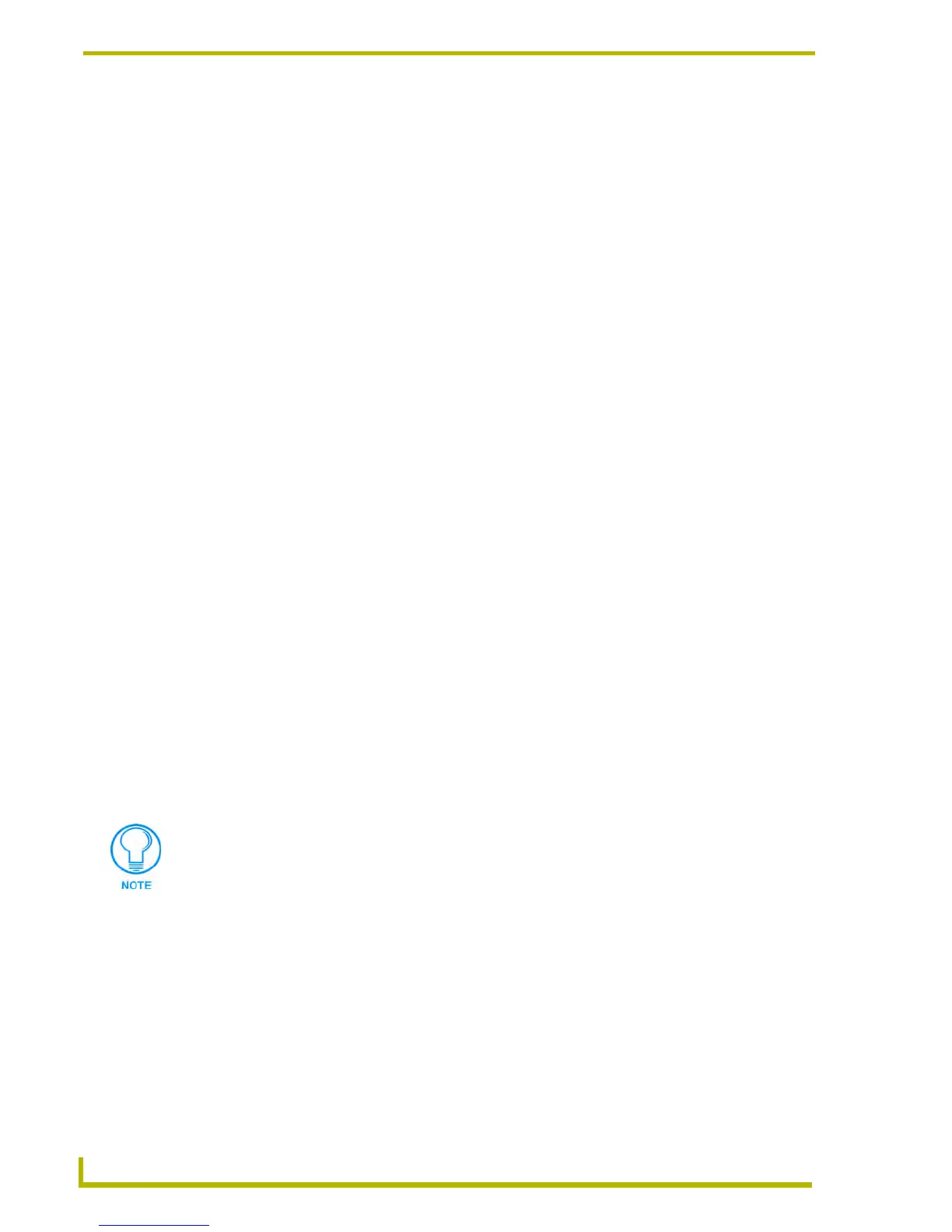Working With Online Devices
128
NetLinx Studio (v2.4 or higher)
3. To emulate a channel (push/release), enter a valid Channel number to emulate Channel
messages (i.e., Push/Release, CHON, and CHOFF) for the specified <D:P:S> in the Channel
text box.
The Channel number range is 0-65535.
Select the Push button to emulate a push/release on the channel specified. You may click
and hold down the Push button to see how the master controller responds to the push
message.
Select the On or Off buttons to emulate Channel ON (CHON) and Channel OFF
(CHOFF) messages for the specified <D:P:S>.
4. To emulate a level, enter the desired Level (number), Value and data Type (BYTE, CHAR,
WIDECHAR, INTEGER, SINTEGER, ULONG, LONG, FLOAT, or DOUBLE), and click
Send to emulate the specified level and value.
The Level number range is 0-65535.
The list below indicates the valid level data types and their ranges:
5. To emulate sending a String or Command, type a String or Command in the Message(s) To
Send text box. Use the Return key within the text box to enter a new line for the next message.
When entering a send command (in the context of this dialog) do not include the "send c" or
"send_command" in the statement - only type what would normally occur within the quotes,
but don't include the quotes either. For example to send the "CALIBRATE" send command,
simply type CALIBRATE (no quotes) rather than SEND_COMMAND <dev>
"CALIBRATE".
a. Click the Message Type radio buttons (String or Command) to specify the type of message
you are sending.
b. Click Send To Master to send the messages in the Message(s) to Send text box to the
master. If none of the messages are selected (highlighted), all messages are sent. If you
have selected a line or a range of lines, only the selected messages will be sent.
6. Check the Messaging Options checkboxes to Enable Asynchronous Notifications and/or
Enable Internal Diagnostic Messages.
Data Type Min Value Max Value
CHAR 0 255
INTEGER 0 65535
SINTEGER -32768 32767
LONG 0 429497295
SLONG -2147483648 2147483647
FLOAT -3.402823466e+38 3.402823466e+38
Hold down the Shift key to select a specific range of lines to send to the controller
instead of all the lines within the edit control.