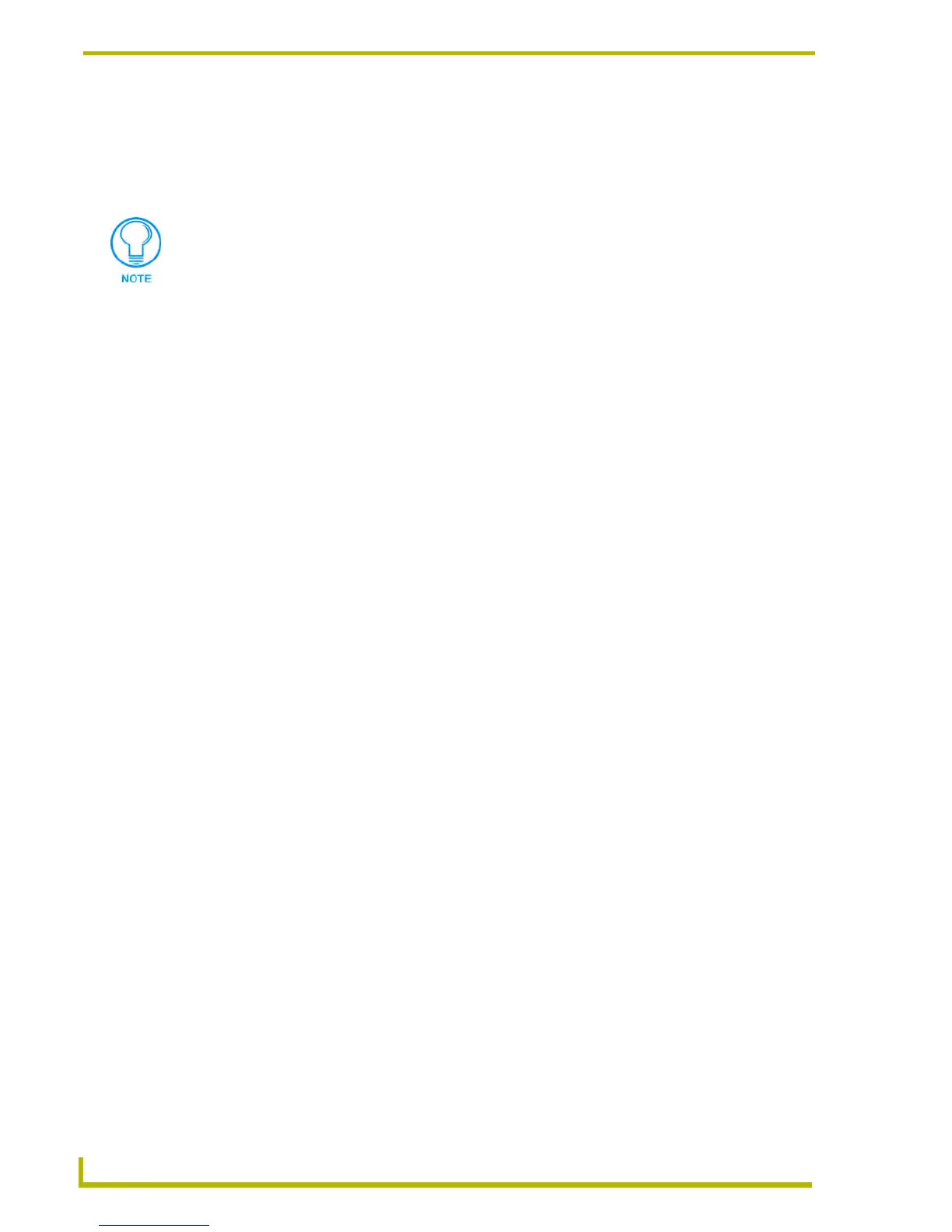Using NetLinx Studio
24
NetLinx Studio (v2.4 or higher)
The Code Wizard can be toggled to display individual dialogs for all the above functionality, for
use by advanced users.
When the Wizard generates a new code segment, it is automatically inserted in the active Source
Code file, in the appropriate section of the code.
Refer to Using The Code Wizard section on page 78 for details.