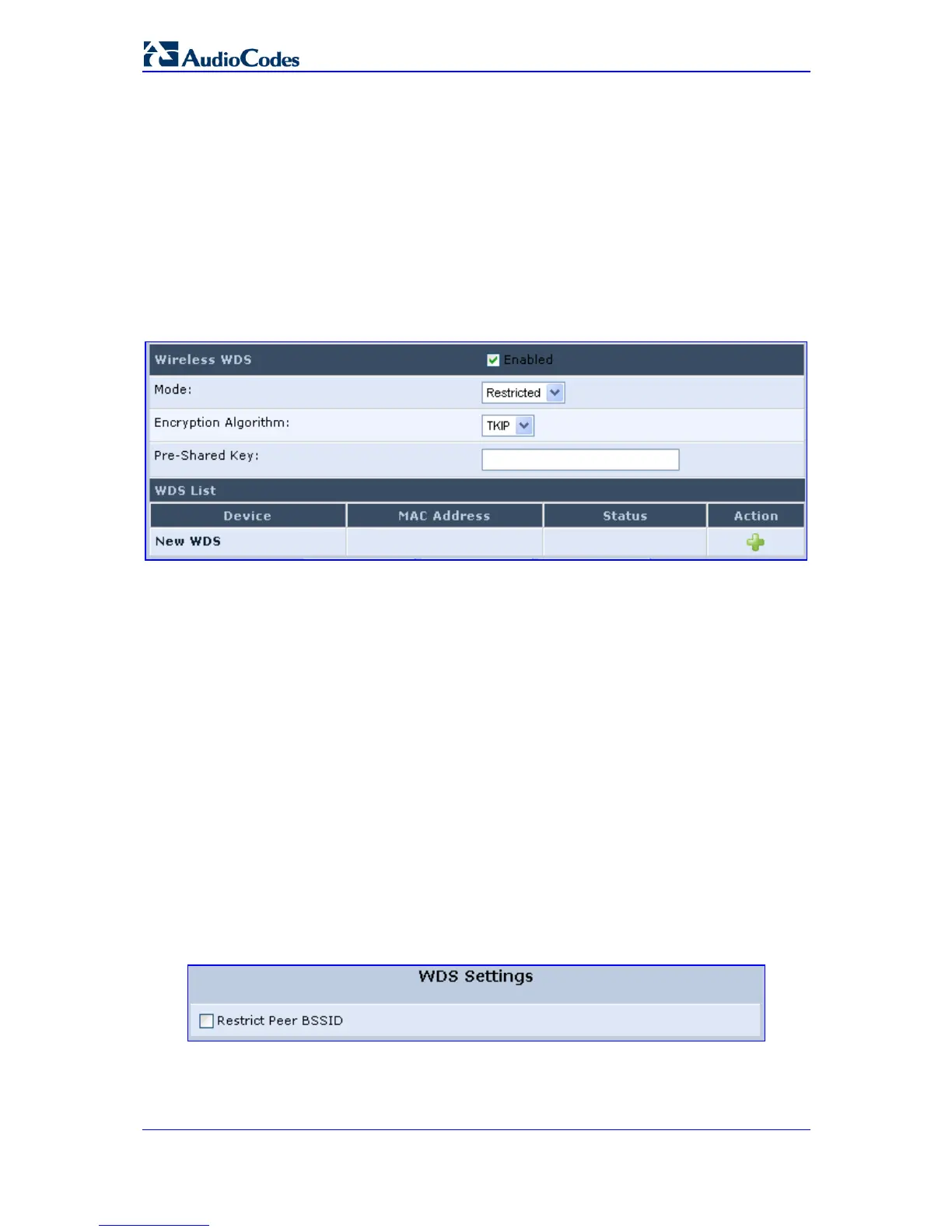MP-20x Telephone Adapter 102 Document #: LTRT-50609
User's Manual
9.3.6 Wireless Distribution System
MP-20x supports Wireless Distribution System (WDS), which enables wireless bridging of
access points within its range. Virtual access points are used to interact with MP-20x's
WDS peers, granting LAN users access to remote wireless networks.
¾ To enable WDS:
1. In the Wireless tab's screen, under the section 'Wireless WDS' section, select the
'Enabled' check box; the screen refreshes, displaying additional fields.
Figure 9-20: Wireless WDS
2. From the 'Mode' drop-down list, select the WDS mode of operation:
• Restricted: WDS peers must be registered with MP-20x (by MAC addresses).
• Bridge: MP-20x functions as a wireless bridge, merely forwarding traffic between
access points, and does not respond to wireless requests. The WDS peers must
be manually stated and wireless stations cannot connect to MP-20x.
• Repeater: MP-20x acts as a repeater, interconnecting between access points.
WDS peers can be determined by the user ('Restricted' mode) or auto-detected
('Lazy' mode).
• Lazy: automatic detection of WDS peers: when a LAN user searches for a
network, MP-20x attempts to connect to WDS devices in its vicinity.
3. From the 'Encryption Algorithm' drop-down list, select the encryption algorithms
available for encrypting the communication between access points (this is only when
wireless security is enabled).
4. Add a WDS device, by performing the following:
a. In the 'WDS List' table, click the New WDS link; the 'WDS Settings' screen
appears.
Figure 9-21: WDS Settings Screen
b. Select the 'Restrict Peer BSSID' check box, and then enter the MAC address of
the WDS peer with which this virtual access point is to interact.
