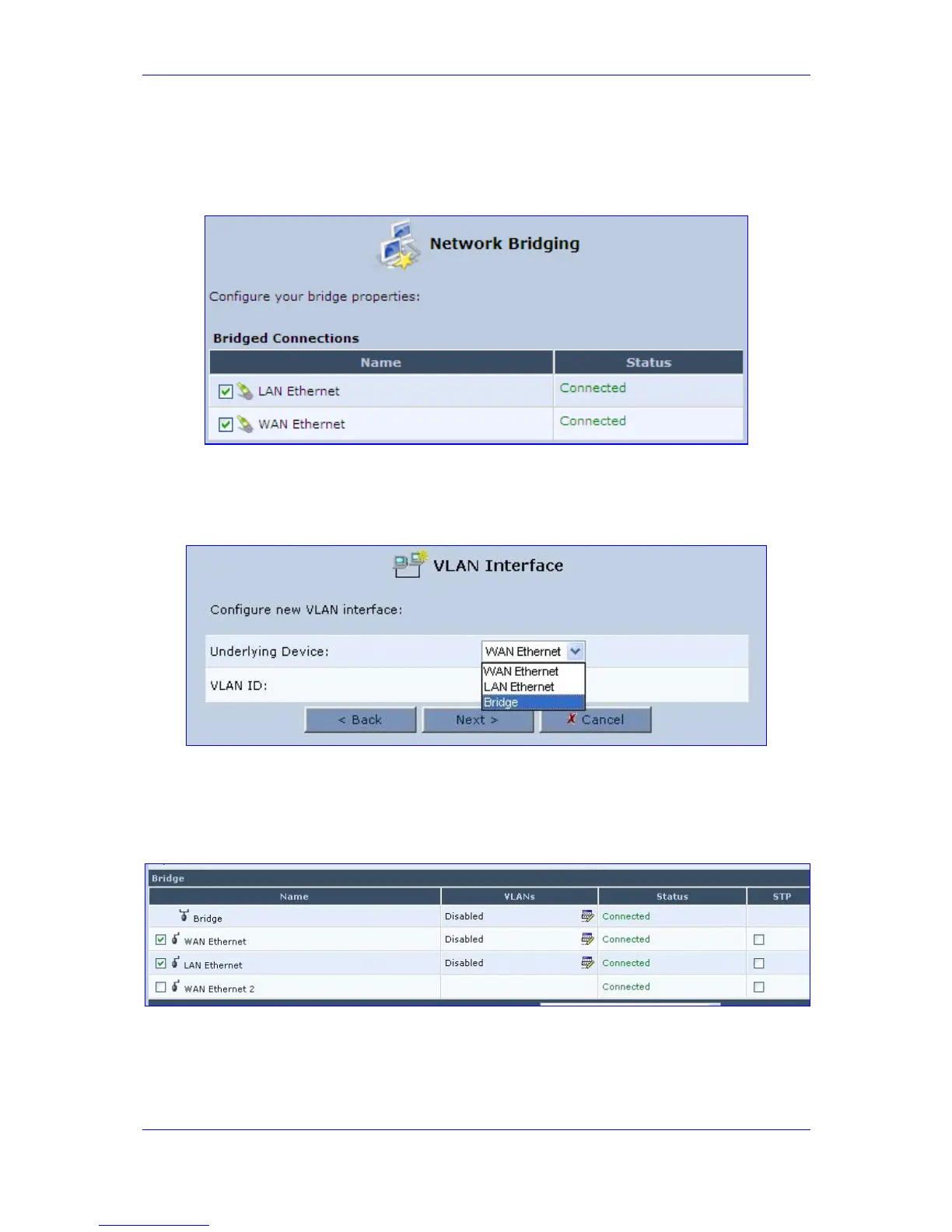Version 3.0.1 145 July 2010
MP-20x Telephone Adapter 11. VLAN and Bridge Settings
4. Add a network bridge: In the screen 'Network Bridging' (Network Connections menu >
New Connection link > Advanced Connection option > Network Bridging option),
check LAN Ethernet and WAN Ethernet.
Figure 11-35: WAN/LAN Bridge
5. For VoIP, add VLAN Interface 200 (VID 200) and choose option 'Bridge' in the drop-
down list of parameter 'Underlying Device'.
Figure 11-36: VLAN Interface Screen
6. Set the bridge interface: In the 'Bridge' section of the Network Connection screen, edit
the 'Bridge' and 'WAN' interfaces to enable VLAN for all VLAN IDs (refer to the screen
below).
Figure 11-37: Bridge Section of the Screen
