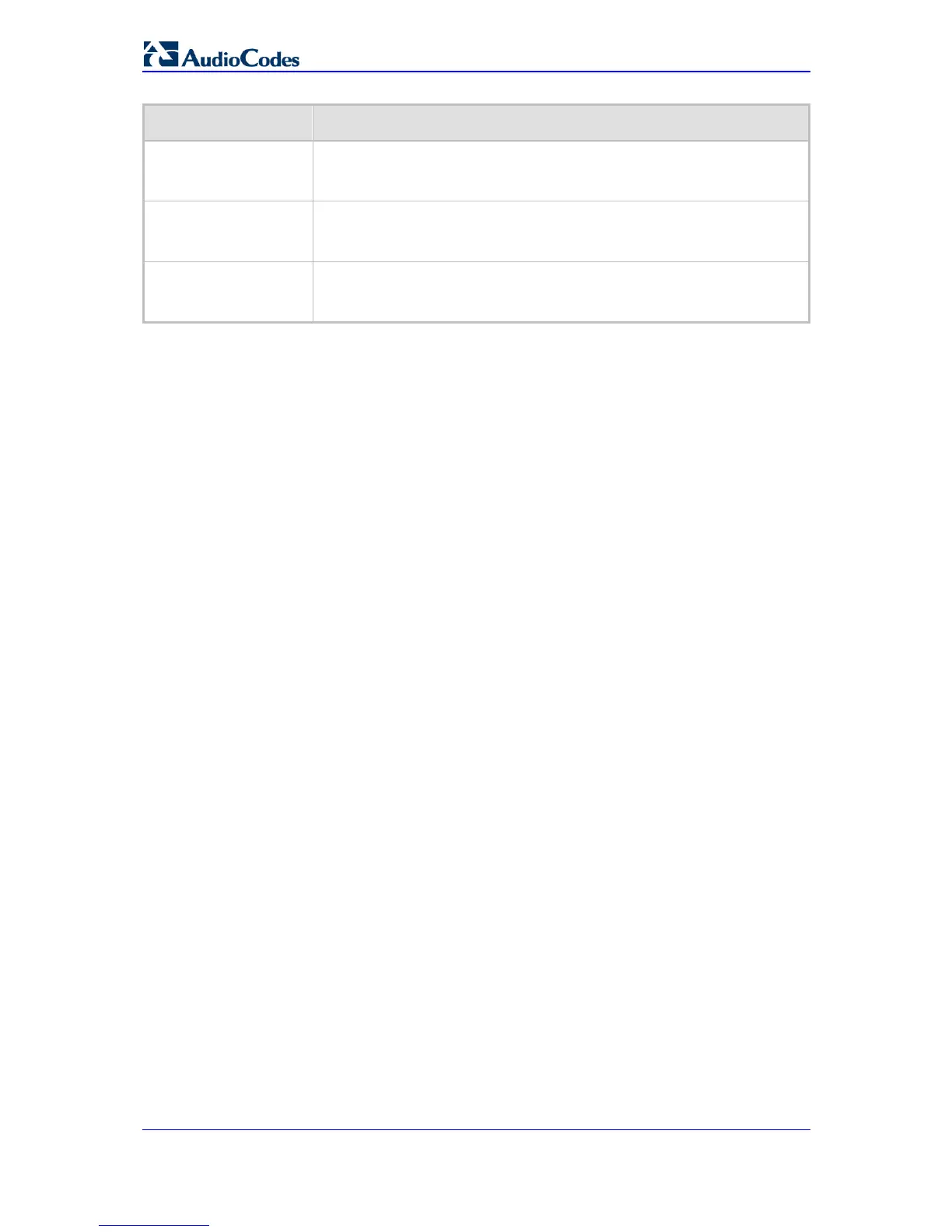MP-20x Telephone Adapter 80 Document #: LTRT-50609
User's Manual
Parameter Description
Set DSCP
Check this check box to mark a DSCP value on packets matching this rule;
the screen 'Edit Service' opens, allowing you to enter the hexadecimal
value of the DSCP.
Log Packets Matched
by This Rule
Under the screen section 'Logging', this check box must be checked in
order to log the first packet from a connection that was matched by this
rule.
Schedule
'Always' or 'User Defined'. By default, the rule is always active. However,
you can configure scheduler rules in order to define time segments during
which the rule may be active.
3. Click OK to save the settings.
8.4 DSCP Mapping
To understand what is Differentiated Services Code Point (DSCP), one must first be
familiarized with the Differentiated Services model.
Differentiated Services (Diffserv) is a Class of Service (CoS) model that enhances best-
effort Internet services by differentiating traffic by users, service requirements and other
criteria. Packets are specifically marked, allowing network nodes to provide different levels
of service, as appropriate for voice calls, video playback or other delay-sensitive
applications, via priority queuing or bandwidth allocation, or by choosing dedicated routes
for specific traffic flows.
Diffserv defines a field in IP packet headers referred to as DSCP. Hosts or routers passing
traffic to a Diffserv-enabled network typically mark each transmitted packet with an
appropriate DSCP. The DSCP markings are used by Diffserv network routers to
appropriately classify packets and to apply particular queue handling or scheduling
behavior.
MP-20x provides a table of predefined DSCP values, which are mapped to 802.1p priority
marking method. You can edit or delete any of the existing DSCP setting, as well as add
new entries.