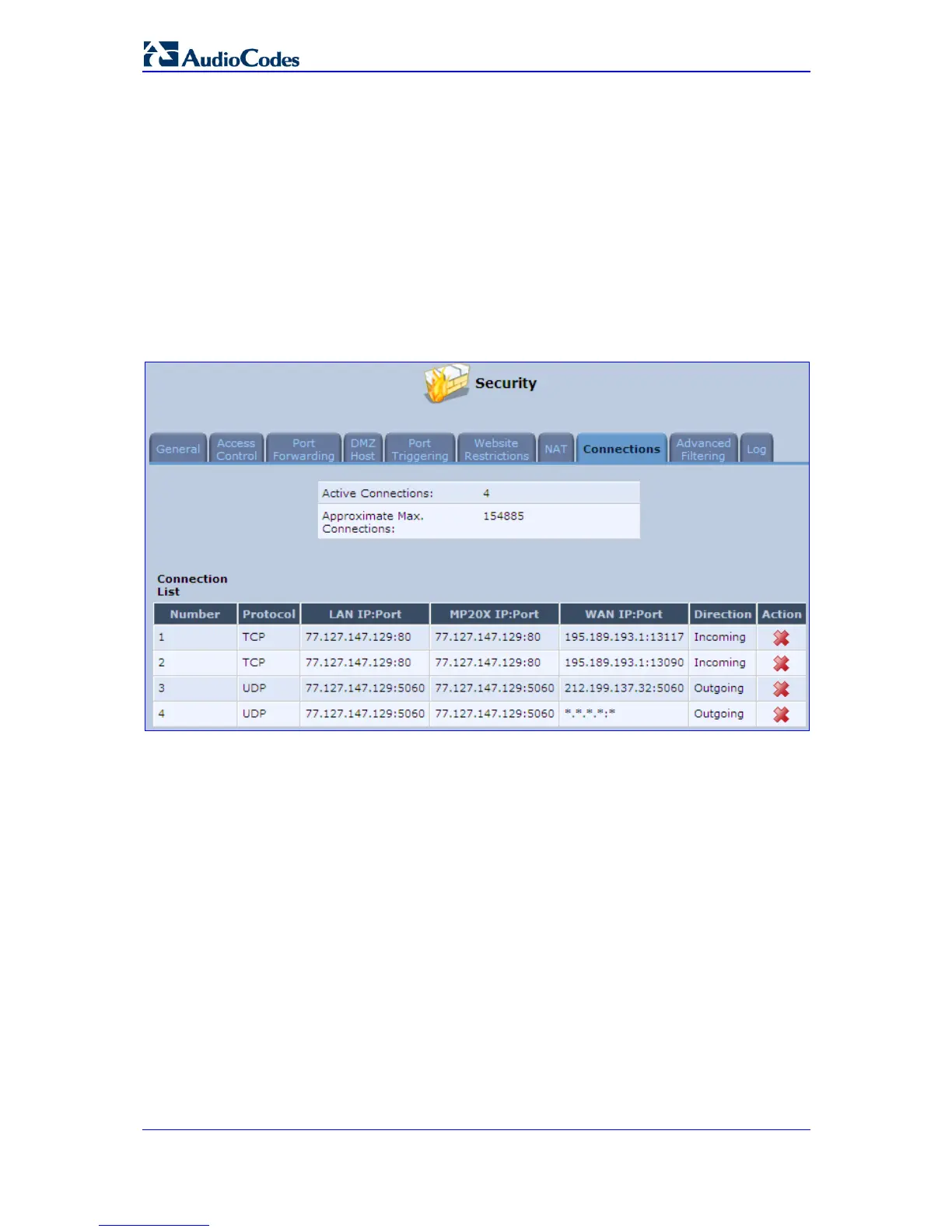MP-20x Telephone Adapter 196 Document #: LTRT-50609
User's Manual
13.8 Connections
The connection list displays all the connections that are currently open, as well as various
details and statistics. You can use this list to close an undesired connection by clicking its
corresponding action icon. The basic display includes the name of the protocol, the
different ports it uses, and the direction in which the connection was initiated.
¾ To view currently open connections:
From the sidebar menu, click the Security menu, and in the screen 'Security', click the
Connections tab; the screen 'Connections' opens.
Figure 13-25: Connections Screen
Click the Advanced button to display the following details:
Connection's time-to-live
Number of kilobytes and packets received and transmitted
Device type
Routing mode
The 'Approximate Max. Connections' value represents the amount of additional concurrent
connections possible.