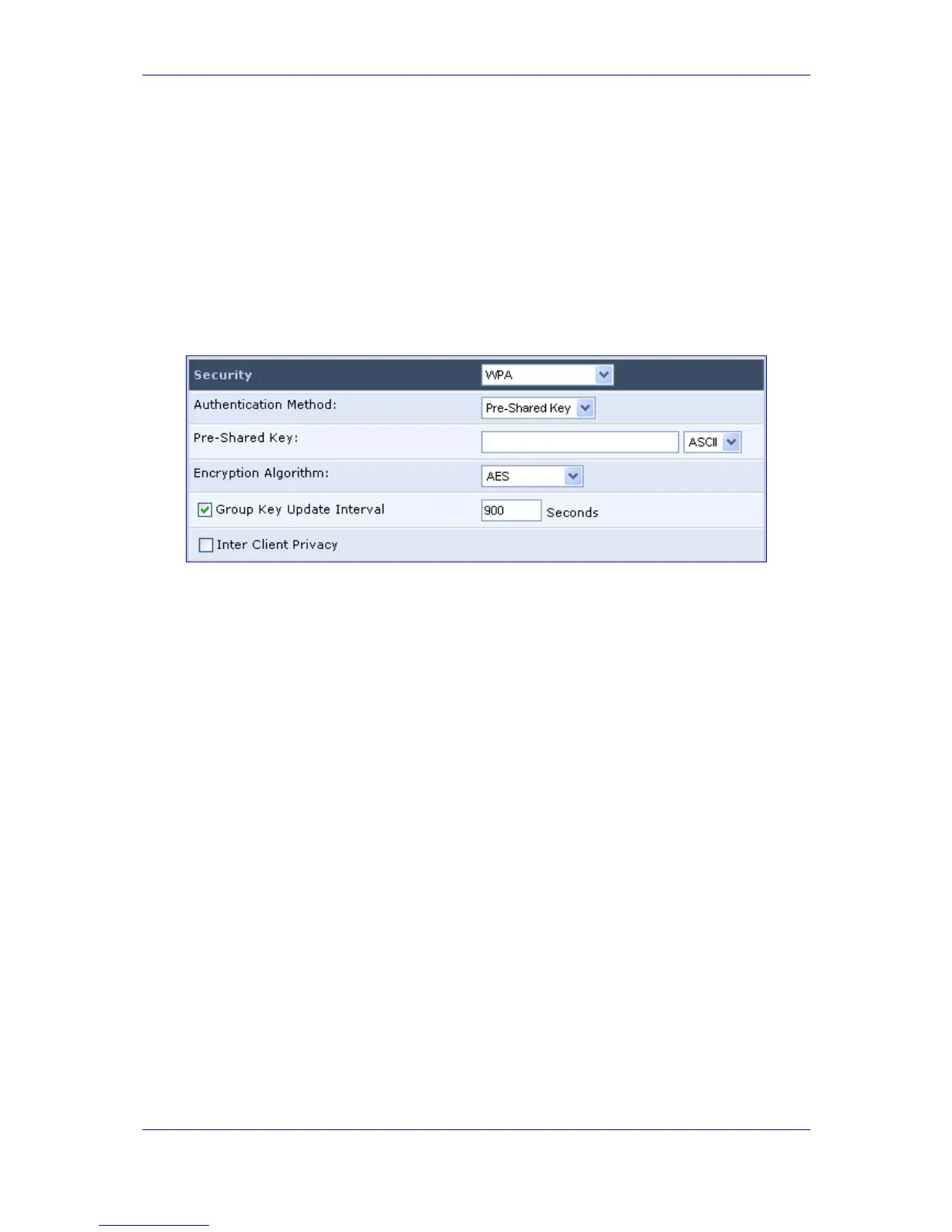Version 3.0.1 93 July 2010
MP-20x Telephone Adapter 9. LAN Wireless Connection
9.3.2 Wireless Security
¾ To define wireless security:
1. In the Wireless tab's screen, from the 'Security' drop-down list, select the type of
security protocol; the screen refreshes, presenting each protocol's configuration
respectively:
• None: this option disables security on your wireless connection.
• WPA: WPA is a data encryption method for 802.11 wireless LANs.
Figure 9-7: Configuring WPA Security
Configure the following fields:
a. Authentication Method: select the authentication method ('Pre-Shared Key'
and '802.1x') you would like to use.
b. Pre-Shared Key: this entry appears only if you selected this authentication
method. Enter your encryption key (using either an ASCII or a Hex value by
selecting the value type in the drop-down list provided.
c. Encryption Algorithm: select between 'TKIP' (Temporal Key Integrity
Protocol), 'AES' (Advanced Encryption Standard) or both ('TKIP and AES')
for the encryption algorithm.
d. Group Key Update Interval: select the check box, and then enter the time
interval in seconds for updating a group key.
e. Inter Client Privacy: select the check box to prevent communication
between the wireless network clients using the same access point. Clients
will not be able to view and access each other's shared directories.