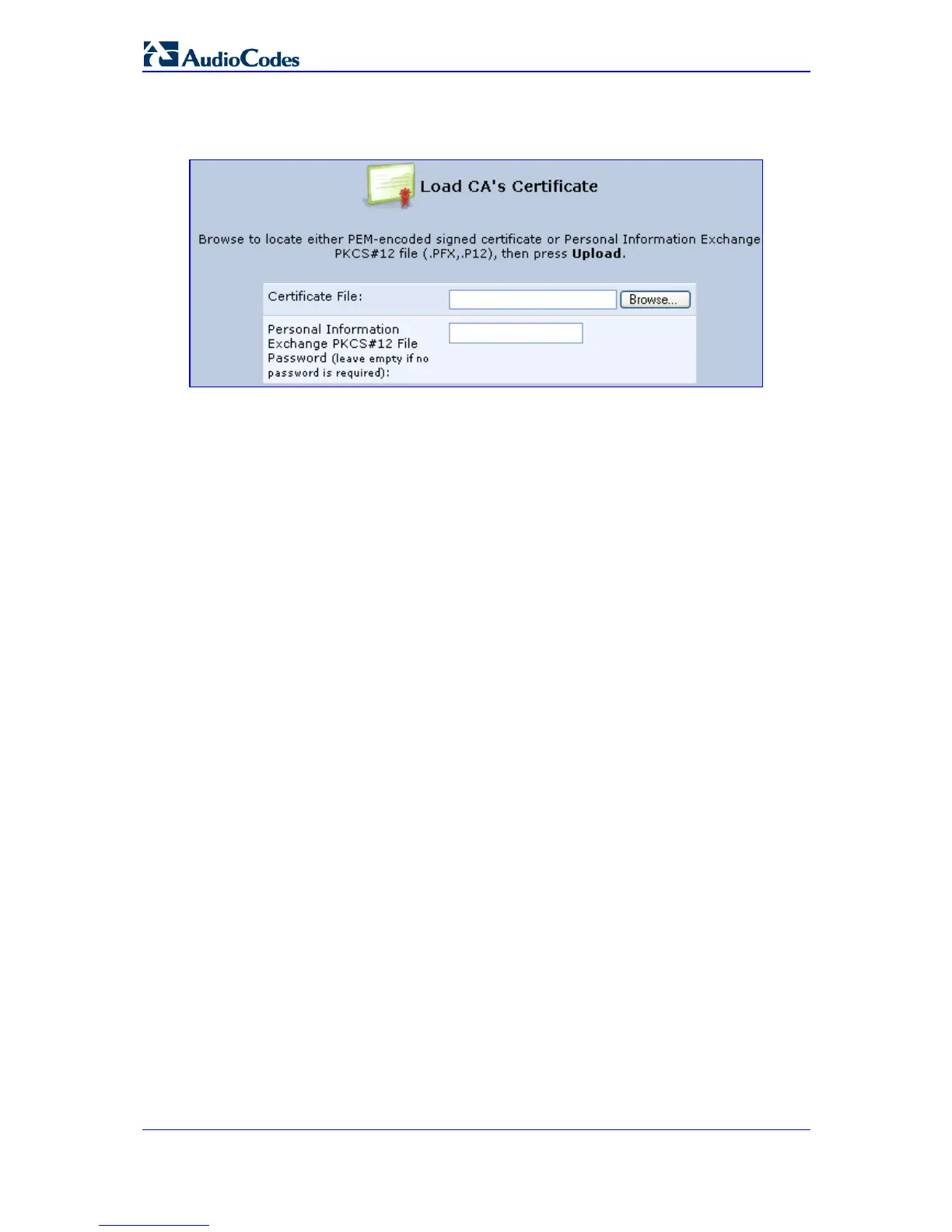MP-20x Telephone Adapter 214 Document #: LTRT-50609
User's Manual
b. Click Upload Certificate; the ‘Load CA’s Certificate’ screen appears.
Figure 14-9: Load CA's Certificate Page
c. Click Browse, locate the CA certification file that you created, and then click
Upload to load the file.
6. Configure the Apache server, using the following parameters:
• SSLCACertificateFile: Set the path to the CA’s certificate.
• SSLCertificateFile: Set the path to your signed certificate.
• SSLCertificateKeyFile: Set the path to your private key.
14.3 Configuration File
Your MP-20x enables you to view, save, and load its configuration file to backup and
restore your current configuration. MP-20x also supports configuration file encryption,
allowing you to load encrypted configuration files (using the file name extensions .cfx or
.inx). For a description on encrypting a configuration file (refer to 'Encrypting a
Configuration File Using CLI' on page 220).
MP-20x allows you to use un-encrypted passwords in the configuration file (.cfg or .ini file)
that you want to load, and then encrypt the passwords before burning to flash. This is
achieved by using the format {“<value>”} in the configuration file for password fields which
are normally encrypted. Below are two examples of this feature
In an .ini file: rg_conf/voip/line/1/auth_password={"foobaa"}
In a .cfg file: (auth_password({"foobaa"}))