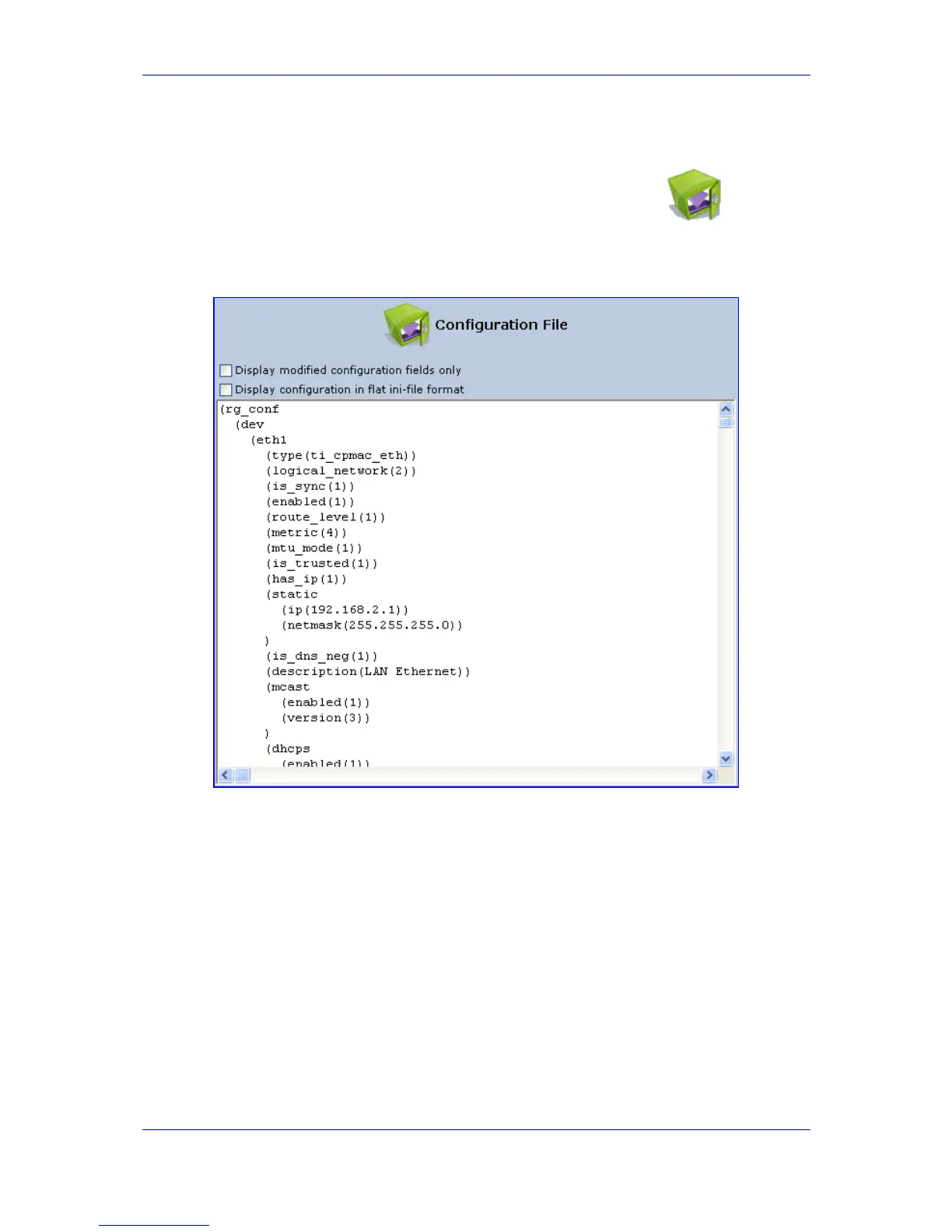Version 3.0.1 215 July 2010
MP-20x Telephone Adapter 14. Advanced Settings
¾ To save and restore the configuration file:
1. In the 'Advanced' screen, click the Configuration File icon; the
'Configuration File' screen appears, showing the entire contents of the configuration
file.
Figure 14-10: Contents of the Configuration File
2. You can customize the displayed configuration file, by selecting the following check
boxes:
• Display modified configuration fields only: only the configuration parameters
that have values other than default values are displayed.
• Display configuration in flat ini-file format: the configuration file is displayed in
flat INI-file format.
3. To back up your current configuration to a file on your PC, click Download
Configuration File. Note that the file is generated according to the selected display
option (in Step 2). The saved configuration file can be used as a backup for the
specific MP-20x's configuration, for creating a configuration file for remote
configuration update, and also for debugging and diagnostics. When creating a
configuration backup, disable the two display check boxes (i.e. save a full
configuration file in the hierarchic conf format). This file can be loaded back to the
same MP-20x, using the procedure described in 'Loading From a Computer in the
Network' on page 216.