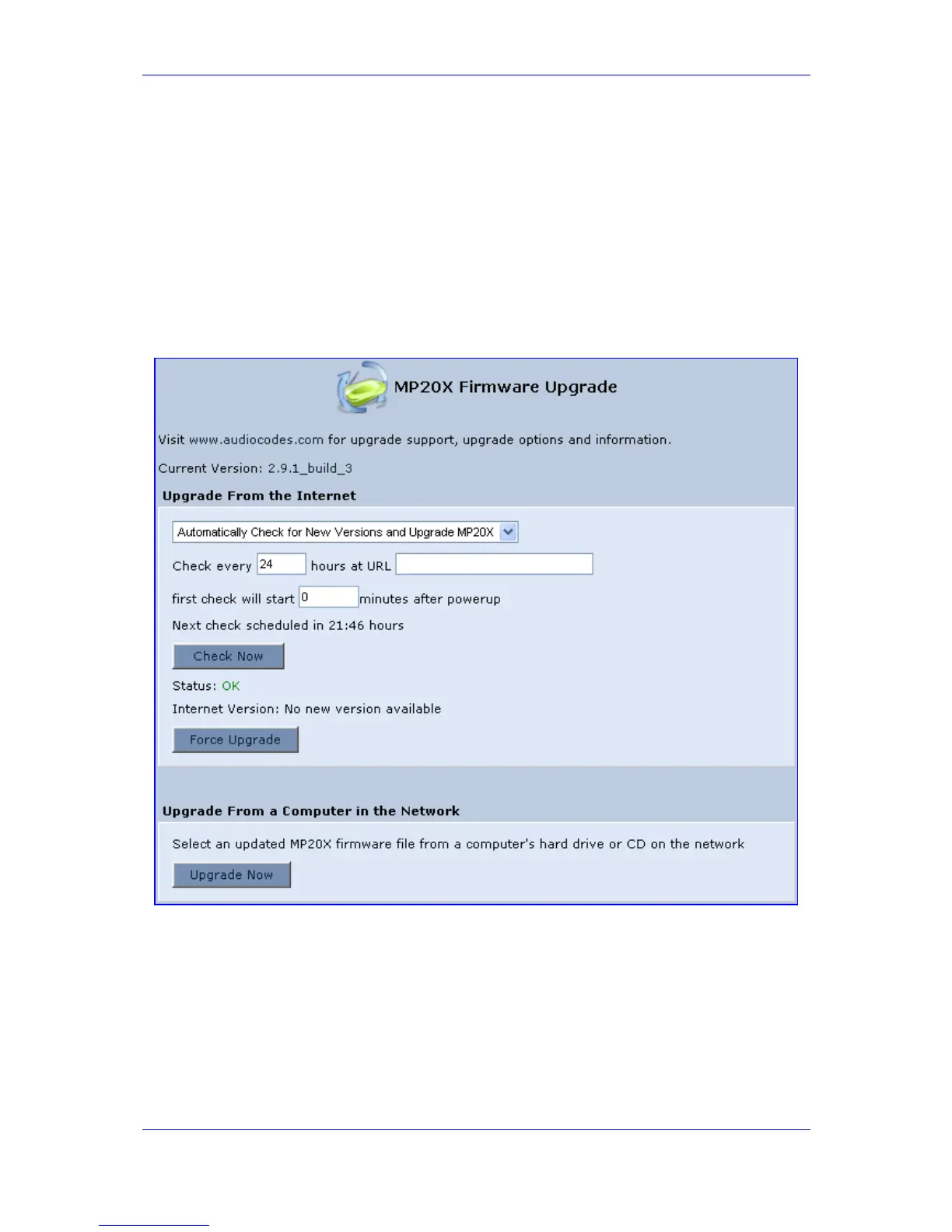Version 3.0.1 229 July 2010
MP-20x Telephone Adapter 14. Advanced Settings
14.6.2 Upgrading From the Internet
The Remote Update mechanism helps you keep your software image up-to-date, by
performing routine daily checks for newer software versions, as well as letting you perform
manual checks. These updates are from a user-defined URL.
¾ To upgrade MP-20x's software image from the Internet:
1. In the 'Advanced' screen, click the Firmware Upgrade icon; the screen 'MP-20x
Firmware Upgrade' opens.
Figure 14-25: Advanced - Firmware and Configuration Upgrade
2. In the 'Upgrade From the Internet' section, you can select the utility's checking method
and interval.
• Automatically Check for New Versions and Upgrade MP20X: MP-20x
automatically checks for new versions every user-defined interval (defined in the
'Check every' field) at the URL address defined in the 'URL' field. You can define
the time (in minutes) after which the first check commences after MP-20x is reset.
• Automatic Check Disable: MP-20x checks for a new version at the URL
address defined in the 'URL' field, when you click the Check Now button.