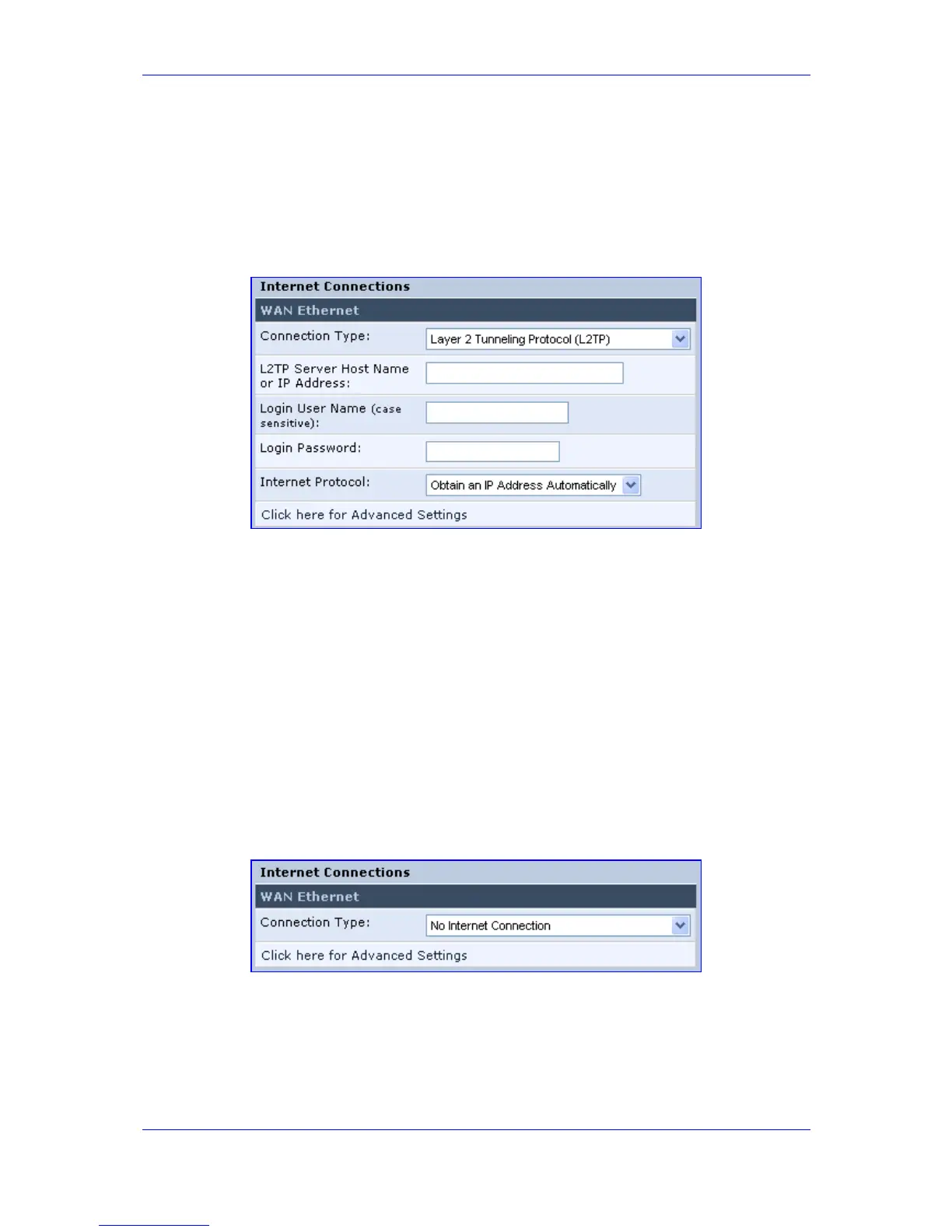Version 3.0.1 29 July 2010
MP-20x Telephone Adapter 3. Setting up a Network Connection
3.2.2.1.5 Layer 2 Tunneling Protocol (L2TP)
¾ To configure L2TP connection:
1. From the 'Connection Type' drop-down list, select 'Layer 2 Tunneling Protocol (L2TP)'.
Figure 3-9: Layer 2 Tunneling Protocol
2. Your ISP should provide you with the following information:
• L2TP Server Host Name or IP Address
• Login user name
• Login password
3.2.2.1.6 No Internet Connection
This option is if you do not have an Internet connection, or if you want to disable all existing
connections.
¾ To configure no Internet connection:
From the 'Connection Type' drop-down list, select 'No Internet Connection'.
Figure 3-10: Internet Connection - No Internet Connection
