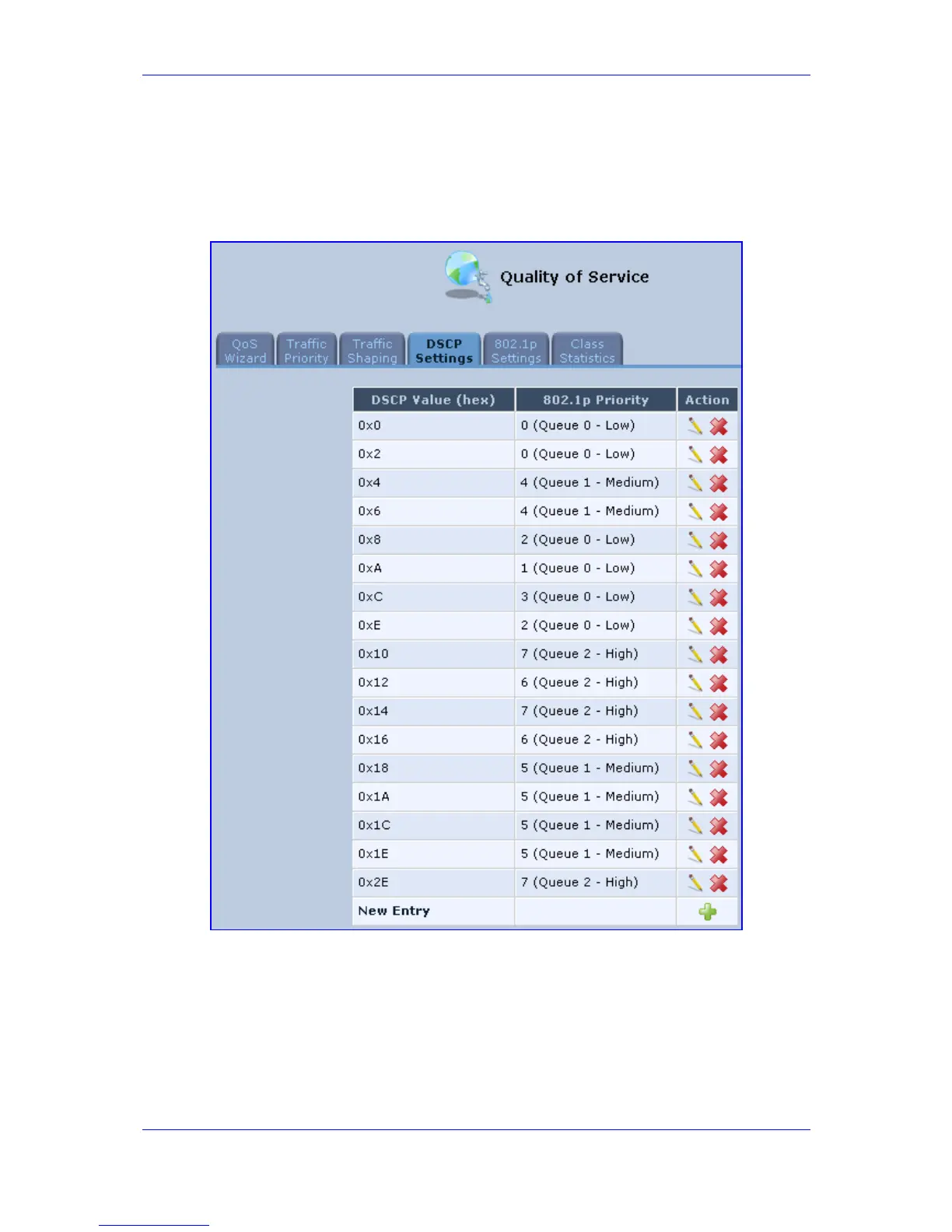Version 3.0.1 81 July 2010
MP-20x Telephone Adapter 8. Quality of Service (QoS)
¾ To set DSCP rules:
1. From the sidebar menu, click the QoS menu link, and then click the DSCP Settings
tab; The following screen appears:
Figure 8-8: QoS - DSCP Settings
2. To edit an existing entry, click its corresponding Edit icon. To add a new entry, click
the New icon. In both cases, the ’Edit DSCP Settings’ screen appears: