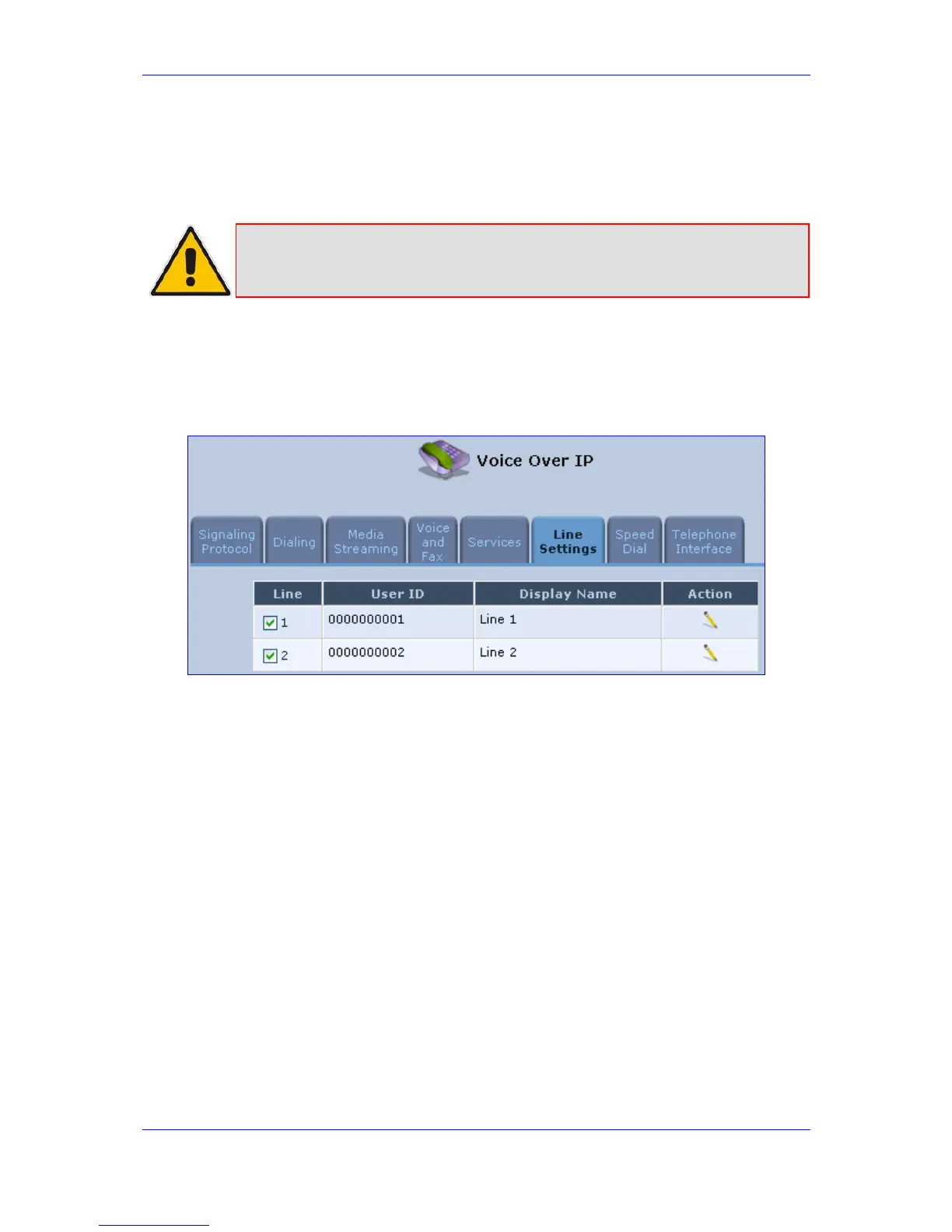Version 3.0.1 57 July 2010
MP-20x Telephone Adapter 5. Configuring VoIP Parameters
5.6 Configuring Line Settings Screen
Before starting to make phone calls, configure each line's parameters.
Note: The maximum number of telephone lines that you can configure, depends on
the MP-20x model.
¾ To configure telephone lines (ports):
1. In the 'Voice Over IP' screen, click the Line Settings tab; the 'Line Settings' screen
opens.
Figure 5-7: Voice Over IP - Line Settings Screen
2. Click the Edit icon in each line to configure the line's different parameters.