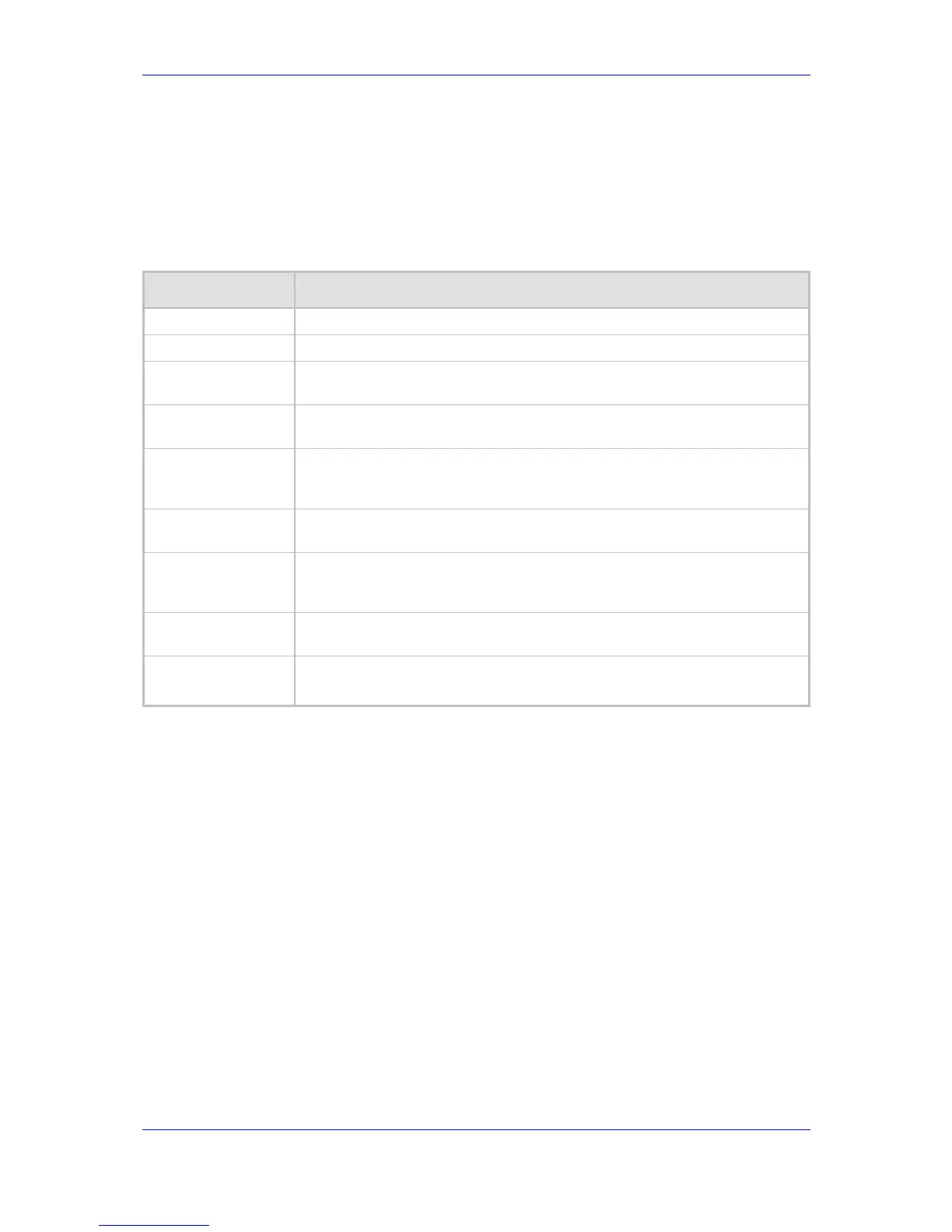Version 3.0.1 35 July 2010
MP-20x Telephone Adapter 4. Using the MP-20x's Web Interface
4.2 Web Interface Menus
The Web-based management screens have been grouped into several subject areas and
can be accessed by clicking the appropriate menu listed in the left sidebar.
Table 4-2: Sidebar Menu Description
Menu Description
Home
Displays the Network Map.
Quick Setup
Displays the 'Quick Setup' screen for quickly configuring your MP-20x.
Network
Connections
Displays the 'Network Connections' screen for adding and configuring network
connections.
Security
Displays the 'Security' screen for configuring MP-20x's Firewall and regulates
communication between the Internet and the home network.
Voice over IP
Displays the 'Voice Over IP' screen for configuring the VoIP parameters to use
MP-20x's VoIP to place and receive calls over the Internet using a standard
telephone set.
QoS
Displays the 'Quality Of Service' screen for configuring Quality of Service
(QoS) parameters for MP-20x.
Advanced
Displays the 'Advanced' screen for configuring system parameters (e.g.,
DHCP server and DNS) and performs administrative functions, including
changing password, setting date and time and upgrading the system.
System Monitoring
Displays the 'System Monitoring' screen for viewing various status such as
network status, traffic statistics, the system log and the VoIP status.
Logout
Logs off from MP-20x.
