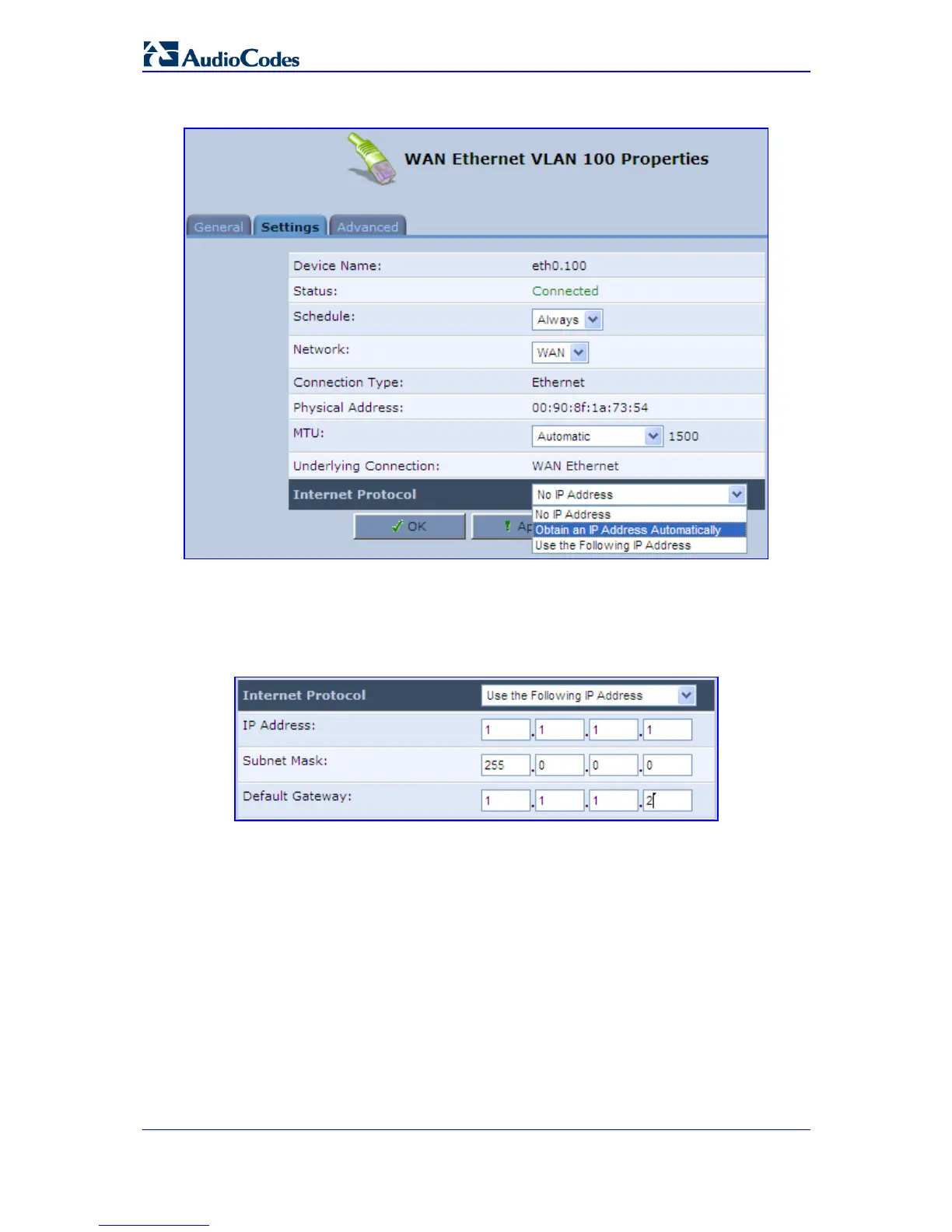MP-20x Telephone Adapter 132 Document #: LTRT-50609
User's Manual
Figure 11-14: Configuring WAN Ethernet
4. Assign an IP address (static / DHCP) to the new interface. Configure the parameter
'Internet Protocol' to the Static IP option of 'Use the Following IP Address'; the screen
shown below opens.
Figure 11-15: Use the Following IP Address
5. Define an IP address for each device and click Apply and OK.
