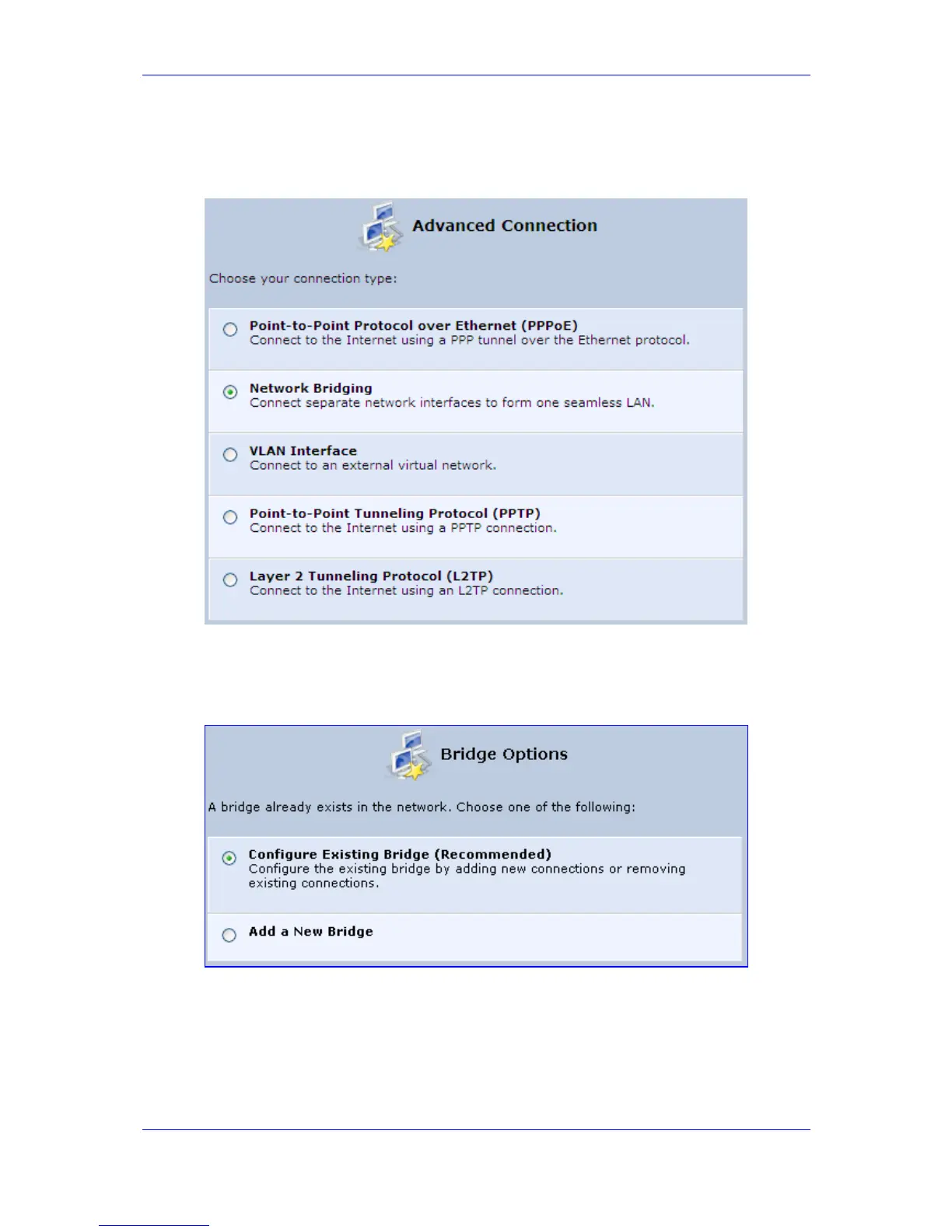Version 3.0.1 137 July 2010
MP-20x Telephone Adapter 11. VLAN and Bridge Settings
2. Select the 'Advanced Connection' option, and then click Next; the 'Advanced
Connection' screen appears.
Figure 11-24: Advanced Connection Wizard Screen
3. Select the 'Network Bridging' option, and then click Next; the screen 'Bridge Options'
opens.
Figure 11-25: Bridge Options
