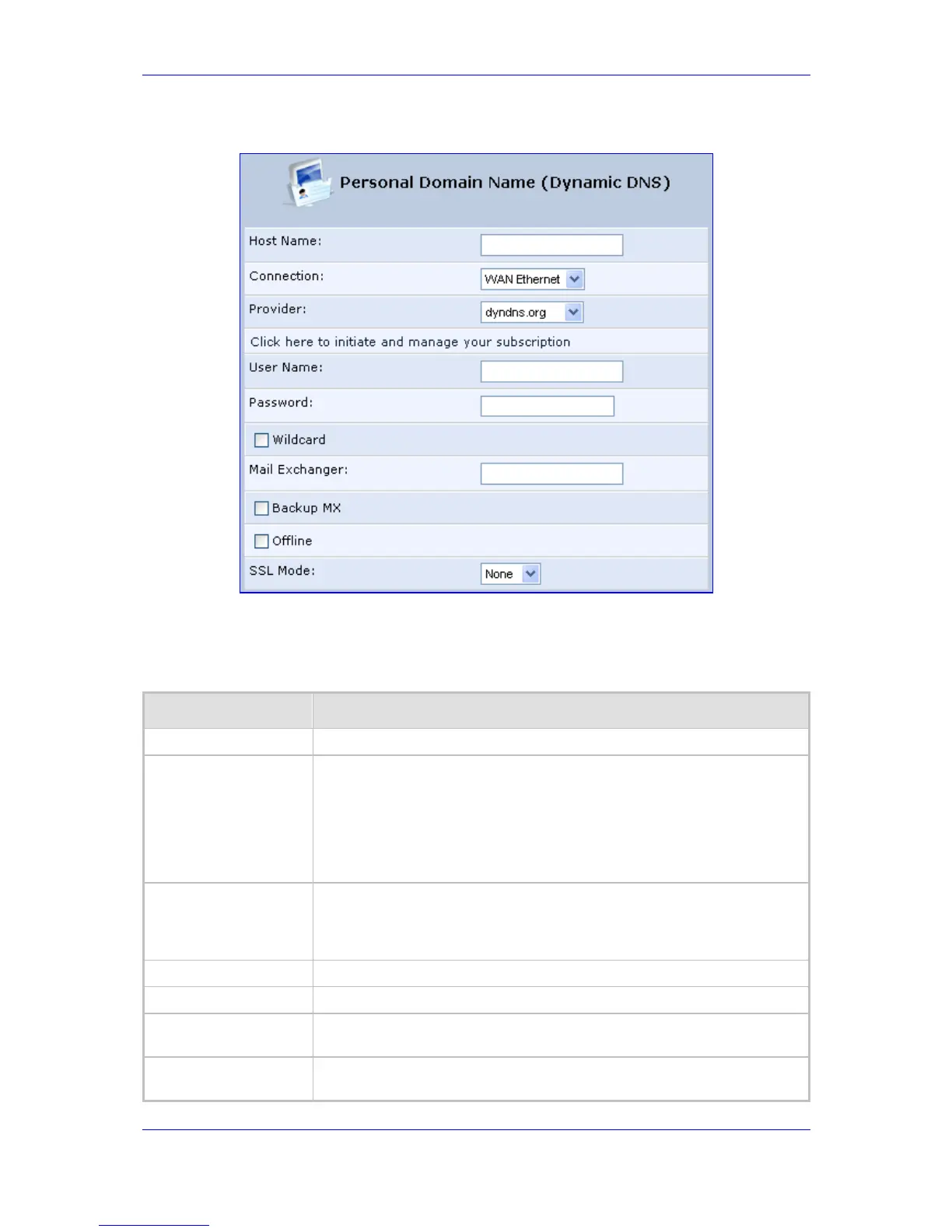Version 3.0.1 239 July 2010
MP-20x Telephone Adapter 14. Advanced Settings
Figure 14-38: Personal Domain Name (Dynamic DNS) - Adding
3. Configure the DDNS parameters. Use the table below as a reference.
Table 14-2: Dynamic DNS Parameter Descriptions
Parameter Description
Host Name
Enter your full DDNS domain name.
Connection
In a single WAN scenario, the connection parameter appears as static text
(non-configurable). However, if you have multiple WAN devices, a drop-
down list box appears, enabling you to select the connection to which you
would like to couple the DDNS service. The DDNS service only uses the
chosen device, unless fail-over is enabled. In this case, the failed-to device
is used instead (assuming its route rules consent), until the chosen device
is up again.
Provider
Select your DDNS service provider and then click the link Click here to
initiate and manage your subscription to open the selected provider's
account creation Web page. For example, when dyndns.org is selected, the
following page opens: http://www.dyndns.com/account.
User Name
Enter your DDNS user name.
Password
Enter your DDNS password.
Wildcard
Select this check box to enable use of special links such as
www.<yourhost>.dyndns.org.
Mail Exchanger
Enter your mail exchange server address to redirect all e-mails arriving at
your DDNS address to your mail server.
