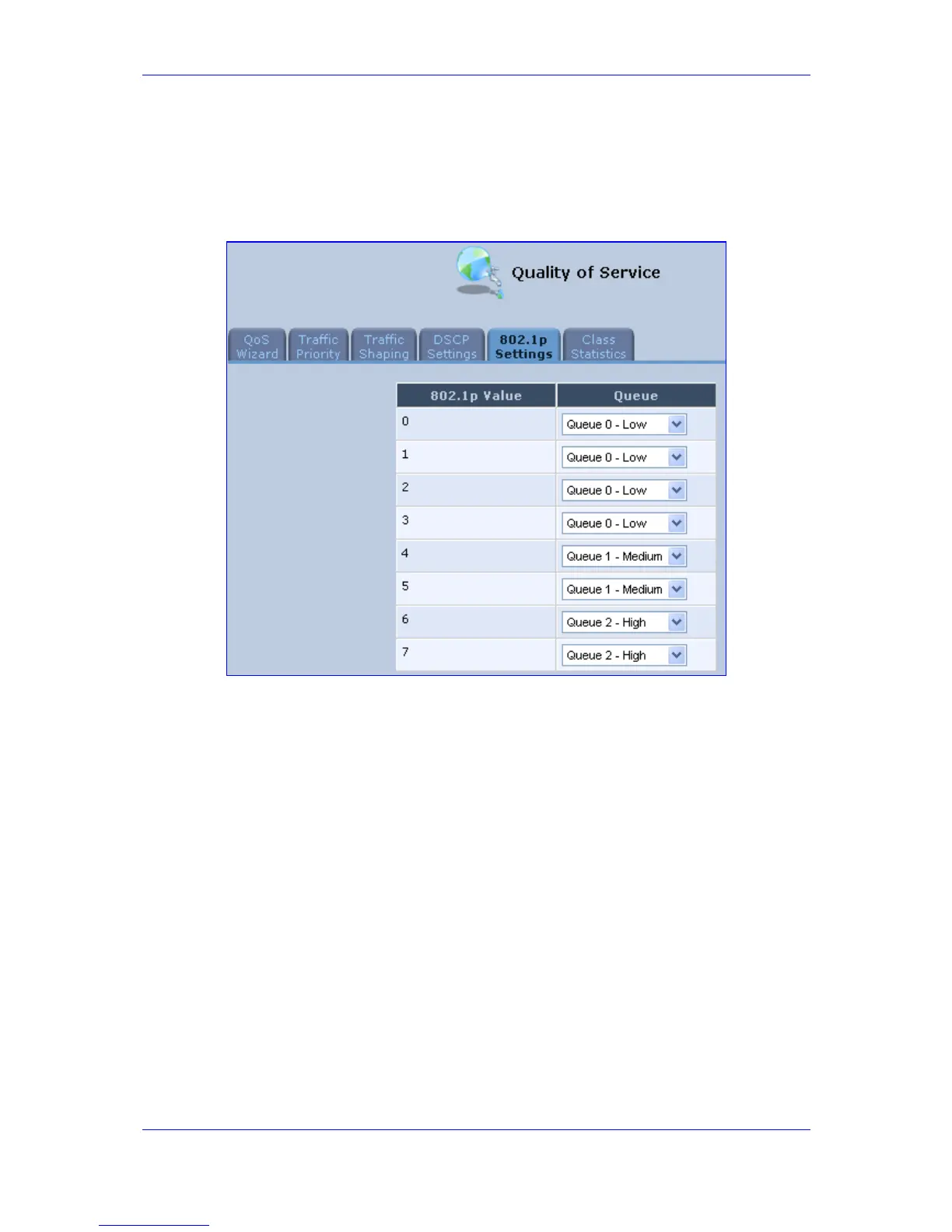Version 3.0.1 83 July 2010
MP-20x Telephone Adapter 8. Quality of Service (QoS)
¾ To set 802.1p rules:
1. From the sidebar menu, click the QoS menu link, and then click the 802.1p Settings
tab; the following screen opens:
Figure 8-10: QoS - 802.1p Settings
2. The eight 802.1p values are pre-configured with the three priority levels: high, medium
and low. You can change these levels for each of the eight values in their respective
drop-down list.
3. Click OK to save the settings.