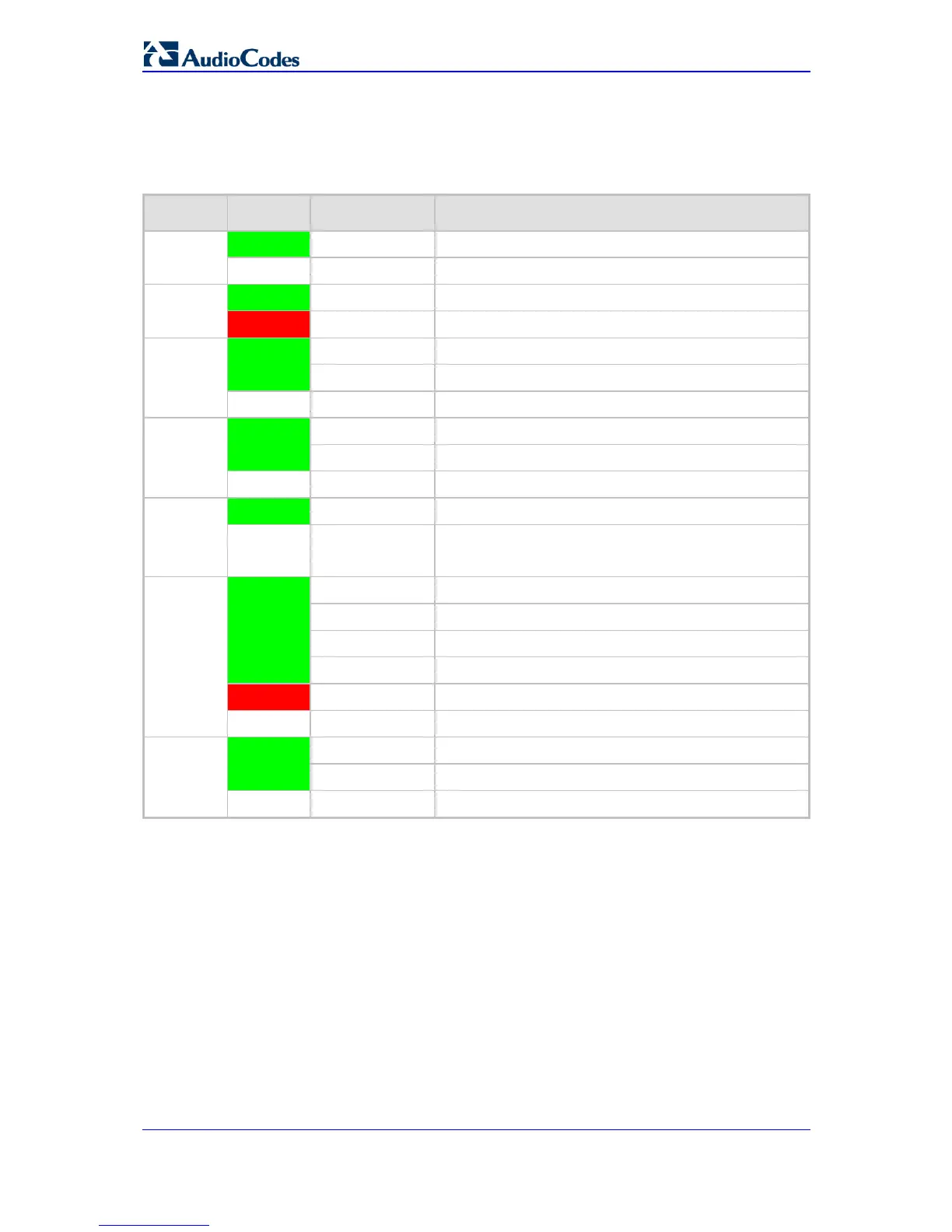MP-20x Telephone Adapter 20 Document #: LTRT-50609
User's Manual
MP-20x provides LEDs on the front panel for indicating various operating status, as
described in the table below:
Table 2-1: MP-20x LEDs Description
LED Color State Description
POWER Green
On Power received by MP-20x
- Off MP-20x has been powered off
STATUS Green
On System start-up successful
Red
On Reboot (automatic, by default)
WAN Green
On WAN port is successfully connected
Blinking Data is being sent and received
- Off Ethernet cable is not connected
LAN Green
On LAN port is in use
Blinking LAN port is sending or receiving data
- Off Ethernet cable is not connected
WiFi Green
On WiFi is enabled and active
- Off No WiFi activity
Note: This LED is applicable only to MP-202C-W.
PHONE Green
Type 1 Blinking Idle Proxy register ok
On Off-hook
Type 2 Blinking Phone ringing
Type 3 Blinking Upgrade in process (all LEDs including STATUS LED)
Red
On Idle Proxy register failed
- Off On-hook and not ringing, not using Proxy
LINE Green
On FXO line is in off-hook state
Type 2 Blinking FXO Line is ringing
- Off FXO line in idle state