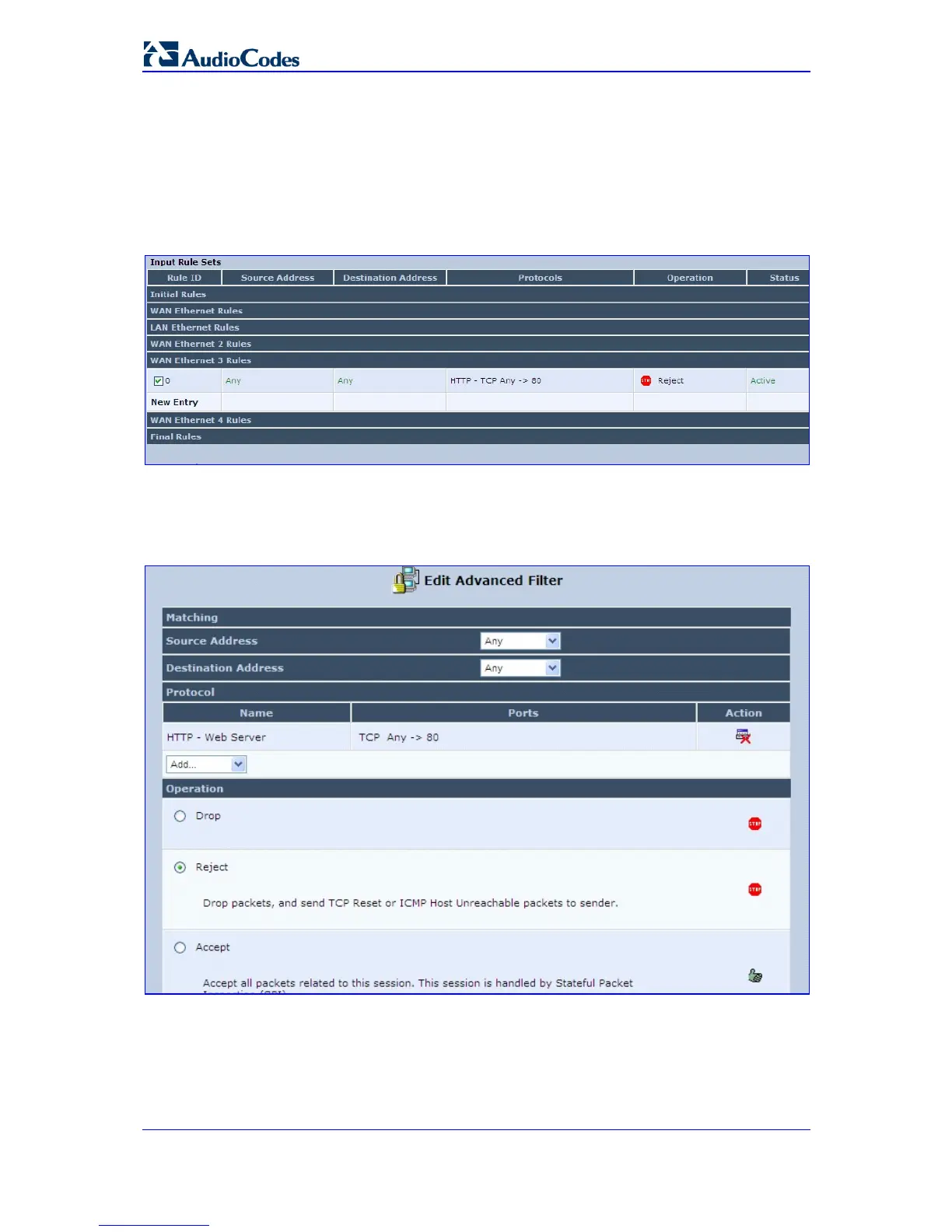MP-20x Telephone Adapter 134 Document #: LTRT-50609
User's Manual
11.1.5.1.4 Adding a Security Input Rule
¾ To add a security input rule:
1. Open menu Security > tab Advanced Filtering; the screen containing section 'Input
Rule Sets' (shown below) opens.
Figure 11-18: Input Rule Sets
2. Add a new entry for the interface and choose the filter type (Source IP, Destination IP
or Protocol). In the example shown in the figure below, Port 80 (HTTP) is rejected.
Figure 11-19: Edit Advanced Filter
