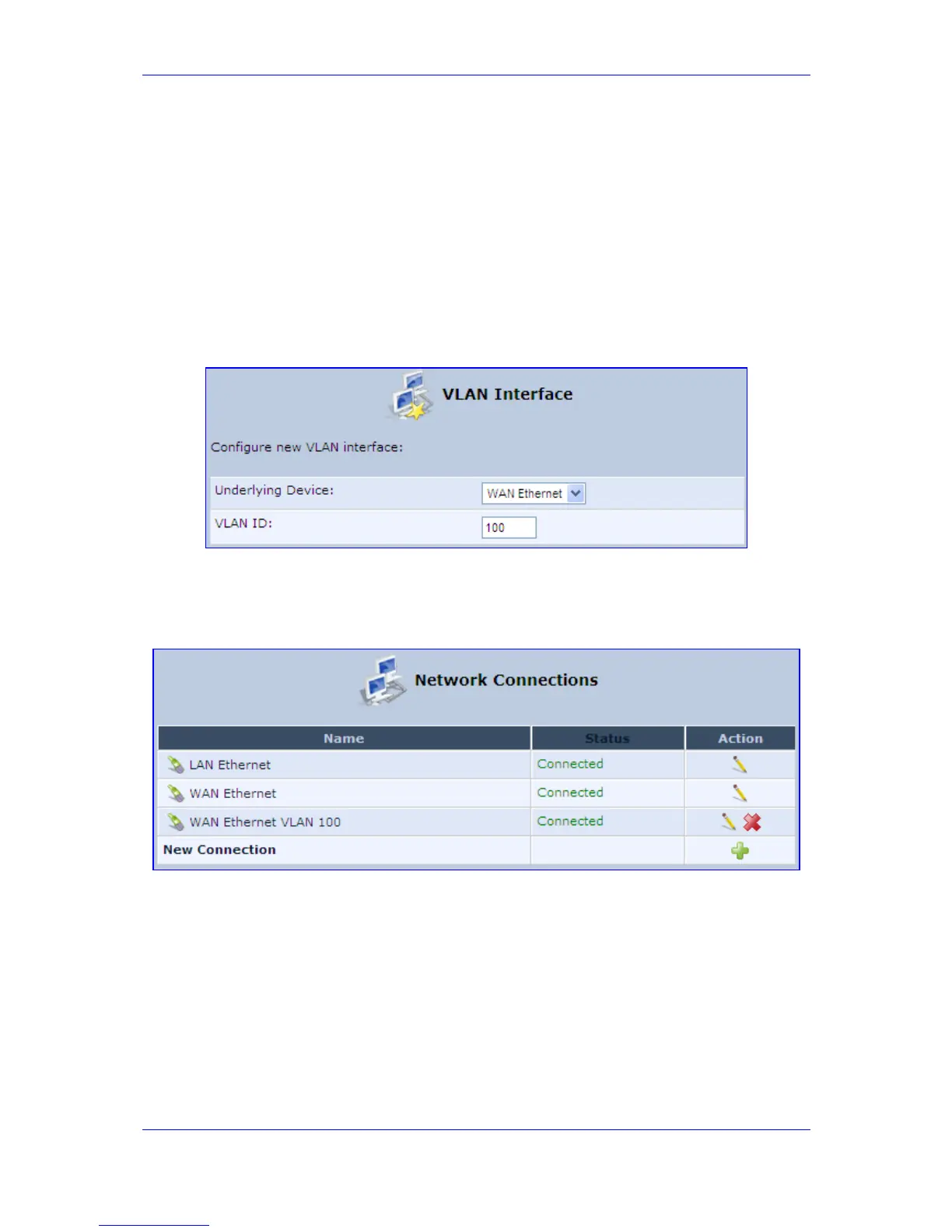Version 3.0.1 131 July 2010
MP-20x Telephone Adapter 11. VLAN and Bridge Settings
7. Repeat the same steps for MP-20x 2. Use a different IP address.
8. To access the web management for both MP-20x-1 and MP-20x-2, connect a PC that
works on the same VLAN management (311).
11.1.5.1.2 Defining a VLAN, Configuring its Interface
¾ To define an interface VLAN:
1. Access the 'VLAN Interface' screen (menu Network Connections > New Connection
> Advanced Connection > VLAN Interface.
Figure 11-12: Example of Using VLAN - VLAN Interface Screen
2. Define a VLAN ID for each device. Verify that you've got a new interface on the WAN
side (WAN Ethernet VLAN 100).
Figure 11-13: Verifying a New Interface on the WAN Side
3. Enter the new interface by clicking the Edit icon, and then selecting the Settings tab;
the screen shown below opens.
