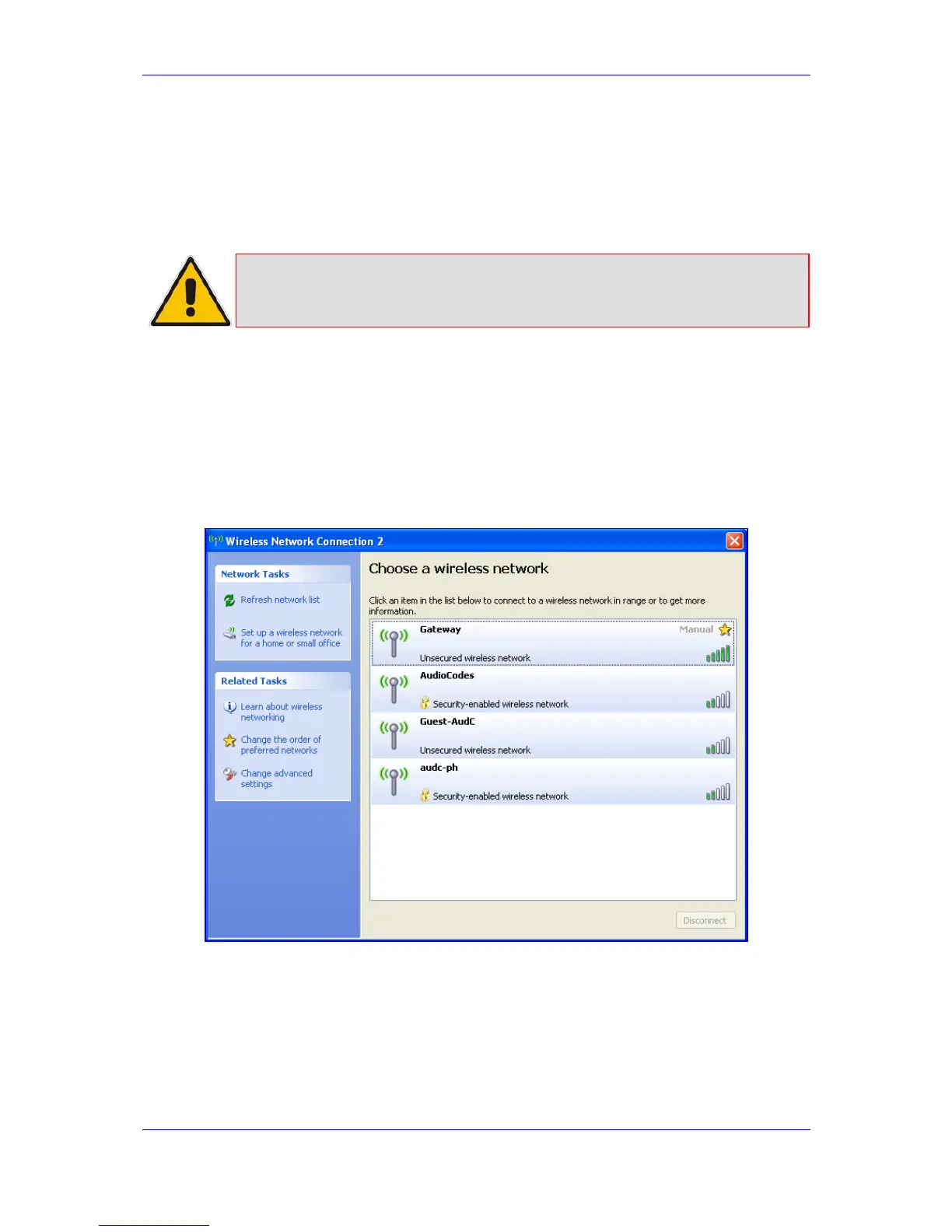Version 3.0.1 23 July 2010
MP-20x Telephone Adapter 3. Setting up a Network Connection
3.1.3 Wireless LAN Connection
If your PC has wireless capabilities, Windows automatically recognizes this and creates a
wireless connection for you. You can view this connection in the 'Network Connections'
window.
Note: This section is based on PC's running Microsoft Windows XP Professional.
¾ To configure your PC for connecting to MP-20x's wireless connection:
1. From your Windows Start menu, point to Settings, Control Panel, Network
Connections, and then choose Wireless Connection; Windows starts enabling the
wireless connection.
2. On the Windows Taskbar, right-click the Wireless Network Connection icon, and
then choose View Available Wireless Connections;
Figure 3-2: Available Wireless Networks
3. Double-click MP-20x's wireless network name ("Gateway"); your computer establishes
a connection with MP-20x, indicated by the display of "Connected". The Windows
Taskbar displays the wireless connection.