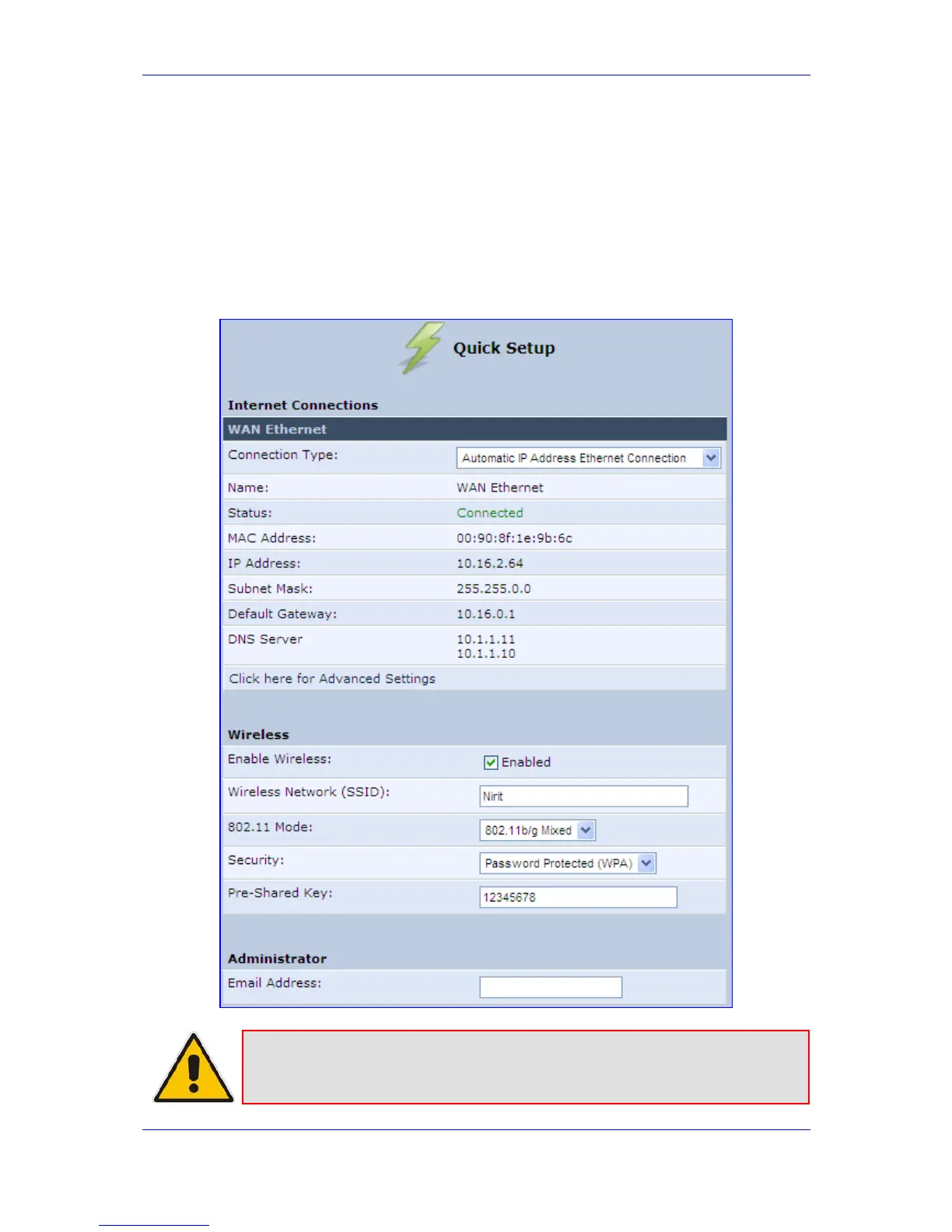Version 3.0.1 25 July 2010
MP-20x Telephone Adapter 3. Setting up a Network Connection
3.2.2 Configuring 'Quick Setup' Screen Parameters
The 'Quick Setup' screen enables the speedy, precise, and accurate configuration of your
Internet connection and other important parameters.
¾ To access the 'Quick Setup' screen:
1. From the sidebar menu, click the Quick Setup menu; the 'Quick Setup' screen
appear.
Figure 3-4: Quick Setup Screen
Note: End users are advised not to modify the section 'Administrator'. The screen
section applies to telephony carrier technicians.