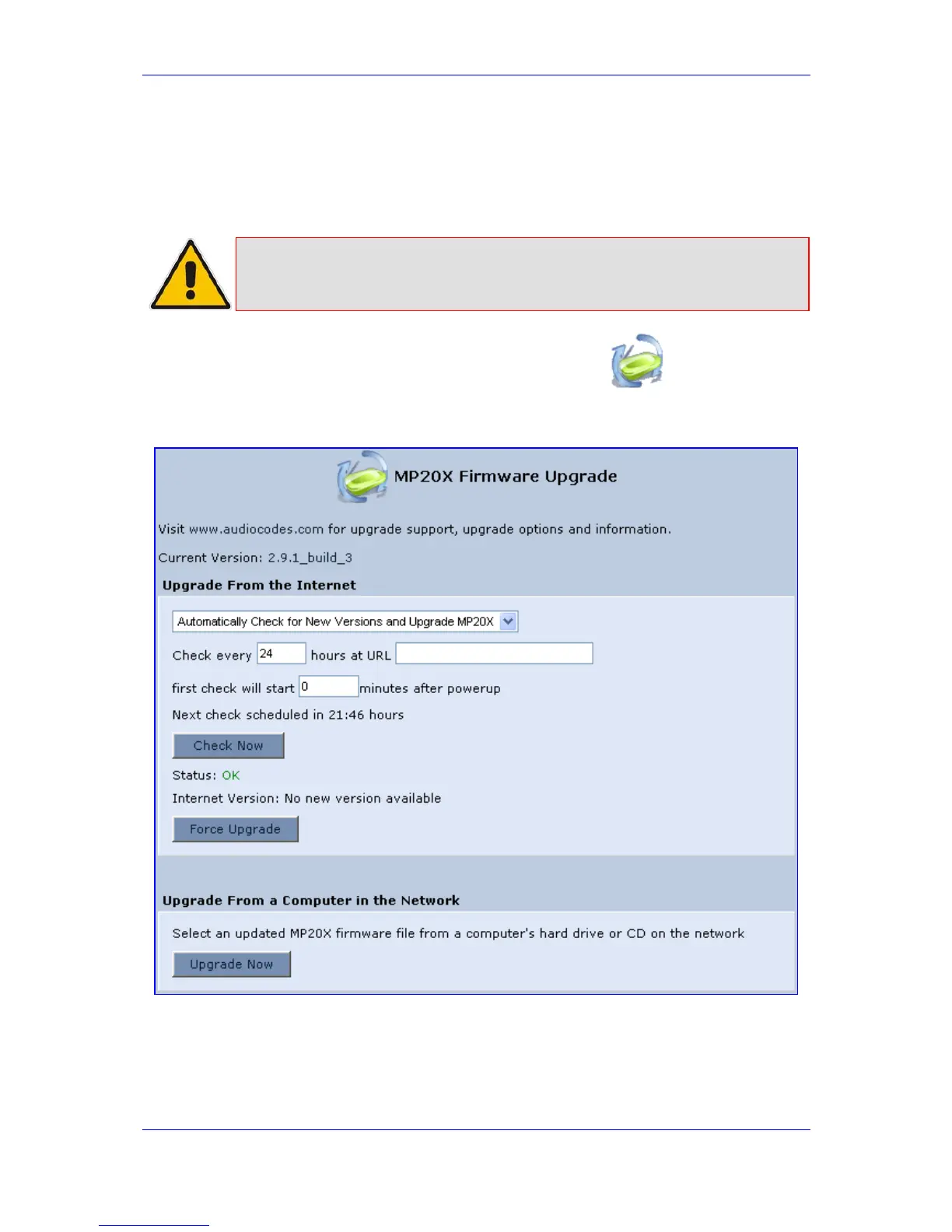Version 3.0.1 227 July 2010
MP-20x Telephone Adapter 14. Advanced Settings
14.6.1 Upgrading from a Computer on the Network
¾ To upgrade MP-20x's software image using a locally available .rmt file:
Note: You can only use files with an rmt extension when performing the firmware
upgrade procedure.
1. In the 'Advanced' screen, click the Firmware Upgrade
icon; the screen 'MP-
20x Firmware Upgrade' opens.
Figure 14-22: MP-20x Firmware Upgrade Screen