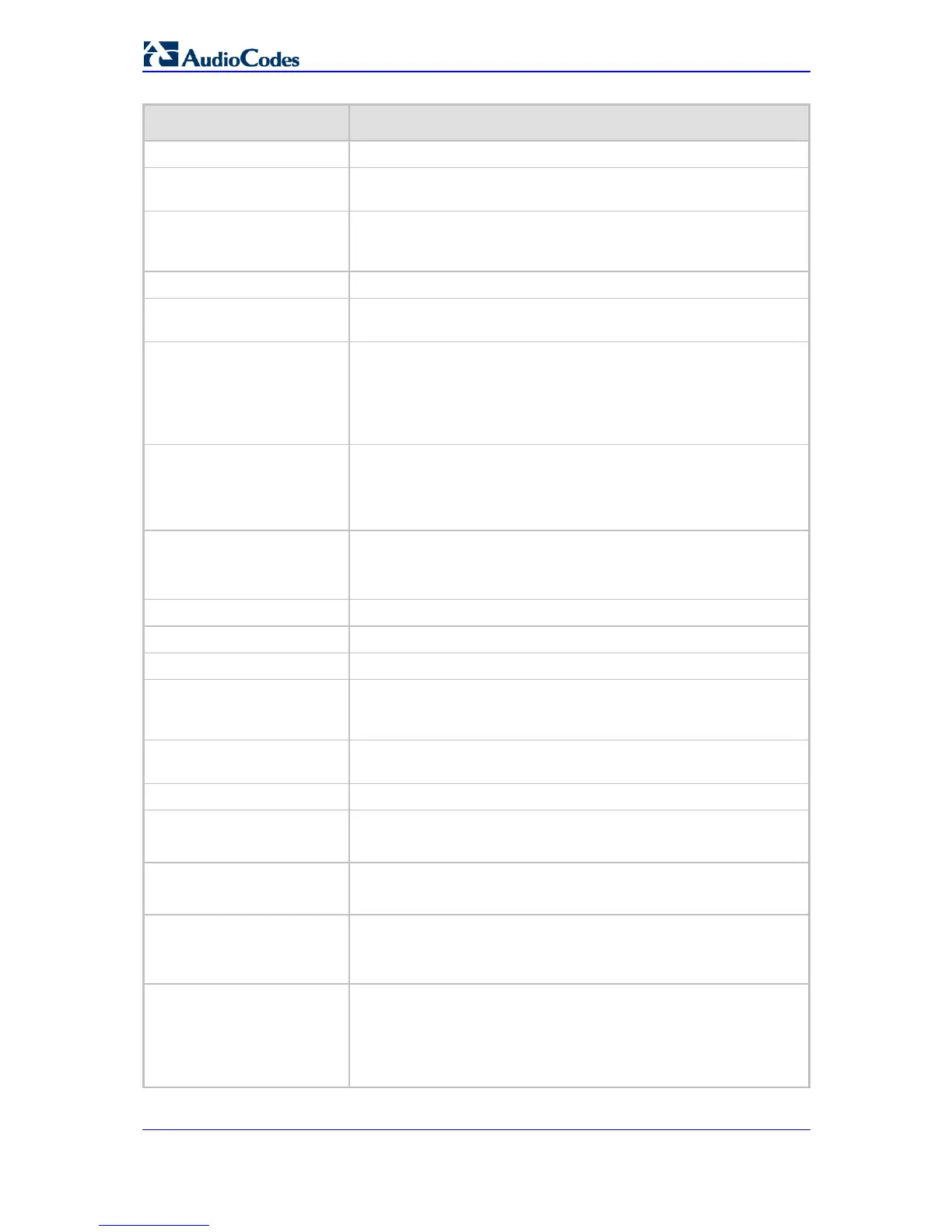MP-20x Telephone Adapter 40 Document #: LTRT-50609
User's Manual
Parameter Description
Proxy Port
The UDP or TCP port of the SIP proxy.
Maximum Number of
Authentication Retries
Defines how many times authenticated register messages are re-sent
if 401 or 407 responses with a different “nonce” are received.
Use SIP Proxy IP and Port
for Registration
Use the SIP proxy IP and port for registration. Default = checked.
When checked, there is no need to configure the address of the
registrar separately.
Register Expires
The registration timeout, in seconds.
Register Failed Expires
Periodic registration in case of a registration failure (e.g., due to a
network problem).
SIP Security
MP-20x's firewall can be configured to block incoming packets that
have the SIP signaling port as their destination. You can configure up
to two SIP entities (for example, the SIP Proxy or an SBC), which are
not to be blocked by the firewall.
The default value is “Allow all SIP traffic”.
Address Type
Defines the address type of the additional SIP entity. It can be set to
“IP Address” or “Host Name”.
Note: This parameter appears only if the parameter 'SIP Security' is
set to “Allow SIP traffic from Proxy and Additional SIP Entity”.
SIP Entity Address
The address of the additional SIP entity.
Note: This parameter appears only if the parameter 'SIP Security' is
set to “Allow SIP traffic from Proxy and Additional SIP Entity”.
Use Redundant Proxy
Check the box to use a redundant proxy.
Redundant Proxy Address
The IP address of the redundant proxy.
Redundant Proxy Port
The port of the redundant proxy.
Redundant Proxy Keep Alive
Period
The interval between keep-alive packets (SIP OPTIONS) which are
used by the proxy redundancy mechanism to check the connection
status.
Switch back to Primary SIP
proxy when available
When checked, the device switches back to the primary proxy server
when communication with it is returned.
Use SIP Registrar
Check the box to use a separate SIP registrar server.
Registrar Address
The IP address or host name of the registrar server.
Note: This parameter appears only if Use SIP Registrar is selected.
Registrar Port
The UDP or TCP port of the registrar server.
Note: This parameter appears only if Use SIP Registrar is selected.
Use SIP Outbound Proxy
Use an outbound SIP proxy (all SIP messages are sent to this server
as the first hop). Default = unchecked.
Note: This parameter appears only in 'Advanced' mode.
Outbound Proxy IP
The IP address of the outbound Proxy. If this parameter is set, all
outgoing messages (including Registration messages) are sent to this
Proxy according to the Stack behavior.
Note: This parameter appears only if 'Use SIP Outbound Proxy' is
selected.