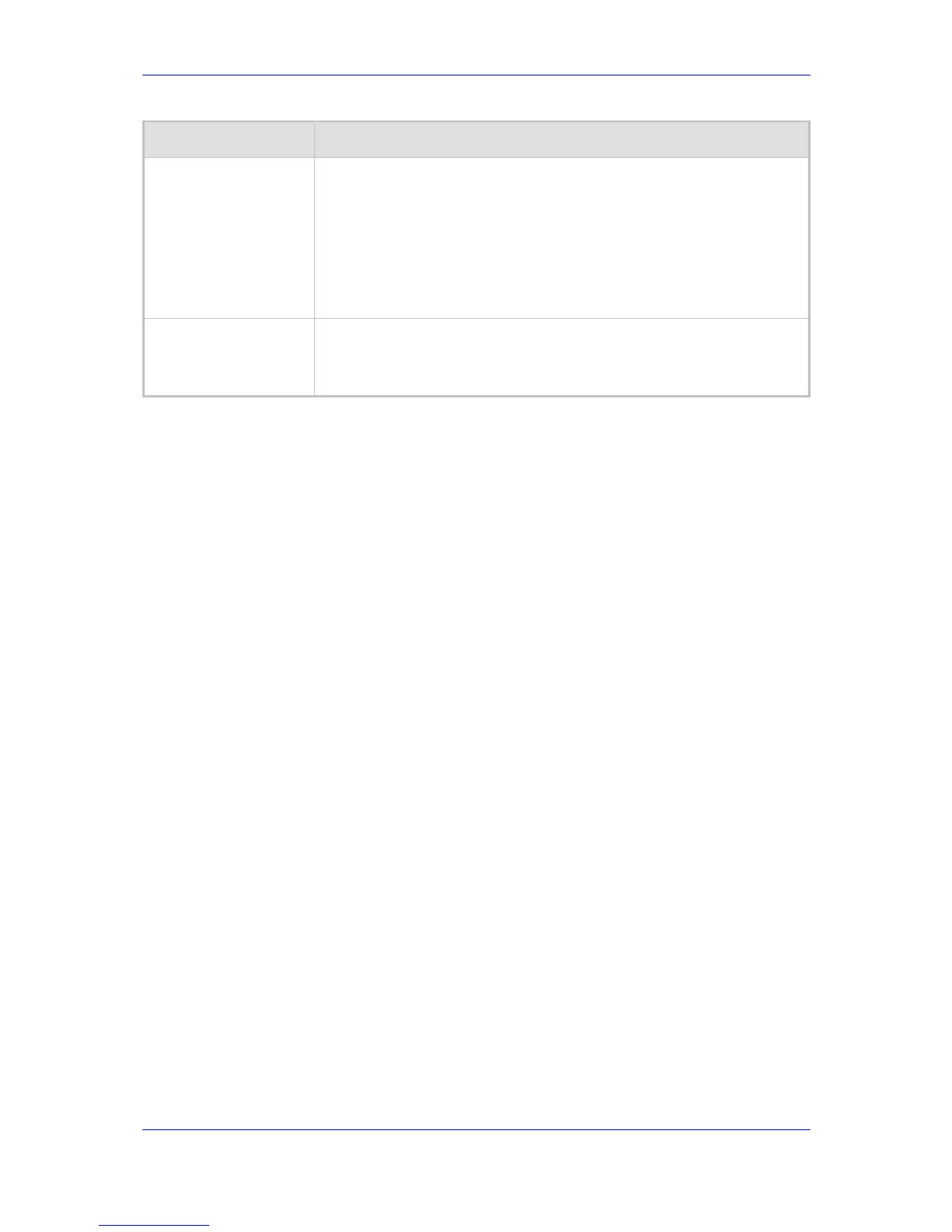Version 3.0.1 53 July 2010
MP-20x Telephone Adapter 5. Configuring VoIP Parameters
Parameter Description
Enable CNG Detection
Check to enable detection of the fax CNG signal. When the local fax
machine connected to MP-20x receives a fax, MP-20x switches to T.38 fax
relay upon detection of the CED signal from the remote fax. If the local fax
machine sends a fax, MP-20x switches to T.38 only after detecting the
CNG signal from the local side and the CED signal from the remote side. If
the “Enable CNG Detection” check box is enabled, MP-20x switches to
T.38 relay immediately upon detection of the CNG signal from the local
side, without waiting for the CED signal from the remote side. Default =
Disabled.
Switch To Fax Only By
The Answering Side
Typically, switching to fax mode is the responsibility of the answering side.
However, in some cases, the sending machine can also switch to fax
mode. If this check box is marked, the sending machine does not switch to
fax, but allows the answering side to detect the fax and switch to fax mode.
