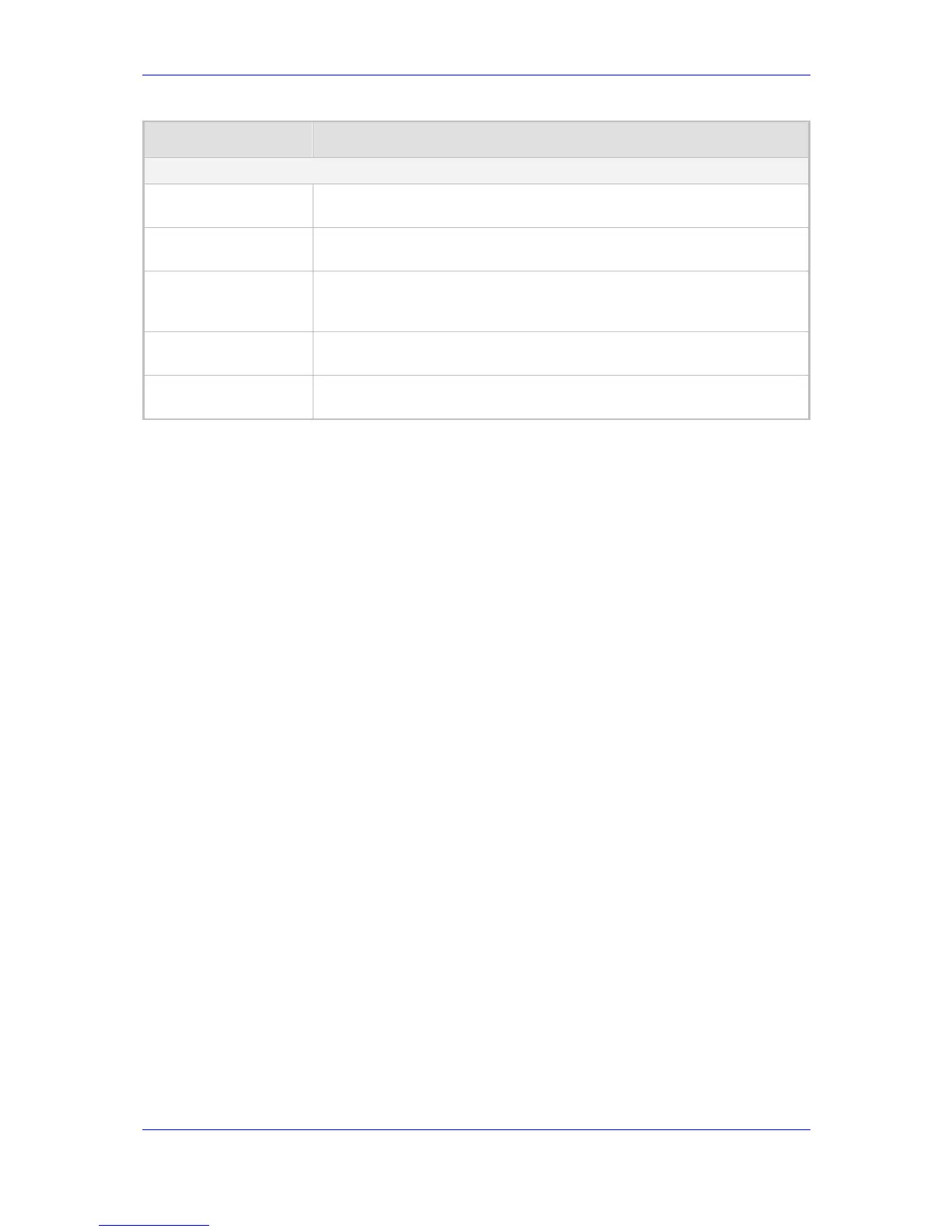Version 3.0.1 59 July 2010
MP-20x Telephone Adapter 5. Configuring VoIP Parameters
Parameter Description
Advanced Line Parameters
Line Voice Volume
The voice volume of line (the gain from the network towards the local
phone). Default = 0 dB.
Enable Supplementary
Services
If it is checked, the supplementary services are enabled on this line. One
can enable/disable the supplementary services per line.
Enable Automatic
Dialing
If it is checked, the Automatic Dialing feature is enabled, which allows a
user-defined (see below) phone number to be automatically dialed when
the line is off-hooked.
Automatic Dialing
Timeout
Automatic dialing is activated only after this defined time and if the user has
not started dialing before this timeout.
Automatic Dialing
Destination
The destination that is automatically dialed. This can be a phone number or
a domain name (for example, user@101.10.13.2 or user@domain name).