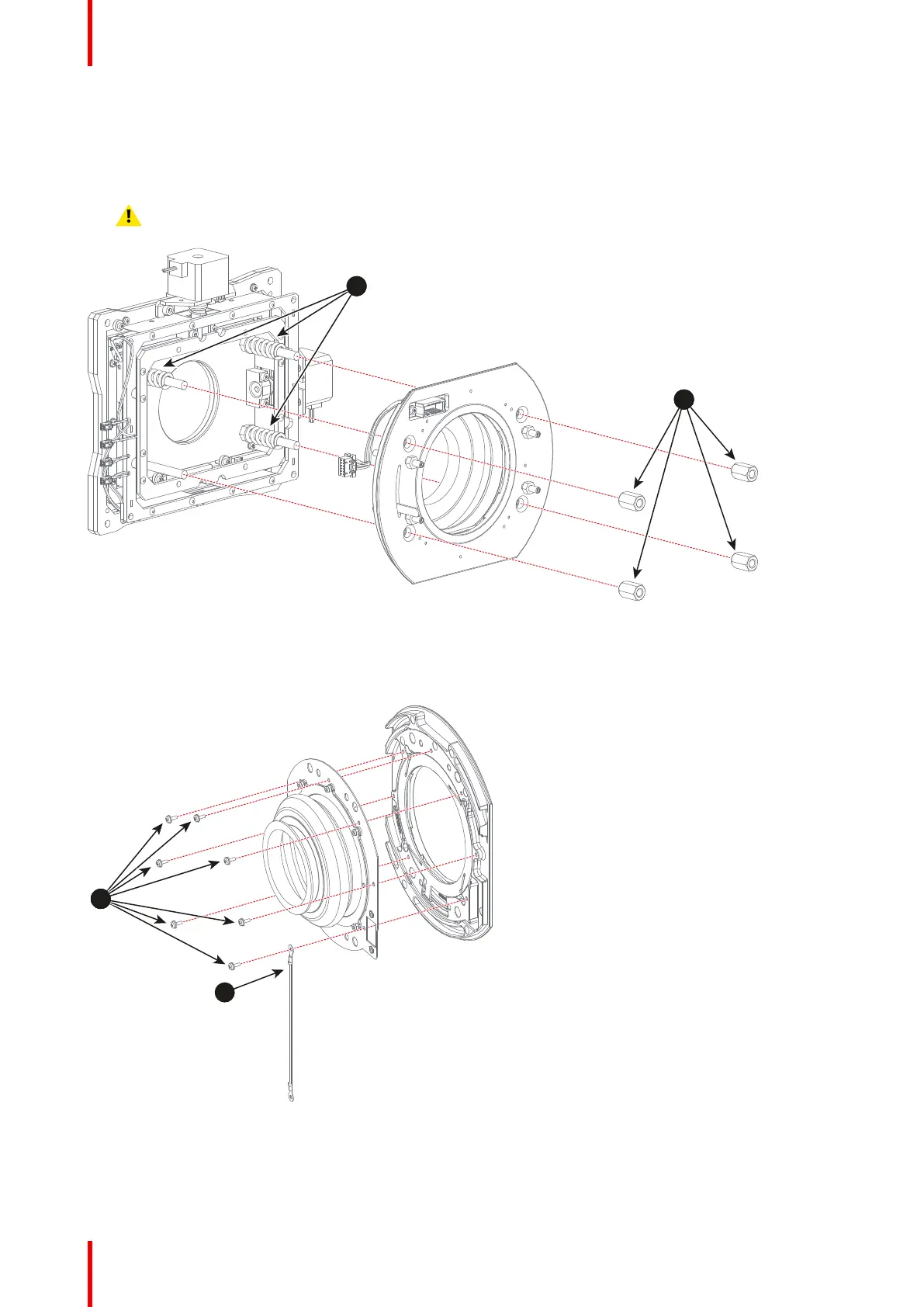R5906848 /04 DP2K SLP Series196
How to replace the Inner Dust Rubber
1. Remove the front plate from the Lens Holder. Use a 13 mm nut driver to loosen the four Scheimpflug nuts
(reference 3 Image 16-45) as illustrated. It's not necessary to disconnect the ground wire from the front plate.
Just turn the front plate away for accessing the stepper motor.
Caution: Do not loosen the three big springs of the Scheimpflug adjustment mechanism (reference 4).
Image 16-45
2. Remove the old Lens Holder cover and inner dust rubber. Use a PH1 Phillips screwdriver to loosen the seven
screws (reference 5 Image 16-46) as illustrated. by doing this, you will also release the ground cable
(reference 6).
Image 16-46
3. Place the inner dust rubber (reference 9 Image 16-47) over the pins of the new cover. Carefully place the dust
rubber frame (reference 8) over the top of the inner dust rubber and over the pins of the new cover. Then use a
5.5 mm nut driver to tighten the dust rubber and seal with the six nuts (reference 7).
Lens Holder
