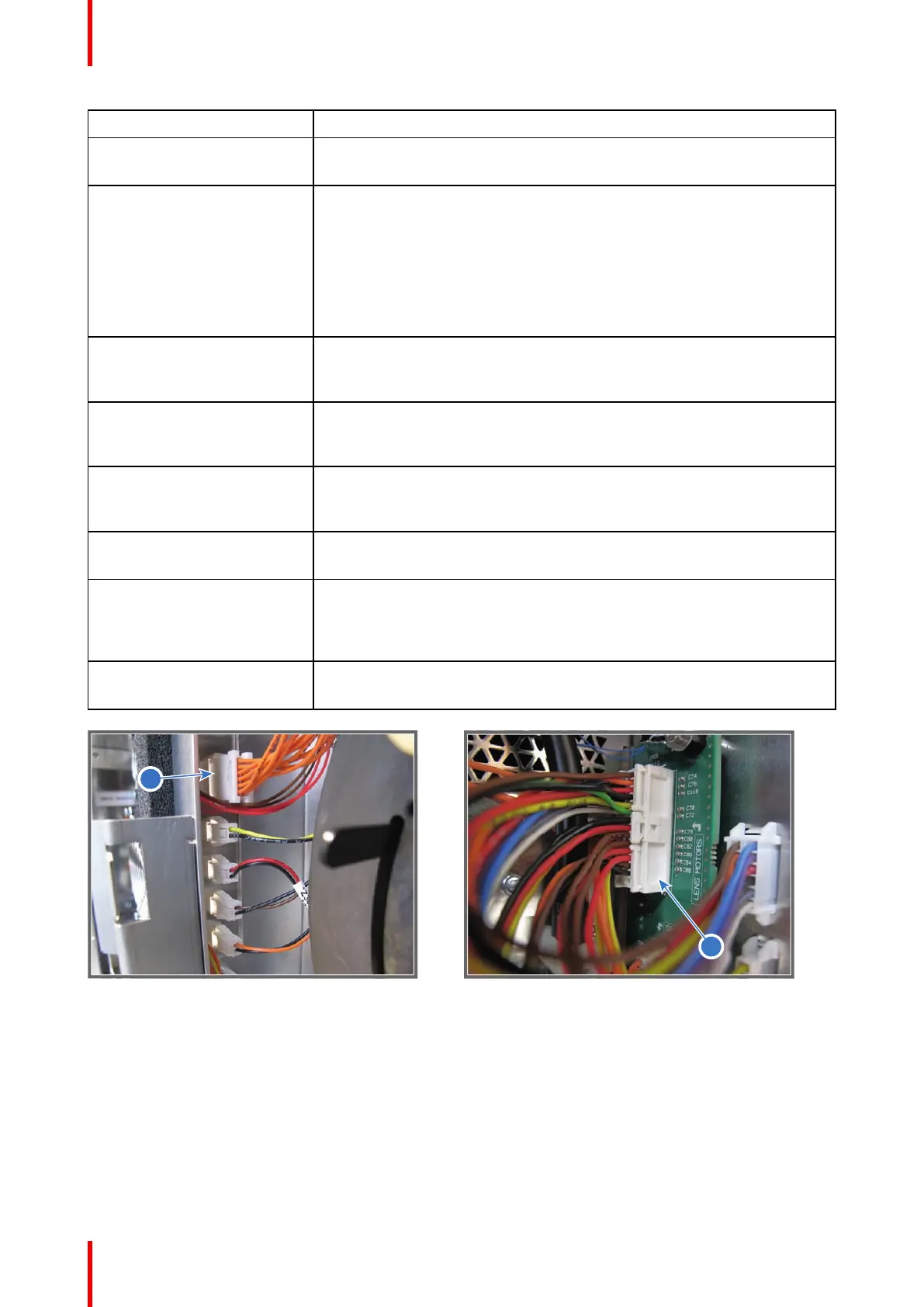R5906848 /04 DP2K SLP Series308
Situation Solution
that the lens file was originally created at the maximum or minimum zoom
capabilities of the lens zoom.
The final lens position lays
very close to the mechanical
limits which disable the
motorized lens position.
Position the lens manually, or reposition the projector so that the lens
position lays further away from the mechanical limits, or try to use another
lens which range is more suitable.
Tip: Setup all new lens files away from the maximum limitation of the lens
zoom. It is possible that lens file was originally created at the maximum or
minimum zoom capabilities of the lens zoom. Program correct lens type
into communicator under Advanced/lens parameters and recreate the lens
files.
Disconnected wire of the zoom
and focus motors of the
motorized lens.
Remove the Lens Holder cover of the projector and check if the orange
wire at the left side of the Lens Holder is connected (reference 5 Image 25-
36)
Disconnected wire, of the lens
motors, from the Signal
Backplane.
Remove the large dust filter from the projector and check if the wire
(reference 3 Image 25-37) is inserted in the Signal Backplane.
Broken or damaged electrical
socket of the Lens Holder.
Check if the electrical socket (reference 1 Image 25-38) on the Lens
Holder front plate is not damaged. If damaged replace the socket. See
service manual chapter “Lens Holder”, page 173.
Malfunction Cinema Control
board.
Replace the Cinema Control board. See service manual chapter
“Replacement of the Cinema Controller”, page 217.
Malfunction zoom motor of the
lens.
Use the local keypad to zoom the image on the screen. If unsuccessful,
replace the motorized lens or replace the motor assembly of the lens. See
service procedure “Replacement of the motor assembly for 0.69" DC2K
lenses (Type 'M')”, page 190.
Malfunction Signal Backplane
(bad connection).
Replace the Signal Backplane. See service procedure “Card Cage”, page
209.
Image 25-36
Image 25-37
Troubleshooting