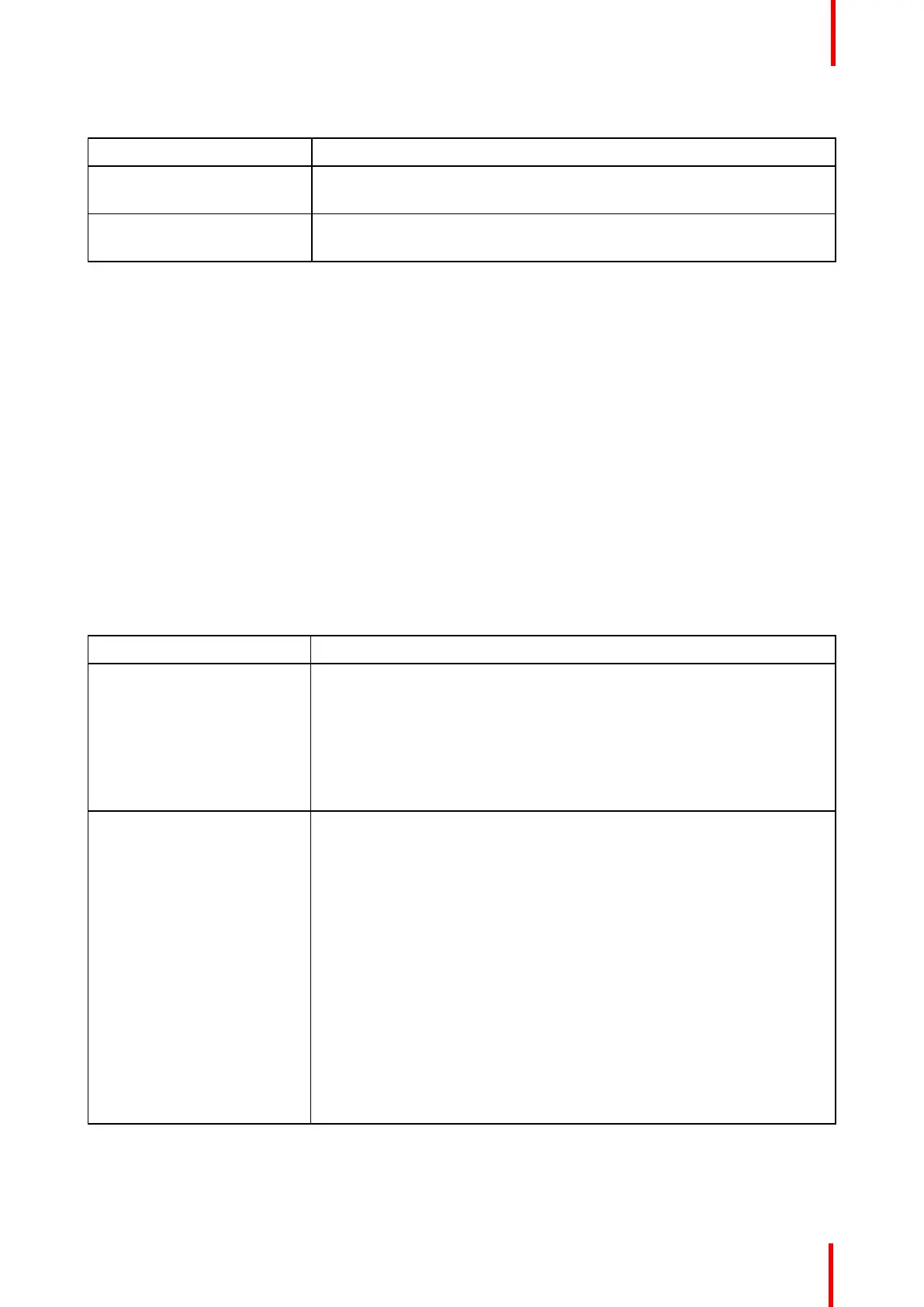R5906848 /04 DP2K SLP Series 359
Code 20299: “LDM 1 – board temperature too high”
Situation Solution
Ambient temperature too high. Check the ambient temperature at the air inlets of the projector. Make sure
that the ambient temperature does not exceed 35°C (95°F).
Blocked filter at the front side
of the projector.
Clean the front filter or replace with new one. See “Maintenance
procedures”, page 291
Code 20302: “LDM 1 – Bad Communication”
For this error the same troubleshooting table can be applied to as for code 20274: “LDM 1 – Bad
Communication”.
Code 20303: “LDM 1 – No Communication”
For this error the same troubleshooting table can be applied to as for code 20275: “LDM 1 – No
Communication”.
Code 20305: “LDM 1 – Not configured (invalid module type)”
For this error the same troubleshooting table can be applied to as for code 20278: “LDM 1 – Not configured
(invalid module type)”.
Code 20306: “LDM 1 – Not configured (initialization failure)”
For this error the same troubleshooting table can be applied to as for code 20279: “LDM 1 – Not configured
(initialization failure)”.
Code 20323: “LDM 1-2 – LLS bank 1 drain voltage too high”
Situation Solution
This error occurred on a single
laser bank: Defective laser
bank
This error will appear together with a blue taillight on the projector.
There will be an impact on the performance, although not noticeable. In
order to bring the projector back to DCI color spec, perform the following
actions:
• Use Communicator to block the bad laser bank(s).
• Perform a full color calibration.
For more info, see Communicator User manual.
Error appears on 3
consecutive laser banks,
controlled by the same laser
driver board: Defective laser
driver board
This error will appear together with a yellow or even red taillight on the
projector (depending on laser driver board type).
Temporary swap 2 LDM boards and check for the “bank x is off” or “bank x
drain voltage too high” messages. Ignore any other new messages
triggered by this swapping.
If the warning changes to other laser banks, replace the driver board. See
service procedure “Replacing a driver board in an LDM unit”, page 48.
If the warning remains on the same laser bank(s), do the following in order
and check if the error has disappeared after each action.
• Replace the cable between LDM board and light source.
• Replace the entire LDM. See service procedure “Replacing a Laser
Drive Module”, page 56.
• If problem persists after replacing the LDM, the laser banks are
defective. Replace the light source.
Note: Do not forget to place the swapped LDM boards back in their original
position after the check has been completed.
Troubleshooting