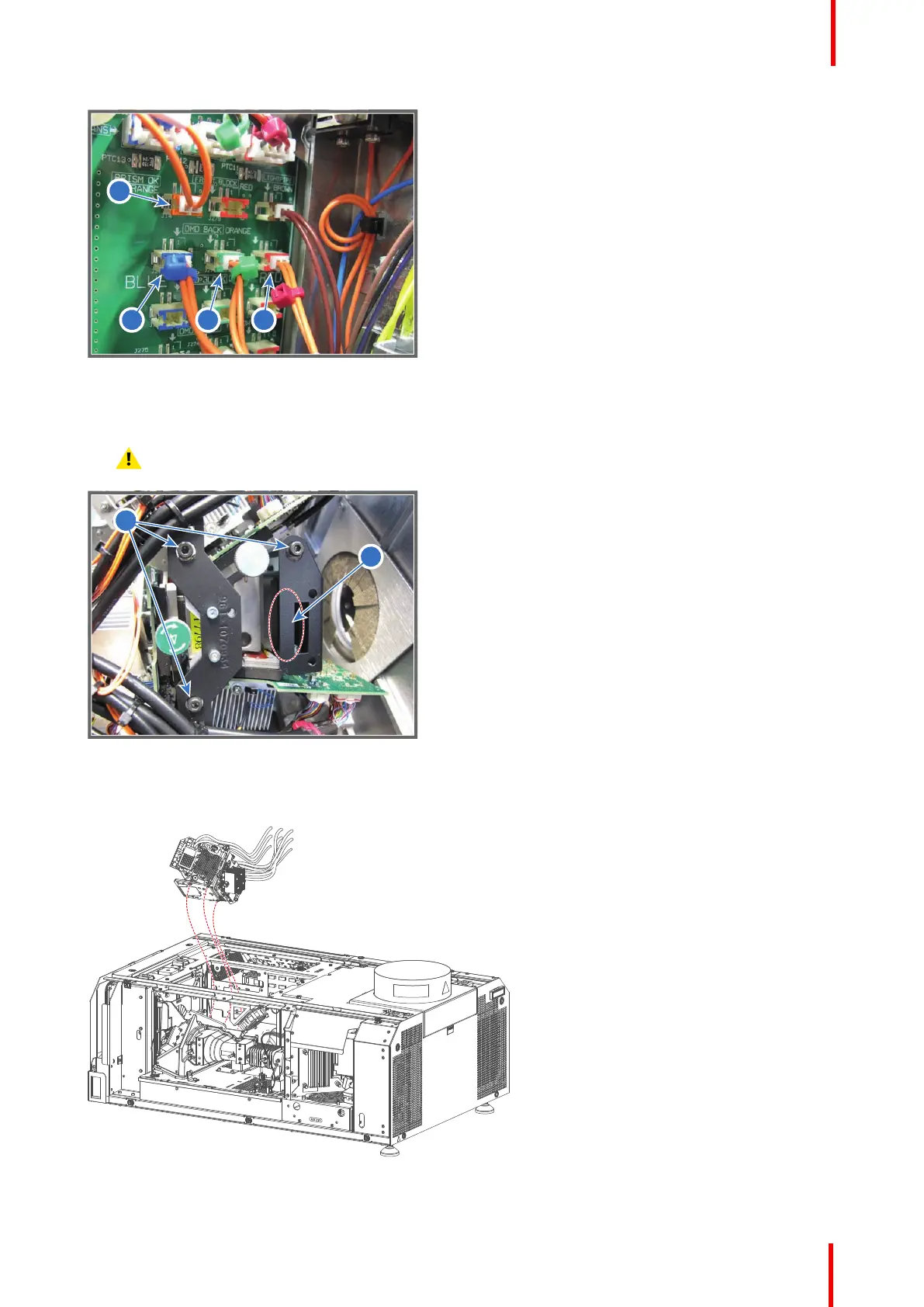R5906848 /04 DP2K SLP Series 99
Image 9-5
5. Loosen the three captive screws (reference 9 Image 9-6) of the Light Processor by a few turns until you feel
that the screws can bob up-and-down. Use a 3mm Allen wrench.
Caution: Do not keep turning the captive screws as this will dismantle the screws' captive system.
Image 9-6
6. Gently remove the Light Processor from the projector chassis. Take the Light Processor by the black bracket
(reference 10 Image 9-6) which serves as a handle.
Image 9-7
Light Processor
