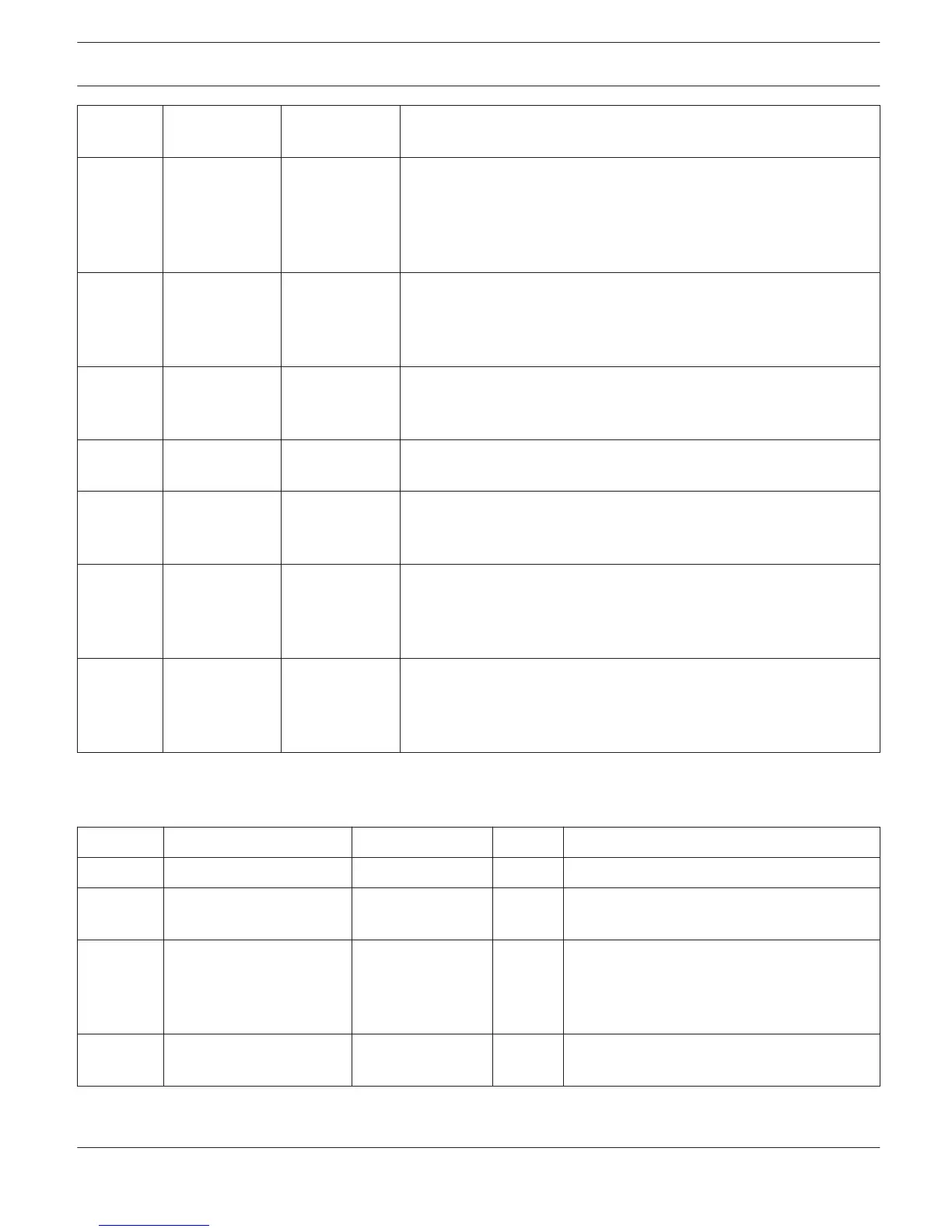Power off on flip Power Off (Standby) Power On
Power-status change (ON to Stand-by and reverse)
Absolute All DSP
parameters
Corresponding
Parameter
Value
(parameter-
dependent)
Set the specified absolute parameter value for the selected
parameter
Relative All DSP
parameters
Parameter
Value Off- set
(parameter-
dependent)
Changes the actual value of the selected parameter by the specified
offset value
Toggle Parameters
with two
statuses
Changes the status of the selected parameter (e.g. bypass On / Off)
Preset U01-U30, F01,
F02
Changes a preset to the specified preset number
Memo flag Set, Clear,
Toggle Memo
flags 1 - 16
Sets, erases or changes selected memory flags. Up to 16 memory
flags are available and simultaneously accessible.
Measurem
ent
Generator
frequency,
Time, Level A /
B
Starts measurement with a tone signal of the specified frequency at
the levels specified for channels A / B for the selected duration (0 ms
= infinite)
Test
generator
Channel, Signal
type,
Frequency,
Solo/Pre, Level
Starts the test generator with selected signal type or of the specified
frequency at the levels specified for channels A / B for the selected
duration (0 ms = infinite)
Output and Transmit Job Conditions: The following table lists all amplifier statuses that can be used for triggering
control outputs or for sending Transmit Job Codes.
Function
Parameter Opt.Value Invert Triggering Event/Status Change
Empty - - Not configured
Power
X
Power On
Power Off (Standby)
Absolute all DSP parameters Corresponding
Parameter Value
(parameter-
dependent)
X
Set parameter value reached or exceeded Set
parameter value declined
Temp Temperature in °C
X
Set temperature reached or exceeded Set
temperature declined
IRIS-Net REMOTE AMPLIFIER | en 256
Bosch Security Systems B.V. User Manual 2017.05 | 3.20 | F.01U.119.956
