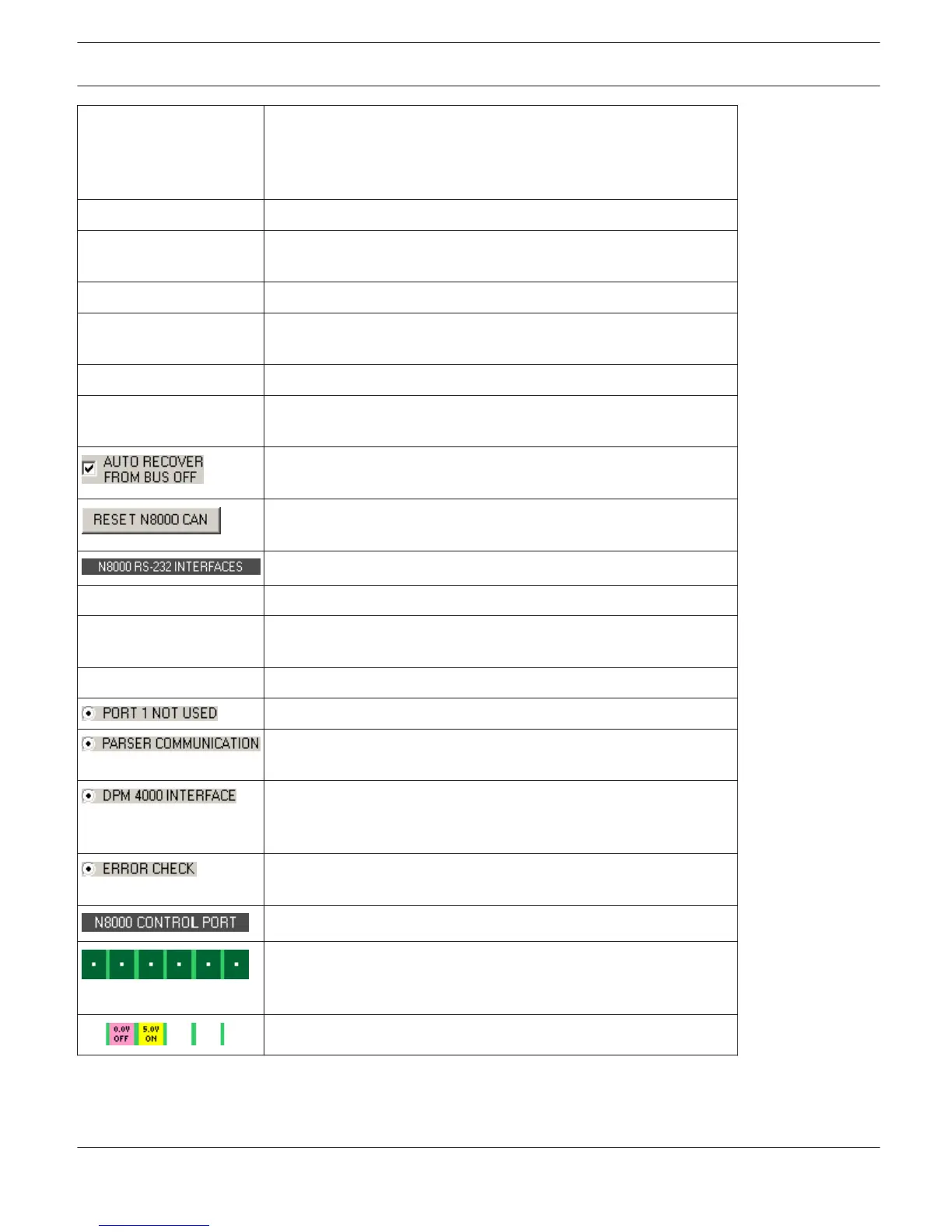CAN BAUD RATE Transmission rate of the CAN-Bus. All devices on the CAN-Bus must
be set to one common transmission rate. The SCAN button allows
detecting the transmission rate of a CAN-Bus that is already in
operation. Editing this parameter is possible in online mode only.
NUMBER OF DEVICES The current number of devices on the CAN-Bus.
DEVICE ADDRESSES Addresses of the devices that are currently connected to the CAN-
Bus.
CAN DEVICE LIST Opens the dialog box for configuring the connected devices.
CAN STATE Displays the current CAN-Bus status. Possible indications are: BUS
OK, Bus Heavy, Bus Off.
USED BANDWIDTH Displays the used bandwidth of the CAN-Bus.
CAN ERRORS Number of errors on the CAN-Bus that have been detected during
send (TX) or reception (RX).
Option to automatically recover data transfer on the CAN-Bus after a
Bus Off Condition.
Resetting and reestablishing the connection between N8000 and
CAN-Bus.
BAUD RATE RS-232 transmission rate.
DATA/PARITTY/STOPBITS Data transmission parameter settings for data bit, parity bit and stop
bit.
HANDSHAKE Handshake settings.
The RS-232 port is deactivated.
Accessing the N8000’s ASCII Control Protocol is possible via RS-232
interface.
Configuring the RS-232 port to act as PROMATRIX/PROANNOUNCE
DPM 4000 interface. The Config button opens a window for further
configuration.
Monitoring an external device via RS-232. The Config button opens a
window for further configuration.
Clicking with the right mouse button on the corresponding symbol of
a control input provides opens the configuration dialog of this
control input. (not yet activated)
Displays the control inputs’ current condition.
IRIS-Net DIGITAL MATRIX | en 329
Bosch Security Systems B.V. User Manual 2017.05 | 3.20 | F.01U.119.956