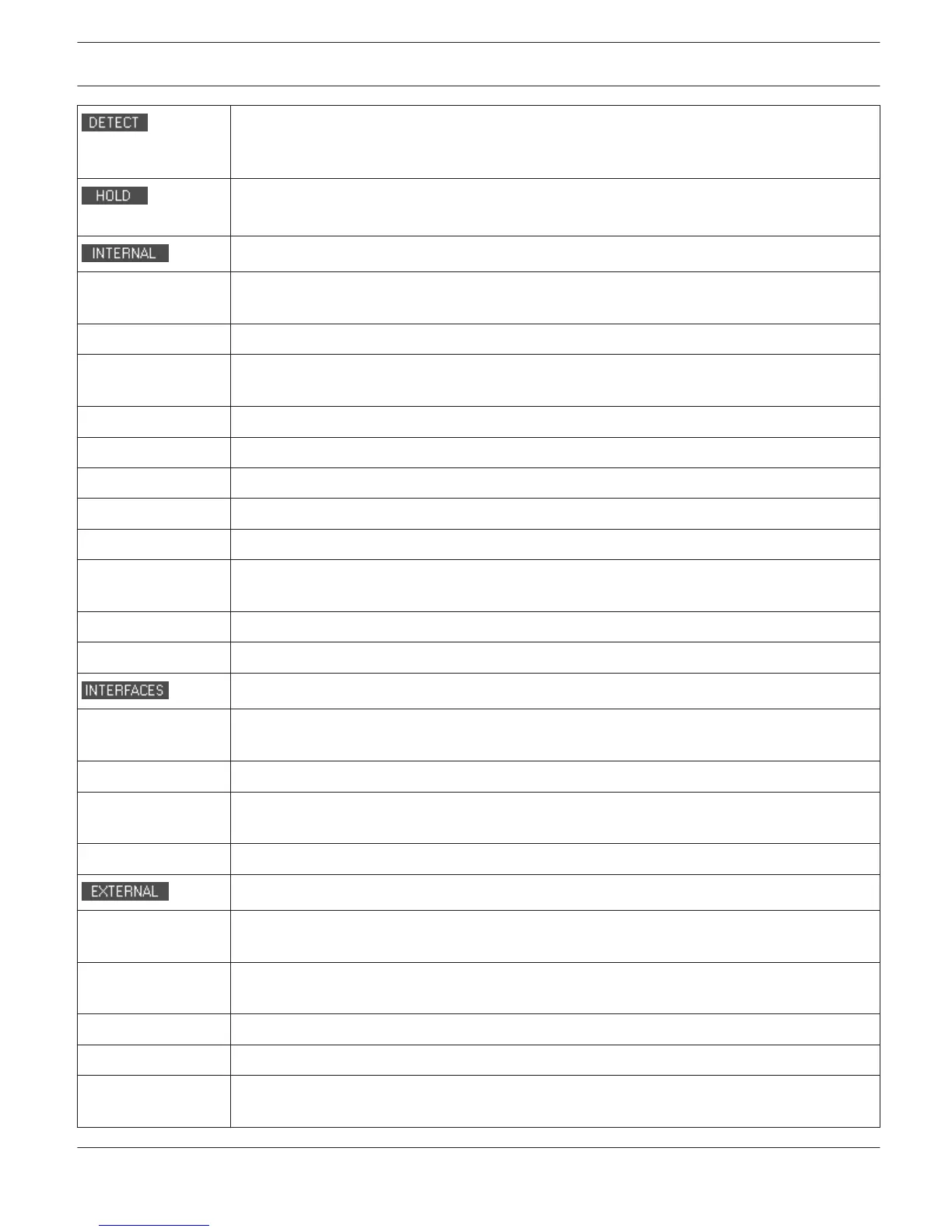At the occurrence of a type of error for which the checkbox DETECT is ticked, the COLLECTED
ERROR STATE flag is set at the same time. The FAULT-LED on the front panel of the P 64 lights
and the FAULT relay opens.
Detected types of errors for which the checkbox HOLD is ticked are stored. Sporadic errors
are indicated until the feature is reset using the CLEAR button.
DEVICE
CONFIGURATION
Error in the hardware configuration of the P 64. Pressing the INFO button reveals more
detailed information concerning the error.
WATCHDOG The Watchdog of the P 64 was activated. Press the CLEAR button to clear this error indication.
BOOT COUNT Indicates the number of resets caused by the watchdog. Press the RESET button to reset the
number to 0.
AUDIO PROCESSING Error during the processing of audio data.
MEMORY/DATA Memory or Read/Write error.
SUPPLY VOLTAGE Error in the internal power supply unit.
AD CONVERTER Malfunction of the control inputs’ A/D converters.
TEMPERATURE Temperature overload of the P 64.
FAN SPEED Current running speed of the P 64’s fan. Possible fan speeds are Off, Slow, Med. and High, see
table below.
TEMP Current temperature on the inside of the enclosure.
USER FLAGS One or more User Flags have been set. CONFIG button for configuring User Flags.
CAN BUS Fault condition on the CAN-Bus. The CONFIG button opens the CAN Interface Faults dialog,
see below.
COBRANET Fault condition on the CobraNet. Further details are provided via the CobraNet dialog box.
HEARTBEAT FROM
MASTER
Query from the master P 64, which has been programmed to monitor this P 64, are not
received anymore.
HEARTBEAT CHECK Select this checkbox to check for heartbeat messages from other N8000s.
SLAVE DEVICE At least one P 64 that had to be monitored does not react anymore. The CONFIG button opens
a list of P 64 that have been configured as Slave devices.
REMOTE
AMPLIFIERS
A connected Remote Amplifier has transferred an error message. The CONFIG button opens
the CAN Interface Faults dialog, see below.
GPI The input voltage at a control input (GPI) is too high/low.
DPM 4000 The DYNACORD DPM 4000 that is connected via RS-232 port cannot be reached anymore.
RS-232 PORTS Malfunction has been detected for an external device, which is being monitored via RS-232
port.
IRIS-Net DIGITAL MATRIX | en 355
Bosch Security Systems B.V. User Manual 2017.05 | 3.20 | F.01U.119.956
