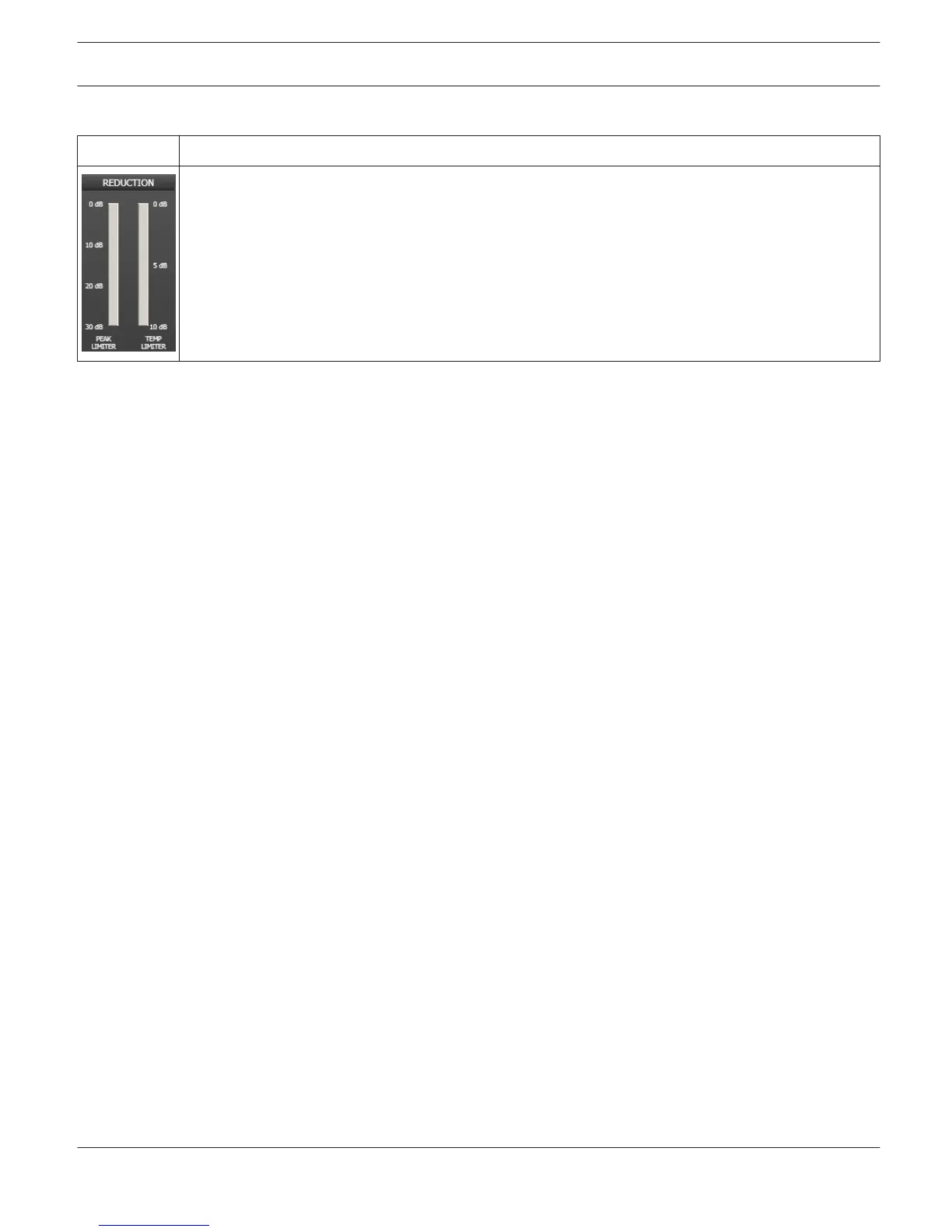Gain Reduction Meters
Element Description
These indicators shows the reduction in dB that is applied to the audio signal by the Peak limiter
(PEAK) or the TEMP limiter (TEMP LIMITER). Level reduction is indicated as vertical yellow bar graph.
Editing Limiter Parameters by ”Dragging the Mouse” in the Graphics Display
Active limiters (BYPASS button is not engaged) are indicated by a white dot in the graphics display representing its
function. A click with the left mouse button onto this dot and keeping the mouse button pressed down lets you set the
threshold for the corresponding limiter by vertically dragging the mouse.
IRIS-Net DIGITAL SOUND PROCESSOR | en 643
Bosch Security Systems B.V. User Manual 2017.05 | 3.20 | F.01U.119.956