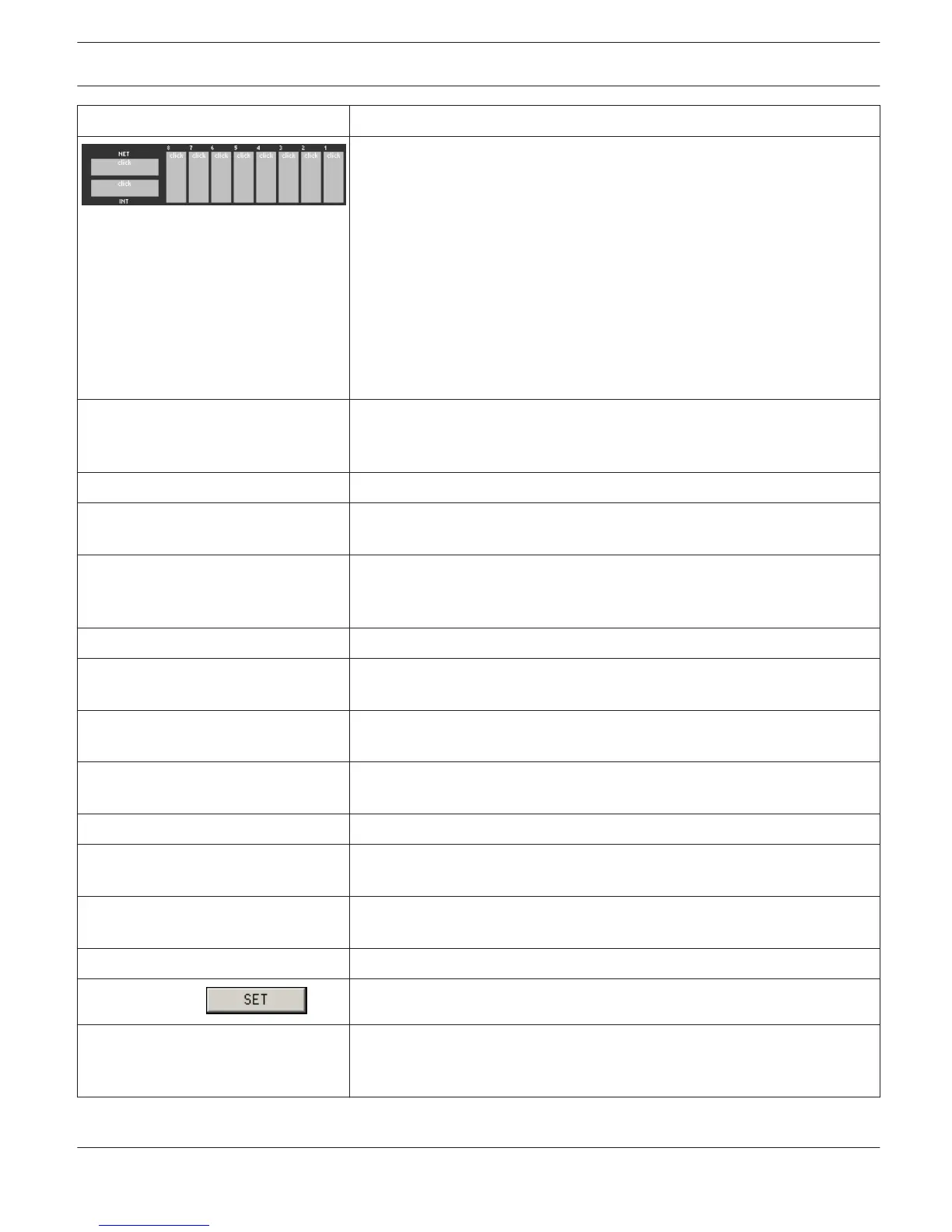Element Description
This view represents the rear panel of a DPM 8016 with module slots and
extension cards. In off-line mode, clicking onto the slots with the right mouse
button and by exchanging, adding or deleting extension cards, allows
defining the unit’s configuration. When on-line, the display shows the actually
installed extension cards. Differences from the off-line configuration are
recognized and marked in yellow or red.
HINT: A yellow indicator signals that the hardware equipment differs from
the software configuration. However, this difference does not cause any
problems during on-line operation. A red indicator signals an existing
conflict between hardware and software configurations, which needs to be
remedied, either by customizing the DPM 8016’s hardware equipment or
through modifying the software configuration.
IP ADDRESS
Indicates the IP address of the DPM 8016’s Ethernet port (factory setting:
192.168.1.100). Enter the address of the DPM 8016 with which you want to
establish on-line communication.
NETWORK MASK Indicates the Ethernet port’s network mask (factory setting: 255.255.255.0).
GATEWAY ADDRESS Indicates the standard gateway of the Ethernet port (factory setting:
192.168.1.1).
MAC ADDRESS Indicates the MAC address of the connected DPM 8016 when on-line. The
MAC address of the DPM 8016 is also shown on a label on the unit’s rear
panel.
NAME IRIS-Net internal device name of the DPM 8016.
BUZZER Select ON to indicate a connection failure to a call station (selectable via the
drop down field) via the integrated buzzer of the DPM 8016.
SYSTEM LANGUAGE Select the system language of the PROMATRIX 8000 system. Please note to
update the call station firmware when selecting Korean or Chinese.
VOICE ALARM STATE This indicator shows “ACTIVE” if the device is in voice alarm state, else “NOT
ACTIVE”.
RESET Press the RESET button to deactivate the voice alarm state.
PRIORITY Select the priority (70–100) of the voice alarm. Select OFF to disable the
voice alarm handling of the device.
AUTO EXIT Select this checkbox if the voice alarm state should be stopped automatically
after the alarm signal is stopped/muted (e.g. no alarm request present).
DATE/TIME Date and time of the DPM 8016 system clock.
INTERNAL CLOCK
Opens the system clock settings dialog box.
DCF77 SYNCHRONIZATION Select this option to synchronize the internal clock of the DPM 8016 with the
DCF77 signal. Please refer to the manual how to connect an external DCF77
receiver.
IRIS-Net PROMATRIX 8000 | en 725
Bosch Security Systems B.V. User Manual 2017.05 | 3.20 | F.01U.119.956