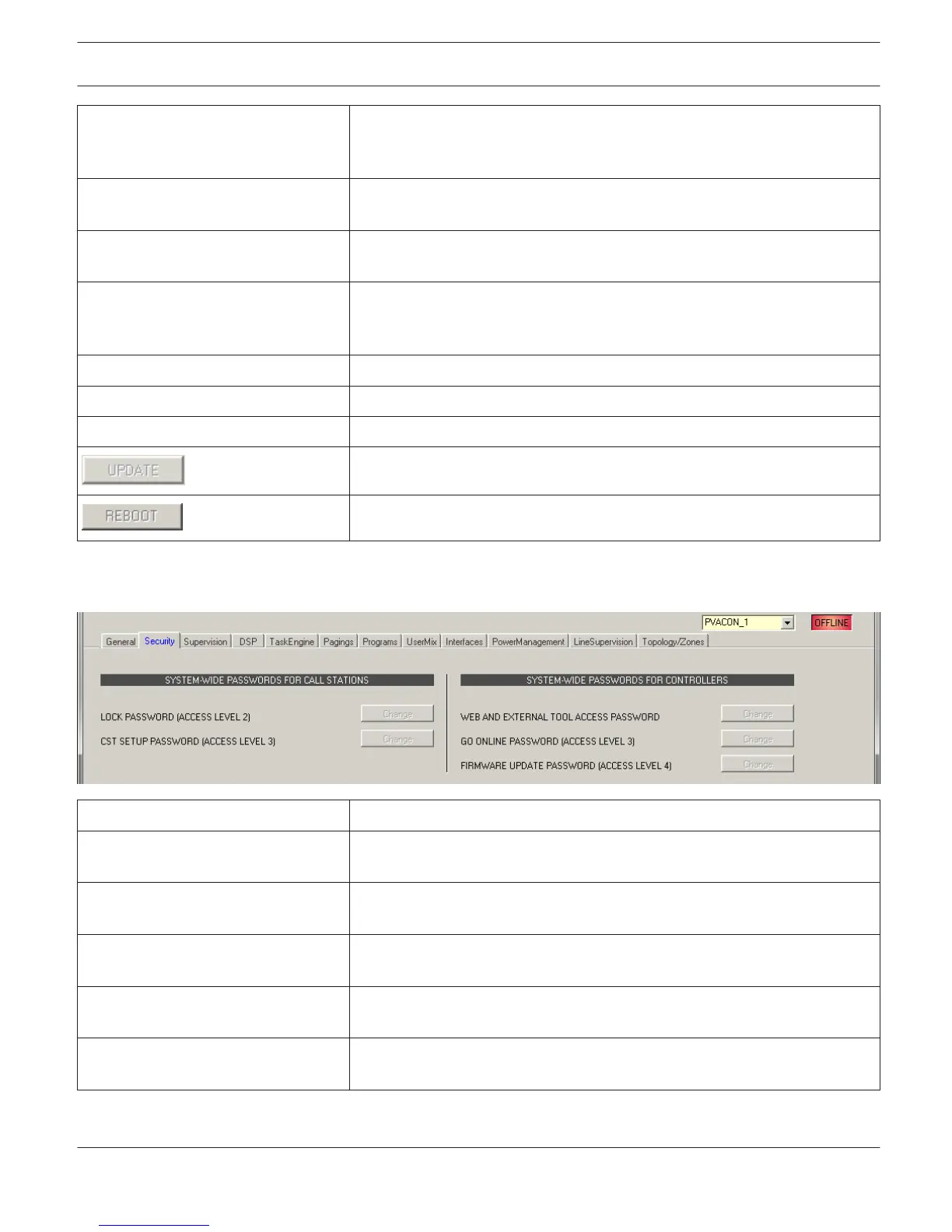DCF77 SIGNAL STATUS Indicates the DCF77 signal strength:
– Green: Signal strength OK
– Red: Signal strength not OK
DPM 4000 SYNCHRONIZATION Select this option to synchronize the internal clock of the DPM 8016 with a
connected DPM 4000 system.
NETWORK SYNCHRONIZATION Select this option to synchronize the internal clock of this DPM 8016 with
the internal clock of another DPM 8016 connected via Ethernet.
TIME MASTER Select the DPM 8016 (connected via Ethernet) to synchronize the internal
clock with. This drop down can only be used if the NETWORK
SYNCHRONIZATION option is selected.
ENABLE SLAVE CLOCK Select this checkbox if slave clocks are connected to the DPM 8016.
CURRENT SLAVE CLOCK TIME Set the time for the slave clocks.
FIRMWARE Indicates the firmware version of the DPM 8016 when on-line.
Opens the firmware update dialog.
Reboots the DPM 8016.
Security Dialog
In this dialog the password of the devices can be edited.
Element Description
LOCK PASSWORD (ACCESS LEVEL 2) Press the change button to edit the setting of the password for locking call
stations.
CST SETUP PASSWORD (ACCESS
LEVEL 3)
Press the change button to edit the setting of the password for the setup of
call stations.
WEB AND EXTERNAL TOOL ACCESS
PASSWORD
Press the change button to edit the setting of the password for web and
external tool access (for example, Hotswapper) of the system.
GO ONLINE PASSWORD (ACCESS
LEVEL 3)
Press the change button to edit the setting of the password for going online
in IRIS-Net.
FIRMWARE UPDATE PASSWORD
(ACCESS LEVEL 4)
Press the change button to edit the setting of the password for updating the
firmware of the system.
IRIS-Net PROMATRIX 8000 | en 726
Bosch Security Systems B.V. User Manual 2017.05 | 3.20 | F.01U.119.956