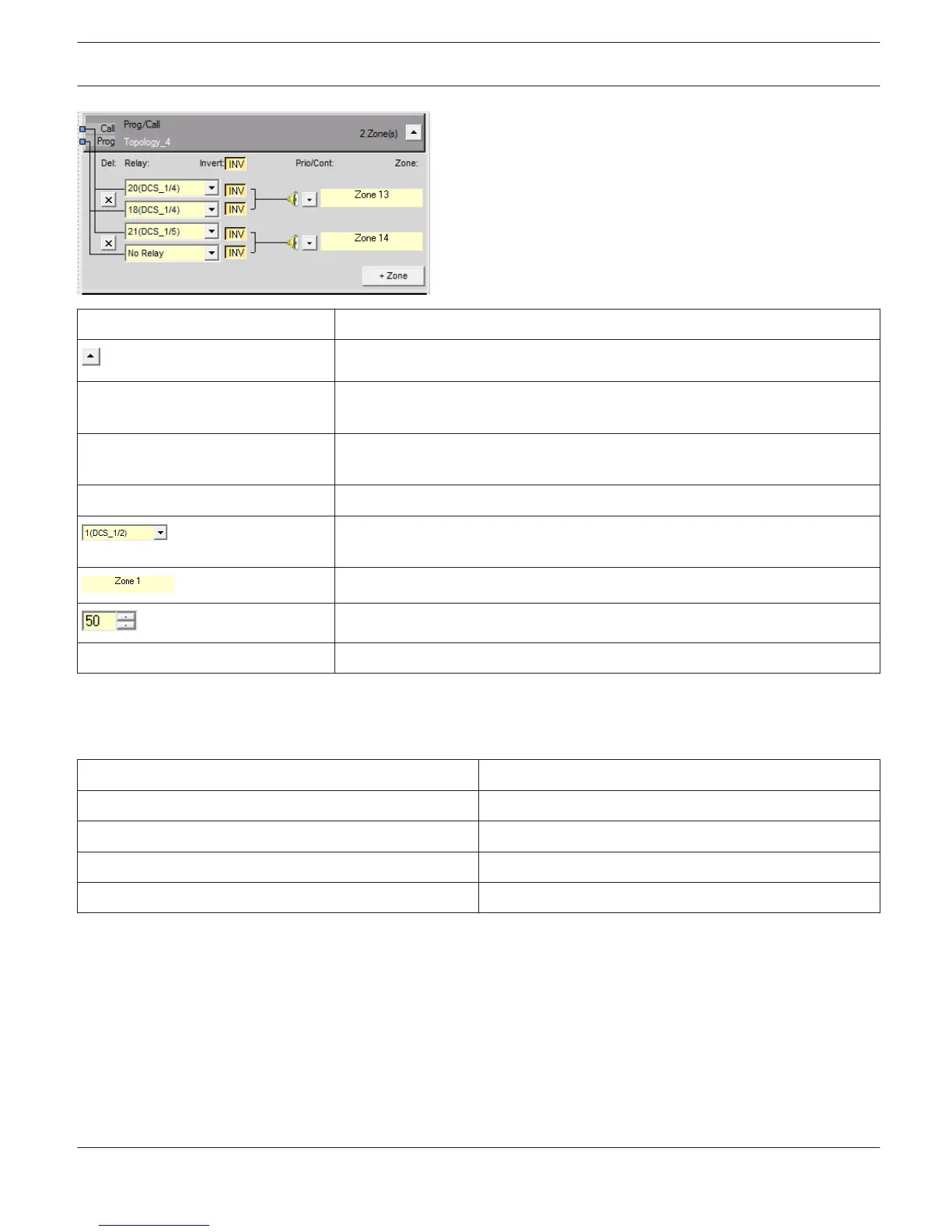INV Press the INV button to invert the status of all relays in the topology.
Press this button to minimize or maximize the zones or relays dialog.
+Prio Press this button to add a priority relays to the zone.
Note: Up to 5 priority relays can be configured in a zone.
+Cont Press this button to add a control relays to the zone.
Note: Up to 5 control relays can be configured in a zone.
X Press this button to delete the corresponding zone or relay.
This combo box lists all available relays of DCS or DPA devices in the
PROMATRIX 8000 system.
Enter a name for the zone.
This control allows setting the priority value of a priority relay.
+Zone Click on this button to add a new zone to the topology.
Relay numbering
Following table lists the names given to relays of a two channel DPA 8225 amplifier.
Relais of amplifier
Internal name used in topology settings dialog
Relay 1 of channel 1 1(DPA8000_1/1)
Relay 2 of channel 1 2(DPA8000_1/1)
Relay 1 of channel 2 3(DPA8000_1/2)
Relay 1 of channel 2 4(DPA8000_1/2)
Manage group dialog
This dialog allows to create, edit or delete groups. It is also possible to add or remove zones from a selected Group. To
remove a zone from a group, select the zone in the GROUP MEMBERS section and press the delete button.
IRIS-Net
PROMATRIX 8000 | en 784
Bosch Security Systems B.V. User Manual 2017.05 | 3.20 | F.01U.119.956
