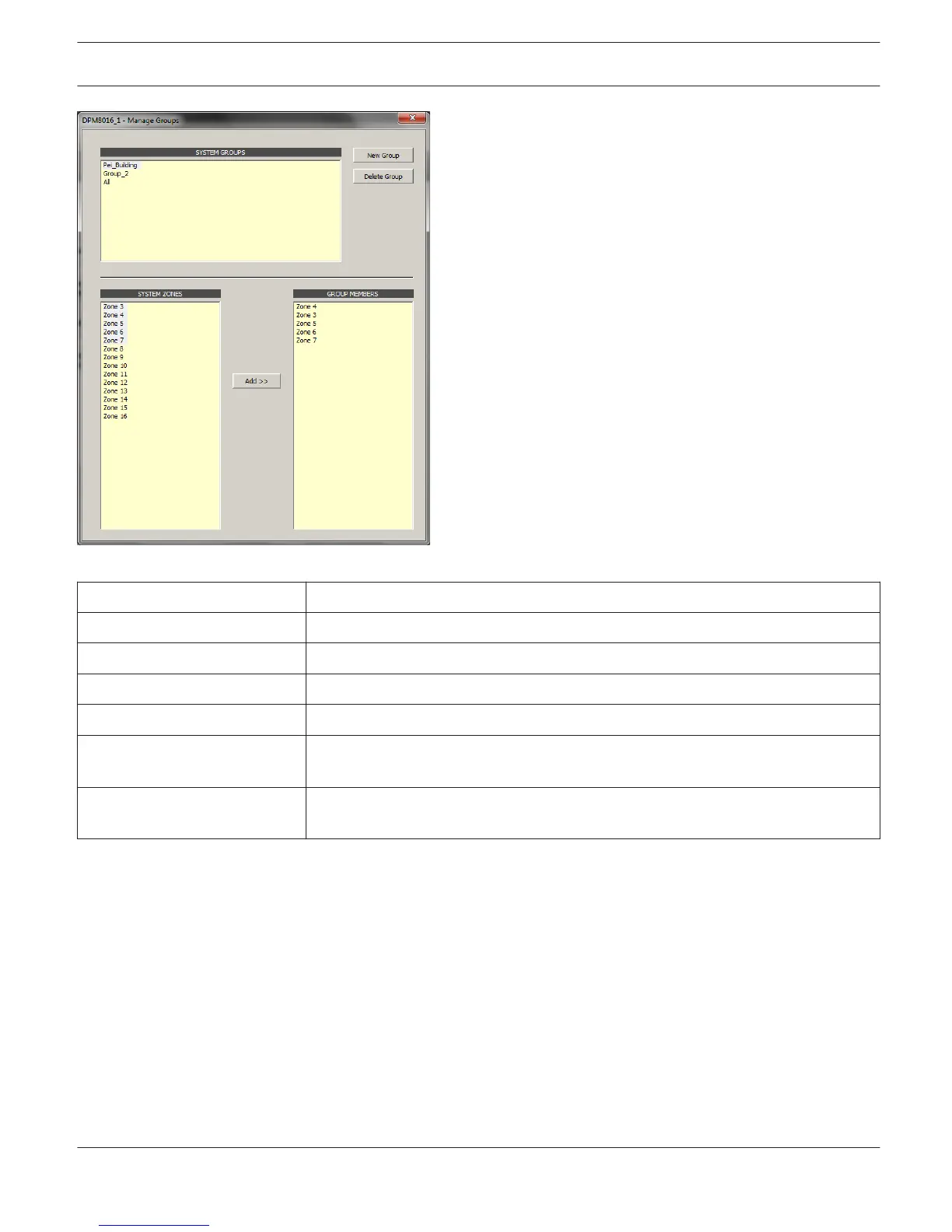Element
Descripiton
SYSTEM GROUPS Lists all groups of the PROMATRIX 8000 system.
New Group Press this button to create a new group.
Delete Group Press this button to delete the group selected in the SYSTEM GROUPS list.
SYSTEM ZONES Lists all zones of the PROMATRIX 8000 system.
Add >> Adds the zones selected in the SYSTEM ZONES list to the group selected in the
SYSTEM GROUPS list.
GROUP MEMBERS Lists the zones currently included in the group selected in the SYSTEM GROUPS
list.
AudioNet Dialog
The AudioNet dialog allows the configuration and supervision of an audio network, consisting of two or more DPM
8016 connected via CM-1 CobraNet modules. The AudioNet tab will only be displayed when a CM-1 CobraNet module is
configured. With AudioNet it is possible to transmit audio signals from one DPM to one or more other DPM. One DPM
needs to be configured as AudioNet master.
All other DPM within the project are automatically configured as AudioNet slave. Both CobraNet interface (audio) and
Ethernet (control data) are required for setting up a AudioNet. Upon failure of the primary or the secondary CobraNet
interface the other interface will be activated automatically. In case of failure of the Ethernet AudioNet Redundancy is
enabled. This function allows transmitting a signal in a predefined zone pattern to all DPMs, if the function is activated
and a Destination is defined.
IRIS-Net PROMATRIX 8000 | en 785
Bosch Security Systems B.V. User Manual 2017.05 | 3.20 | F.01U.119.956
