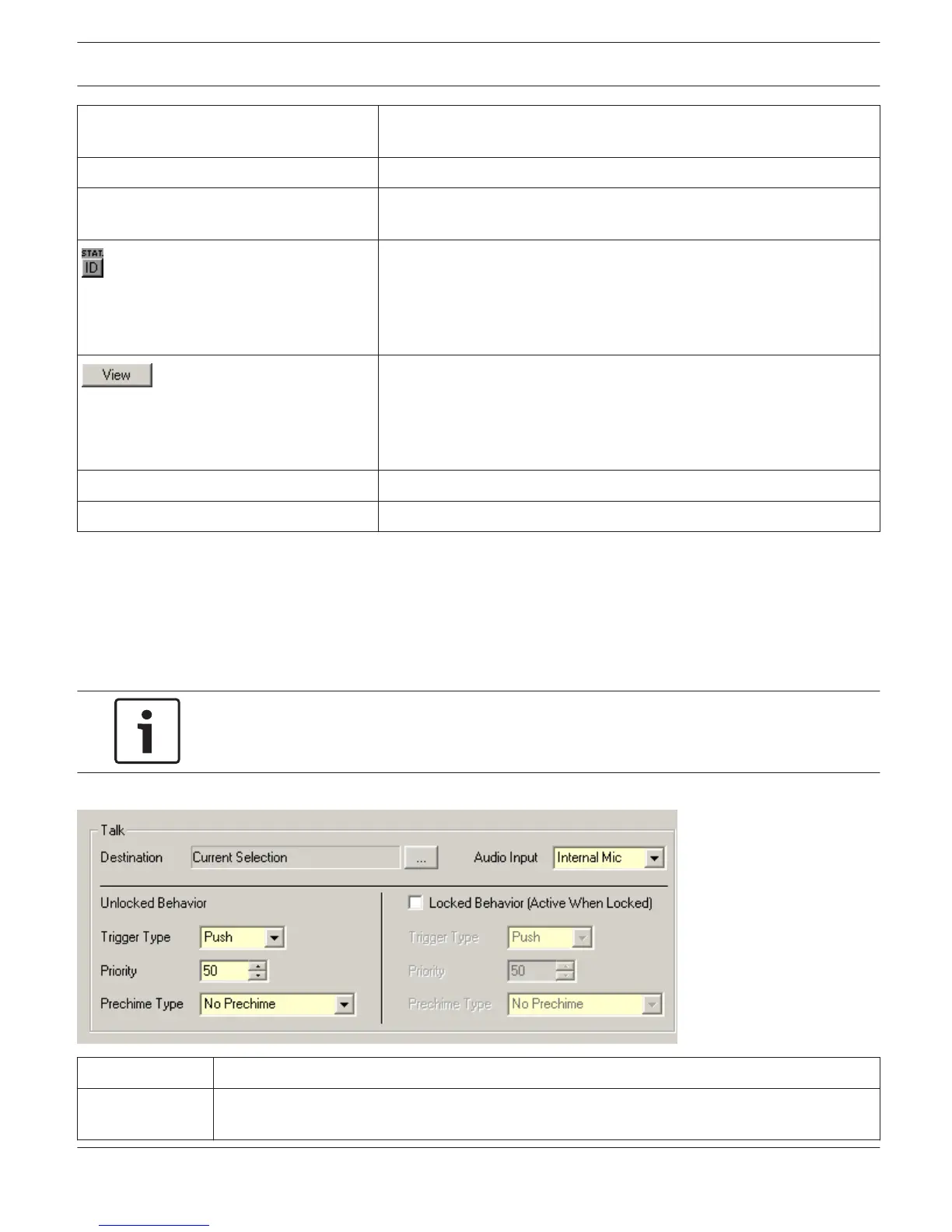PROGRAM Press this button (ON) if the BGM menu should be accessible in the LC-
display of the call station.
NUMERIC KEYS Press this button (ON) to allow numeric entry of zone numbers.
LCD POWER MAN. Press this button (ON) to indicate power management states in the
display of the call station.
When pressing this button, the backlight of the call station's LCD screen
blinks regularly in quick succession. The status indicator of the call
station Device in IRIS-Net blinks at the same time. This function serves
for checking communication and for identification or search of a call
station in a larger system.
Switching between the following views of a call station and (if existing)
call station extensions:
– Scroll View
– Overall View
– Selective View
FIRMWARE Indicates the firmware version of the DPC when on-line.
UPDATE Press this button to update the firmware of the call station.
TYPES OF SWITCHES
Talk
A switch of the type "Talk" allows configuring a TALK button. Specific Zones and/or Groups can be pre-selected for this
key. Pressing the button on the call station automatically selects the Zones and/or Groups in which the spoken
message is being heard.
Notice!
Different behavior of the TALK button can be configured for locked or unlocked state.
Element Description
Destination Clicking onto the button „..." opens the Destinations Dialog for selecting desired Zones and/or
Groups.
IRIS-Net PROMATRIX 8000 | en 799
Bosch Security Systems B.V. User Manual 2017.05 | 3.20 | F.01U.119.956
