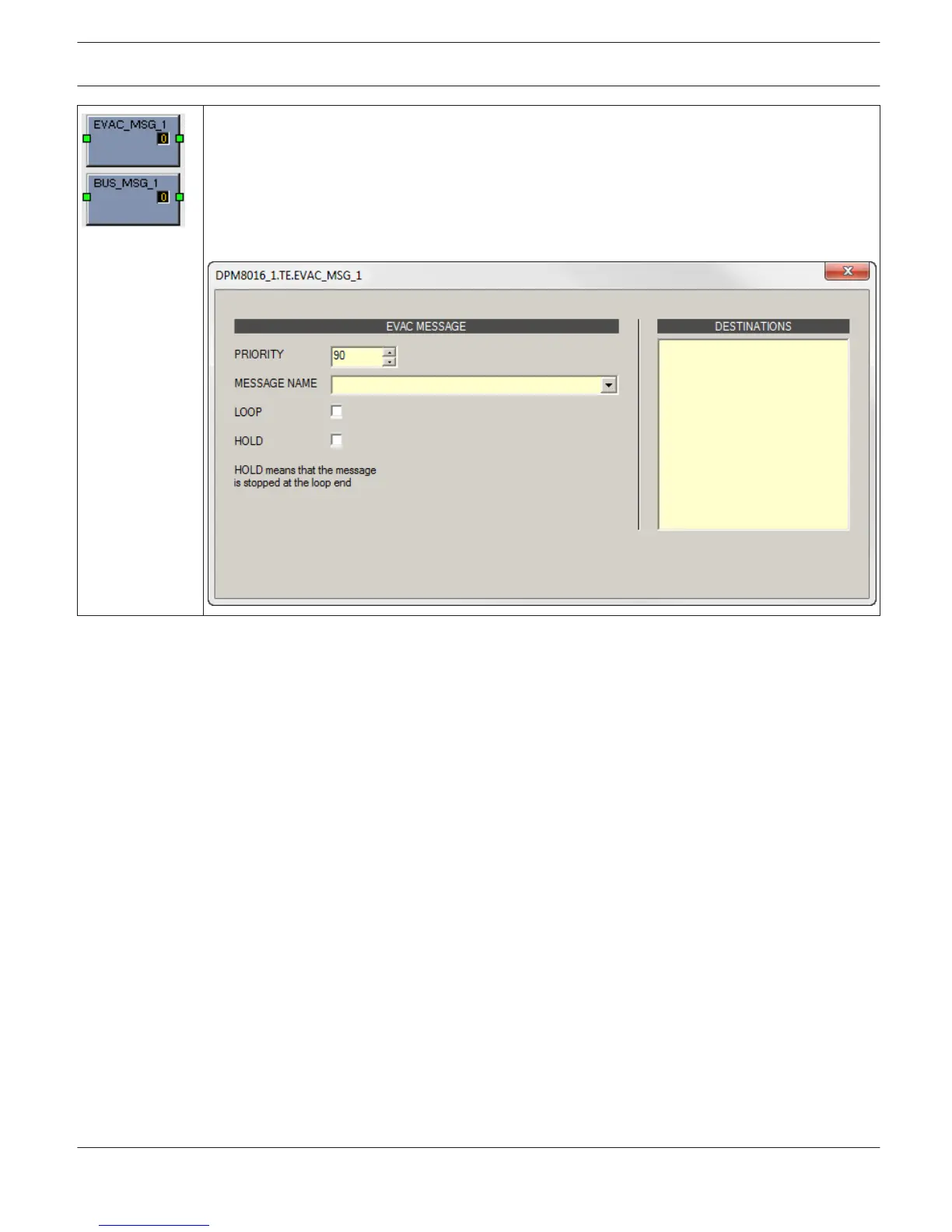The EVAC Message or Business Message block is used to trigger a MM-2 message. Double click the
block to edit the message settings (see screenshot below).
– PRIORITY: The priority of the message (0 to 100).
– MESSAGE NAME: Select the (EVAC or Business) message to start.
– LOOP: Select this checkbox to repeat the message automatically.
– HOLD: Hold means that the message is stopped at the loop end.
– DESTINATIONS: Select the destination zone(s) or group(s) for the message.
IRIS-Net PROMATRIX 6000 | en 858
Bosch Security Systems B.V. User Manual 2017.05 | 3.20 | F.01U.119.956
