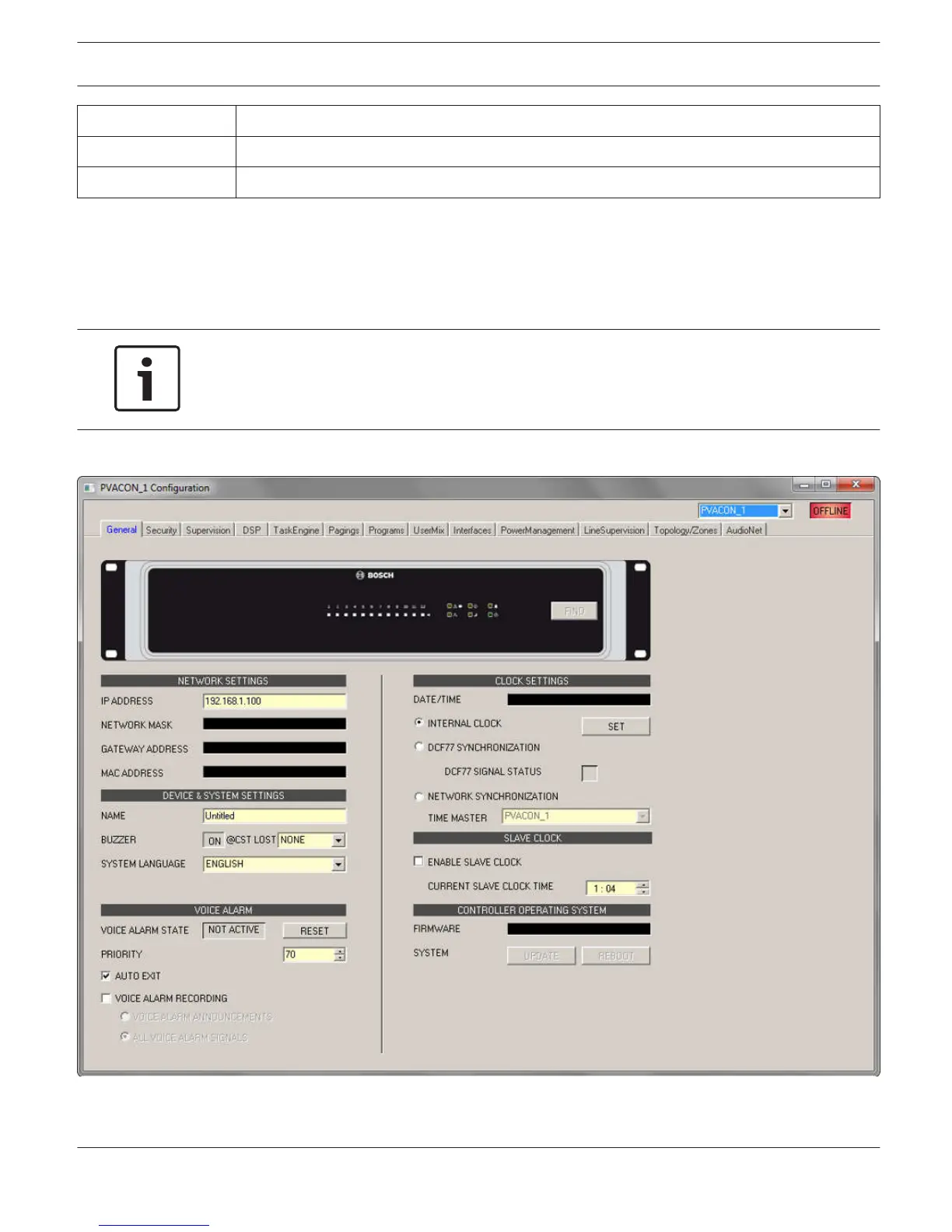Power Management From this window the power management of the device can be configured.
LineSupervision The line supervision of the device can be controlled and supervised from this window.
Topology/Zones This windows lets you configure topologies and zones of the system.
General Dialog
Double clicking on a PVA-4CR12 by default opens the General dialog box. Here, the user can make basic settings that
are necessary for flawless operation. All elements of the displayed PVA-4CR12 front panel are active in on-line mode
and correspond to the actual indicators on the unit.
Notice!
System language Korean or Chinese
For using system languages Korean or Chinese the call station firmware type “CST_Vx.x.xA” has to
be used. Please be patient when uploading this firmware to the call station.
IRIS-Net PAVIRO | en 913
Bosch Security Systems B.V. User Manual 2017.05 | 3.20 | F.01U.119.956